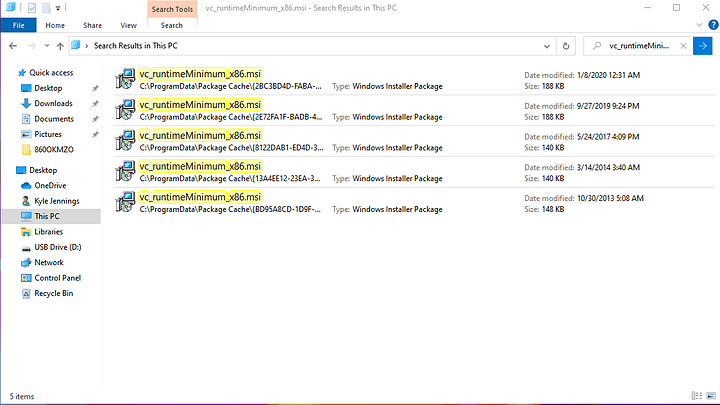I’m trying to get Microsoft Visual C++ 2019 x86 onto my Windows 10 pc so I can use Logitech’s GHub software. But with no success. This is the issue I run into when I try to install the x86 version: 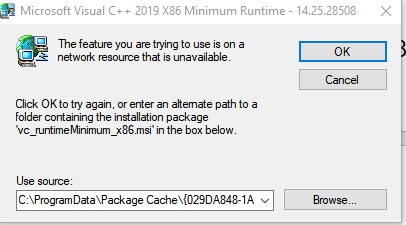
But I DO have the x64 version after looking thru my Add or Remove Programs list. I just don’t know what to do to properly fix this! I have tried repairing the 2019 version & upon reboot the x86 version will show up, but it still won’t let me install the software due to the same issue as before. So I would appreciate it if anyone can help me out in anyway! 
UPDATE 03/22/2020: I have tried searching my C drive for the vc_runtimeMinimum_x86.msi installer package & the search comes up with 5 results from different dates & the installer packages it found are different sizes as well. So I’m not sure if 1 of these I’m supposed to use & then it will work…?  Here’s the screenshot of that in case anyone might be able to help:
Here’s the screenshot of that in case anyone might be able to help:
BTW, if you need further details or have to ask me anything, just ask & I’ll respond as best as I can given what I know. Thanks to anyone who might be able to help! 
Is it not offered on Microsofts page?
Well, that’s the thing: There is an official download link provided by Microsoft. This is it: https://support.microsoft.com/en-us/help/2977003/the-latest-supported-visual-c-downloads But when I have tried searching for the runtime version, I can’t seem to find it for some weird reason(s).
Doesn’t that install the runtime though?
The dialog box DOES say runtime in the name, but I haven’t been able to figure out why it won’t install correctly…
Try using CCleaner to ensure the uninstall complete and run the registry cleaner too.
Normally, I would. But I was told you shouldn’t use Ccleaner if you have an SSD like I do. (For me, I just have 1 big SSD as my only drive; that’s it!) Also, just to clarify- I didn’t state earlier I’m trying to “uninstall” the version of Visual C++ 2019 x86; I’m trying to get it INSTALLED. I’m just not sure why it is saying vc_runtimeMinimum_x86.msi is missing. If you can’t help me much, I would appreciate it greatly if you would at least pass the word on to someone with more knowledge & experience so they can better help me! 
Hi @jennings92, I think what Dynamic _Gravity was trying to suggest was to remove the program you are trying to install, and then try reinstalling it. The suggestion of using CCleaner was suggested because Windows default uninstaller does such a terrible job of completely removing programs.
I have never heard you shouldn’t use CCleaner on SSD, what is the reason you shouldn’t?
Just for clarification: I had tried uninstalling the older version which will show up from time to time --(even though it’s not the latest version which I’m trying to install)-- & reinstalling the newer version, but I just run into the same issue! Also, I have used Ccleaner in the past before, but I’m not sure if it’s the best at removing uninstallation traces & all that. I simply don’t use it on my SSD because I already have Samsung Magician & I had heard that how Ccleaner actually cleans or wipes a drive could damage an SSD as it’s just not recommended. (I’m no expert by far on this, but I’m simply playing it safe in case I’m right.)
hi jennings92
(i have the same problem as you)
If you would have found the solution i have been looking for two hours i found nothing to install the vc_runtimeminimum_x86 so if you would have it it would help me a lot ( i know i talk 1 year later but i found nothing else
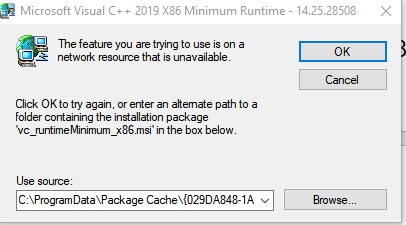

 Here’s the screenshot of that in case anyone might be able to help:
Here’s the screenshot of that in case anyone might be able to help: