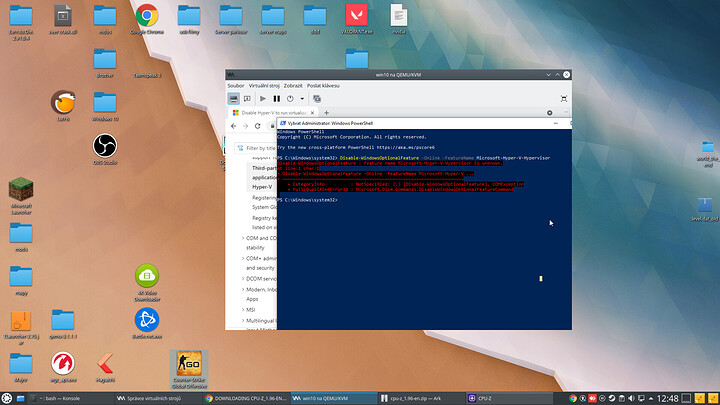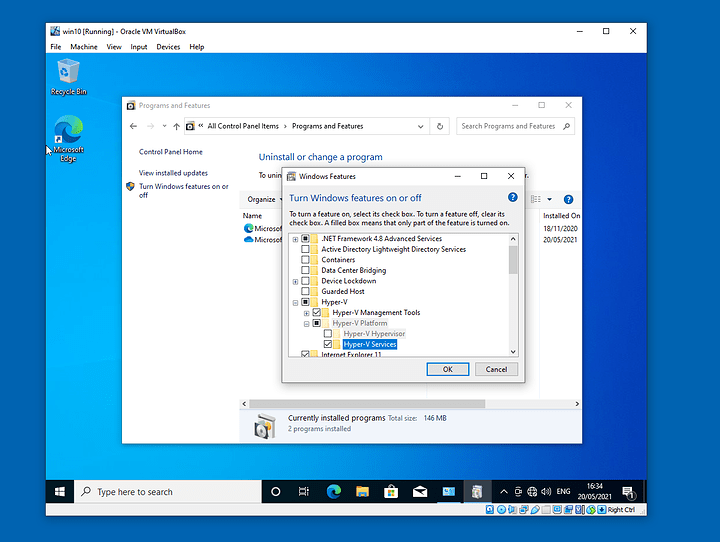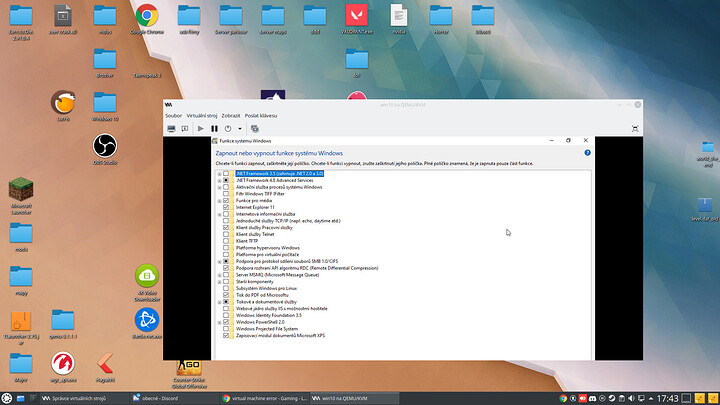I tried to make a game virtual machine but when I did it according to the video I can’t start it and then it crashes and when I start it again it connects to me and it doesn’t connect but when I restart the PC so it connects please please help what stim I have to do
you should include more information. Not many people will be able to help much with what you have provided.
- Are you on linux or windows host?
- What virtualization platform are you using?
- What guide are your following?
- What troubleshooting have you done?
I use system os linux virtual machine vm ware
l jsel according to this youtuber Pavol Elsig
I give it to normal as it was set so it goes as I add a pci graphics card there, then it doesn’t work
english not your first language?..
do us both a favour.
write out your issue as completely as you can with as much detail as to what you did,
but in your native language.
that way we can run it through a couple of translators and get a better picture of your issues.
i know sounds daft but you will likely be able to explain it better and let us deal with the translation.
what hardware your running on?.
cpu/ram/motherboard/gpu
what base o.s. are you running the vm on?.
windows with a linux vm?.
linux with vm windows?
you have disabled hypervisor?
what game are you trying to run? and what are you using to run it (wine or some other windows emulation?).
cpu 12 16gbram gigabate a320m-52h-cf, graphics card gtx 1050
linux with vm wimdows a try game in linux roblox and dont work and when I make a virtual box, the roblox cuts because I have a little worry about what the virtual box has
ah you need to disable hypervisor…
open an elevated command promot and type…
bcdedit /set hypervisorlaunchtype off
this will disable hypervisor without uninstalling hyper-v which is needed by windows sanboxing.
bcdedit /set hypervisorlaunchtype on
to enable it.
once done reboot
it doesn’t work, but I have a video on how it doesn’t work
looks like its not installed?.
control panel/programs and features/turn on optional windows components.
go down to hyper v and enable the checkboxs. including the hypervisor.
once done reboot and do bcdedit /set hypervisorlaunchtype off.
i know your installing it to turn it off. but some of its features are used for sanboxing in windows itself.
it’s not there
then i dunno whats up.
maybe your version of windows?. coz as you can see. i just installed 10 pro on a fresh vm and the option is available.
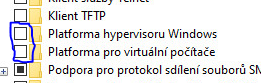
^^ these not them?.
i marked it, but it still doesn’t work, I put a graphics card in there, but every time I run it it stuck and I have to restart the computer
you remember i said install hypervisor
then
use the cmd to disable the hypervisorlauncher.
then reboot.
if that doesnt fix the problem in the picture i dont know what will.
sorry.
and how do i install hyper-v?
you tick the box i outlined in the pic above.
then click ok to apply the changes.
windows will then try to install the required components.
i need help to add my graphics card there so i can play games i just add a graphics card there and once i run vmware win10 so it cuts do you need video ?
Hopefully you can fix your issue. I think that we have a big language barrier between us. Maybe google translate help us. Can you write out your issue in Czech and post it? Then we can put your text into the translator and understand each other.
I found the tutorial that you may have followed. Is this it?
(58) GPU passthrough guide for Ubuntu 20.04 - YouTube
Doufejme, že můžete svůj problém vyřešit. Myslím, že máme mezi sebou velkou jazykovou bariéru. Možná nám překladač Google pomůže. Můžete napsat svůj problém v češtině a zveřejnit ho? Pak můžeme váš text vložit do překladače a porozumět si.
Našel jsem návod, který jste možná následovali. Je to tak?
ok ten navod co tam mate tak podle neho jsem sel ale nevim moc popsat co se me deje radci bych vam poslal video