whatever you end up doing just follow the archwiki guide instead man
totally system agnostic except for mkinitpcio tools and a few package names.
https://wiki.archlinux.org/index.php/PCI_passthrough_via_OVMF
whatever you end up doing just follow the archwiki guide instead man
totally system agnostic except for mkinitpcio tools and a few package names.
https://wiki.archlinux.org/index.php/PCI_passthrough_via_OVMF
If your init system is messed up, that might be prudent. But it’s still a good idea to figure out why this broke for you in the first place.
If you do end up reinstalling, I’d suggest taking a look at the Debian/Ubuntu way to install related sets of packages.
sudo tasksel install virt-host
Add your user to the appropriate groups (if desired).
Reboot (mostly to test that the right services start at boot time), and go. Ubuntu’s put effort into making it pretty easy, since it’s a common enterprise use case.
I just reinstalled Ubuntu. And dealt with a minor power outage. For the most part I’d always used apt-get to install packages. Or installed from source. Not familiar with tasksel.
Everything tasksel does is handled by dpkg behind the scenes, so is perfectly compatible with apt-get. Tasksel is just a human-friendly tool to work with an existing feature of the package manager.
On Ubuntu Server installs, you’re prompted to select features to be installed - tasksel is used for that portion of the installer, so it’s a fully supported part of the operating system.
Had to completely reinstall (again). The same error came up with 18.04.2. This time I completely formatted my drives. So lets see what happens. Before I do anything else, does this look right?
apt-get install qemu-kvm libvirt-bin bridge-utils virt-managerThis is where I’d run tasksel. 
I believe there are a few missing packages there, but they might get pulled in as dependencies.
libvirt-daemon-system being a notable one.
Just created a snapshot. Alright gents lets do this, ‘LEE-ROY JJJJJEEENNNKKKKIIIINNNNSSSSS!!!’… … …
Alright I just ran tasksel install and… nothing.
atlasio# sudo tasksel install qemu-kvm libvirt-bin bridge-utils virt-manager libvirt-daemon-system
atlasio#sudo tasksel install virt-host
The taskselect action is ‘virt-host’. It’ll install the correct set of packages from that.
You can see possible tasksel tasks using:
tasksel --list-tasks
Okay. I have to run it as root for now, but it looks like I’m back in business for the moment. Oi vey.
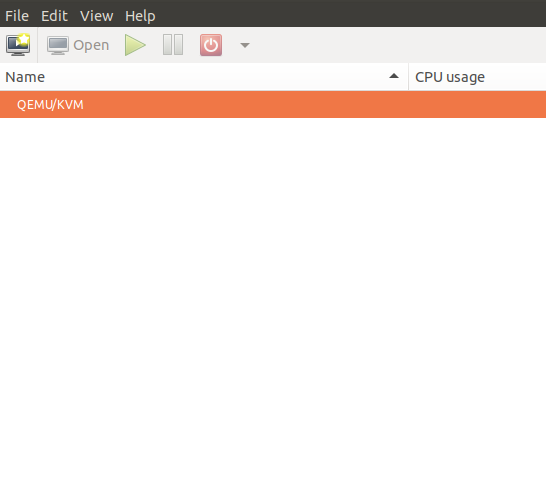
edit: just rebooted machine. Able to run without root now. Oi vey.
Adding your desktop user to the ‘kvm’ and ‘libvirt’ groups should fix the root thing.
You’ll have to reboot to make the group changes effective, but you shouldn’t have a problem with it after that. Adjust user for your user.
sudo usermod -aG kvm *user* for kvm.
sudo usermod -aG libvirt *user* for libvirt.
So one other thing I’m running into: I do not have an uefi bios for kvm.
sudo apt install ovmf
You need to install the UEFI firmware first.
Reboot after install. Alternatively, you can close all connections to libvirtd and restart the services so it auto-detects the newly installed image, but reboots is just convenient.
as far as i know that wouldn’t stop libvirt from running as a service in the first place but it is a good thing to note
I feel like I’ve been asking every noob-level question in the book today. Thanks @imhigh.today. One last thing: i440FX or q35?
probably doesn’t matter.
if you use q35 on qemu 4.0 you’ll need the ioapic line in your xml for nvidia cards.
It’s a Vega56
yeah go nuts then
if you don’t have the reset bug it’ll be smooth sailing.
What?
I believe it defaults to q35, and I’ve never encountered a situation where it’s mattered.
Windows, Linux, and some BSDs all handle q35 just fine. Some older or more esoteric operating systems might be more opininated. 
don’t worry about it unless you run into it, because there’s no fixing it if you do