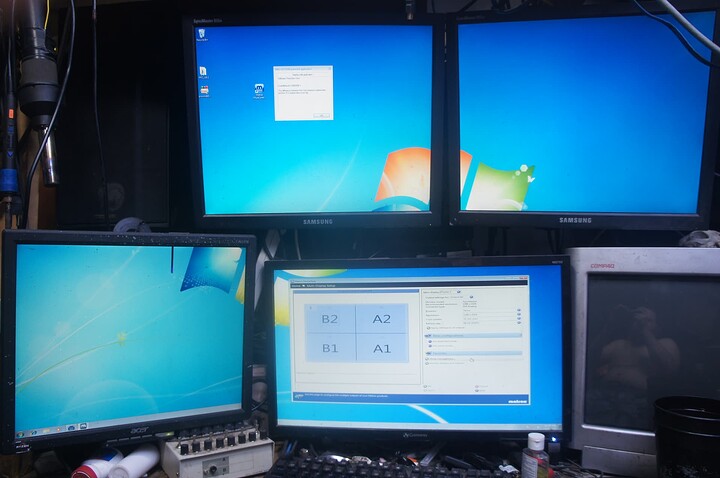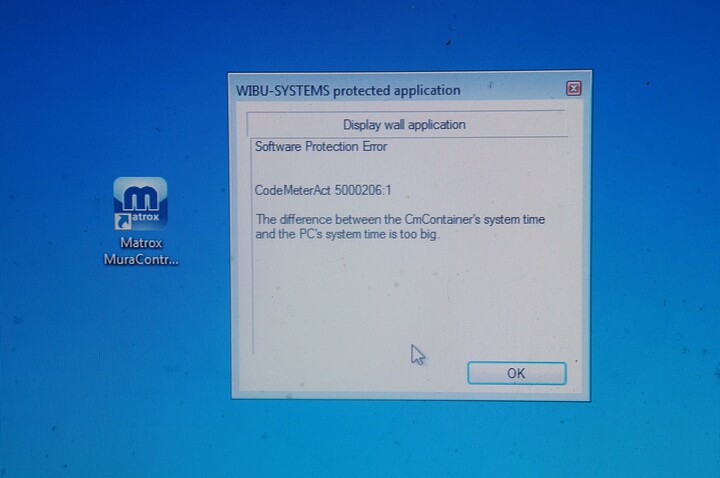Any experience could be helpful. I’ve gotten zero actual functionality out of it, but don’t think it’s dead.
Following is lazy copy paste.
Well, I’m at a significant enough road block with this card.
I don’t think it’s dead, I think the drivers are just retarded; I mean that in the harshest sense. it doesn’t even try to work on Windows 10; it just refuses to try. Craps out when other GPU drivers are used.
Sometimes get vague signs of life, like a 1080p monitor being reported in Windows (7) settings, but not running.
Why i give a shit about it and think it’s the coolest card matrox probably ever made? 4x 1080p 60Hz capture on a single slot card, + the same for output, at the same time. Supposedly can do DVI, HDMI, VGA, component, etc.
Matrox Mura MPX-4/4
Paid $45
Is your CPU 10th gen intel or newer? I seem to recall they removed legacy PCI-E devices support in hardware/software. Could this be why you are having problems?
… Ivy-bridge server.
Yeah, I dunno what I was thinking. Since you said win 7 and it works there until you use it with gpu. New Gen stuff doesn’t even support win7 OS, I don’t think.
Work is too strong of a word for what I get out of it.
The only thing I could think of is RAM-PCIE related stuff. Unfortunately I don’t know a lot about GPU hardware and bios.
All I know is that on VM when you do GPU passthrough you can’t use ballooning RAM for example as it tries to reserve stuff in RAM.
Also it’s difficult to make PCIE gpu devices work on RPI 4 due to missing features in EUFI. Seems like GPU CPIE devices require a lot more than normal PCIE device to make them work.
Have you tried running this card on the last OS that is officially supported by this card? Just to rule out the hardware problems with the card itself and/or hardware compatibility problems with your motherboard.
Windows 7
Could it be the PCIE lanes bifurcation or some weird configuration when you insert second PCIE devices into the 2nd/3rd/… pcie on the motherboard? Check how many lanes windows reports with both cards inserted.
According to HWInfo 64, it got the full 16 lanes. My board doesn’t support bifurcation.
Resizable bar and 4G decode enabled? Not sure if those were a thing back then though. Also see if you can set PCIE gen and number of lanes in BIOS.
yes
Supposedly there’s a 3.01 driver. Latest I’ve seen is 2.09.
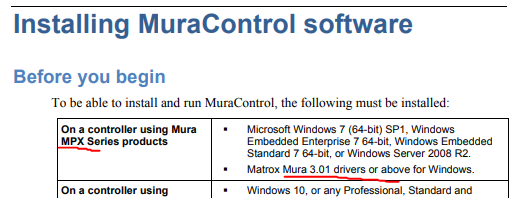
Somehow i suspect that’s a typo though; their site doesn’t seem to be the best put together.
I guess tomorrow I’ll see about getting Windows 7 network drivers installed, removing any other GPU, then try configuring it from laptop. Interfacing with controller software in 16bit color 640x480 wasn’t happening, so I installed AMD drivers; drivers/controller software couldn’t handle that (code 43 in device manager).
Forgot about controller software. What a clusterfuck of a journey, and all I have for it so far is experience.
I believe it’s coincidental ‘driver conflict’ registry entries causing what’s seen in the video. I just pulled the AMD card instead of wiping drivers (hassles installing .net 4.8 that DDU apparently needs).
Mura control not cooperating yet.