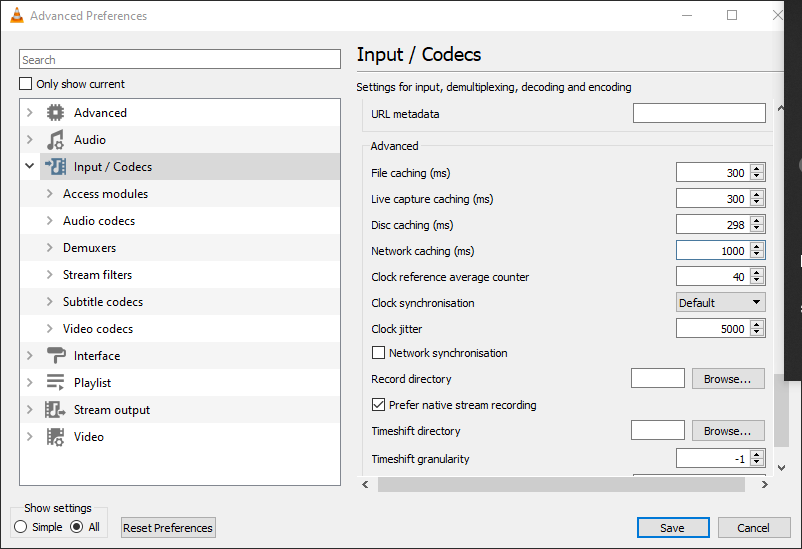kainzx
April 18, 2020, 10:08pm
1
Not sure what is causing the delay of starting a video playback with opening a video from a home server.
Made a media server off an old 920 i7 computer, The response time of opening the first file is very slow at about 10 seconds from ethernet or a wireless connection, I’m using vlc and I have them connected threw a shared folder,.
Is the hard drive possibly spinning down after inactivity?
kainzx
April 18, 2020, 10:50pm
3
I have the hard drive on the server set for 20m, yet still happens in between the use when opening a new video with vlc or wmp,
kainzx
April 18, 2020, 11:13pm
4
tempted to see if a ssd would resolve this but hate to waste a wd black to the dust pile.
kainzx
April 19, 2020, 1:07am
5
at this point putting everything on youtube is just much faster till I find a solution
It’s not the spindown then.
Try reducing your network caching amount in the advanced settings under input/codecs.
kainzx
April 19, 2020, 1:51am
7
Thanks, sadly it didn’t affect anything.
Now that is odd.
What OS are you running VLC from? Have you tried other video players?
kainzx
April 19, 2020, 2:16am
9
both are on win 10 with same version. Will have to try a new player any suggestions?
The built in photos player is a low effort option, and also possibly smplayer . If you are ok with CLI, then https://mpv.io/ is a decent option.
Wonderful.
VLC starts video pretty quick on my machine in with a similar setup, so it sounds like it is a bug somewhere in VLC.
kainzx
April 19, 2020, 2:44am
13
Yeah it’s hard for me to give up on vlc, will keep an eye on any updates they kick out.
It’s very possible I’m just not network savvy enough and I set something up wrong.
just happy to get a break from the troubleshooting and have it work.
Thanks again for the help!
1 Like