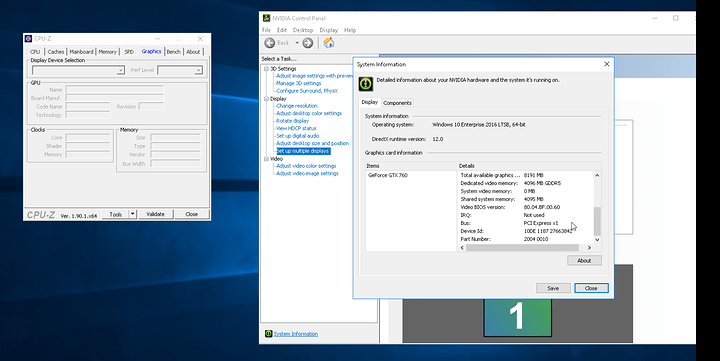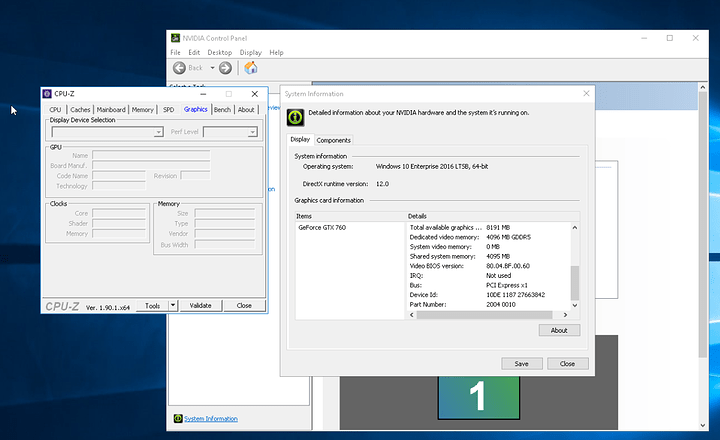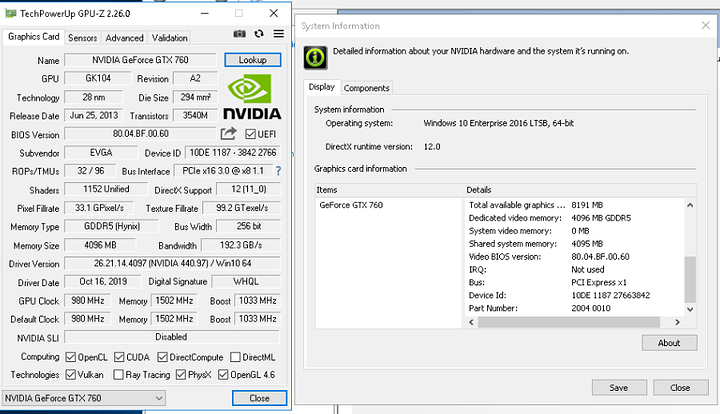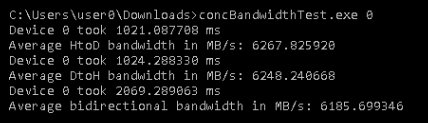Hi all,
sorry for the late replay, I only get to do this stuff on weekends right now.
here is CPU-Z and NVIDIA side-by-side. I see the same thing as @chase9 with CPU-Z–nothing.
Here is my VM config. I did not write it myself. I installed windows 10 and then tweaked the file for Code 43 and that was about it. Hence, this may not be the best setup–the first one I was able to get working really, so input is welcome.
@BansheeHero, I don’t know much about huge pages but those notes would be great.
I think that I will try to remove my LSI card and see what happens here.
> user0]# cat /etc/libvirt/qemu/win10.xml
> <!--
> WARNING: THIS IS AN AUTO-GENERATED FILE. CHANGES TO IT ARE LIKELY TO BE
> OVERWRITTEN AND LOST. Changes to this xml configuration should be made using:
> virsh edit win10
> or other application using the libvirt API.
> -->
>
> <domain type='kvm'>
> <name>win10</name>
> <uuid>c27c0a73-6ac5-4ee5-9dc0-cc8b1a913475</uuid>
> <metadata>
> <libosinfo:libosinfo xmlns:libosinfo="http://libosinfo.org/xmlns/libvirt/domain/1.0">
> <libosinfo:os id="http://microsoft.com/win/10"/>
> </libosinfo:libosinfo>
> </metadata>
> <memory unit='KiB'>8388608</memory>
> <currentMemory unit='KiB'>8388608</currentMemory>
> <vcpu placement='static'>8</vcpu>
> <os>
> <type arch='x86_64' machine='pc-q35-3.1'>hvm</type>
> <loader readonly='yes' type='pflash'>/usr/share/edk2/ovmf/OVMF_CODE.fd</loader>
> <nvram>/var/lib/libvirt/qemu/nvram/win10_VARS.fd</nvram>
> <boot dev='hd'/>
> </os>
> <features>
> <acpi/>
> <apic/>
> <hyperv>
> <relaxed state='on'/>
> <vapic state='on'/>
> <spinlocks state='on' retries='8191'/>
> <vendor_id state='on' value='1234567890ab'/>
> </hyperv>
> <kvm>
> <hidden state='on'/>
> </kvm>
> <vmport state='off'/>
> </features>
> <cpu mode='host-model' check='partial'>
> <model fallback='allow'/>
> <topology sockets='1' cores='4' threads='2'/>
> </cpu>
> <clock offset='localtime'>
> <timer name='rtc' tickpolicy='catchup'/>
> <timer name='pit' tickpolicy='delay'/>
> <timer name='hpet' present='no'/>
> <timer name='hypervclock' present='yes'/>
> </clock>
> <on_poweroff>destroy</on_poweroff>
> <on_reboot>restart</on_reboot>
> <on_crash>destroy</on_crash>
> <pm>
> <suspend-to-mem enabled='no'/>
> <suspend-to-disk enabled='no'/>
> </pm>
> <devices>
> <emulator>/usr/bin/qemu-system-x86_64</emulator>
> <disk type='block' device='disk'>
> <driver name='qemu' type='raw' cache='none' io='native'/>
> <source dev='/dev/sdb'/>
> <target dev='vda' bus='virtio'/>
> <address type='pci' domain='0x0000' bus='0x03' slot='0x00' function='0x0'/>
> </disk>
> <disk type='file' device='cdrom'>
> <driver name='qemu' type='raw'/>
> <source file='/var/lib/libvirt/images/en_windows_10_enterprise_2016_ltsb_x64_dvd_9059483.iso'/>
> <target dev='sdb' bus='sata'/>
> <readonly/>
> <address type='drive' controller='0' bus='0' target='0' unit='1'/>
> </disk>
> <disk type='file' device='cdrom'>
> <driver name='qemu' type='raw'/>
> <source file='/var/lib/libvirt/images/virtio-win-0.1.141.iso'/>
> <target dev='sdc' bus='sata'/>
> <readonly/>
> <address type='drive' controller='0' bus='0' target='0' unit='2'/>
> </disk>
> <controller type='usb' index='0' model='qemu-xhci' ports='15'>
> <address type='pci' domain='0x0000' bus='0x02' slot='0x00' function='0x0'/>
> </controller>
> <controller type='sata' index='0'>
> <address type='pci' domain='0x0000' bus='0x00' slot='0x1f' function='0x2'/>
> </controller>
> <controller type='pci' index='0' model='pcie-root'/>
> <controller type='pci' index='1' model='pcie-root-port'>
> <model name='pcie-root-port'/>
> <target chassis='1' port='0x8'/>
> <address type='pci' domain='0x0000' bus='0x00' slot='0x01' function='0x0' multifunction='on'/>
> </controller>
> <controller type='pci' index='2' model='pcie-root-port'>
> <model name='pcie-root-port'/>
> <target chassis='2' port='0x9'/>
> <address type='pci' domain='0x0000' bus='0x00' slot='0x01' function='0x1'/>
> </controller>
> <controller type='pci' index='3' model='pcie-root-port'>
> <model name='pcie-root-port'/>
> <target chassis='3' port='0xa'/>
> <address type='pci' domain='0x0000' bus='0x00' slot='0x01' function='0x2'/>
> </controller>
> <controller type='pci' index='4' model='pcie-root-port'>
> <model name='pcie-root-port'/>
> <target chassis='4' port='0xb'/>
> <address type='pci' domain='0x0000' bus='0x00' slot='0x01' function='0x3'/>
> </controller>
> <controller type='pci' index='5' model='pcie-root-port'>
> <model name='pcie-root-port'/>
> <target chassis='5' port='0xc'/>
> <address type='pci' domain='0x0000' bus='0x00' slot='0x01' function='0x4'/>
> </controller>
> <controller type='pci' index='6' model='pcie-root-port'>
> <model name='pcie-root-port'/>
> <target chassis='6' port='0xd'/>
> <address type='pci' domain='0x0000' bus='0x00' slot='0x01' function='0x5'/>
> </controller>
> <controller type='pci' index='7' model='pcie-root-port'>
> <model name='pcie-root-port'/>
> <target chassis='7' port='0xe'/>
> <address type='pci' domain='0x0000' bus='0x00' slot='0x01' function='0x6'/>
> </controller>
> <controller type='pci' index='8' model='pcie-root-port'>
> <model name='pcie-root-port'/>
> <target chassis='8' port='0xf'/>
> <address type='pci' domain='0x0000' bus='0x00' slot='0x01' function='0x7'/>
> </controller>
> <controller type='pci' index='9' model='pcie-to-pci-bridge'>
> <model name='pcie-pci-bridge'/>
> <address type='pci' domain='0x0000' bus='0x07' slot='0x00' function='0x0'/>
> </controller>
> <interface type='network'>
> <mac address='52:54:00:f1:b9:45'/>
> <source network='default'/>
> <model type='e1000e'/>
> <address type='pci' domain='0x0000' bus='0x01' slot='0x00' function='0x0'/>
> </interface>
> <serial type='pty'>
> <target type='isa-serial' port='0'>
> <model name='isa-serial'/>
> </target>
> </serial>
> <console type='pty'>
> <target type='serial' port='0'/>
> </console>
> <input type='mouse' bus='ps2'/>
> <input type='keyboard' bus='ps2'/>
> <hostdev mode='subsystem' type='usb' managed='yes'>
> <source>
> <vendor id='0x046d'/>
> <product id='0xc31c'/>
> </source>
> <address type='usb' bus='0' port='1'/>
> </hostdev>
> <hostdev mode='subsystem' type='usb' managed='yes'>
> <source>
> <vendor id='0x046d'/>
> <product id='0xc043'/>
> </source>
> <address type='usb' bus='0' port='2'/>
> </hostdev>
> <hostdev mode='subsystem' type='pci' managed='yes'>
> <source>
> <address domain='0x0000' bus='0x0f' slot='0x00' function='0x0'/>
> </source>
> <address type='pci' domain='0x0000' bus='0x04' slot='0x00' function='0x0'/>
> </hostdev>
> <hostdev mode='subsystem' type='pci' managed='yes'>
> <source>
> <address domain='0x0000' bus='0x0f' slot='0x00' function='0x1'/>
> </source>
> <address type='pci' domain='0x0000' bus='0x05' slot='0x00' function='0x0'/>
> </hostdev>
> <redirdev bus='usb' type='spicevmc'>
> <address type='usb' bus='0' port='3'/>
> </redirdev>
> <redirdev bus='usb' type='spicevmc'>
> <address type='usb' bus='0' port='4'/>
> </redirdev>
> <memballoon model='virtio'>
> <address type='pci' domain='0x0000' bus='0x06' slot='0x00' function='0x0'/>
> </memballoon>
> <shmem name='looking-glass'>
> <model type='ivshmem-plain'/>
> <size unit='M'>64</size>
> <address type='pci' domain='0x0000' bus='0x09' slot='0x01' function='0x0'/>
> </shmem>
> </devices>
> </domain>
win10.txt (7.0 KB)