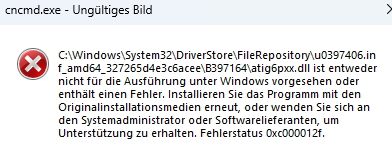Hi everyone,
I have an issue with my current Windows 11 VM.
I am passing through a RX6800XT to the Windows 11 VM. The system works absolutely fine till I try to update the AMD Adrenalin software. The VM freezes and reboots after a few seconds.
I had the same issue for several times with Windows 10 and Windows 11 VMs. In the past my workaround was doing a backup immediately after setting up the VM. So I could just take the backup amd install the new Adrenalin software on the “fresh” system. As this is very time consuming I would prefer a better solution.
Is there anyone with the same problem or does anyone maybe know a solution for this problem?
Here is my actual VM config:
<domain type="kvm">
<name>win11</name>
<uuid>0c5be3d9-b6cc-46aa-9f98-a792b4072eb3</uuid>
<metadata>
<libosinfo:libosinfo xmlns:libosinfo="http://libosinfo.org/xmlns/libvirt/domain/1.0">
<libosinfo:os id="http://microsoft.com/win/11"/>
</libosinfo:libosinfo>
</metadata>
<memory unit="KiB">16777216</memory>
<currentMemory unit="KiB">16777216</currentMemory>
<vcpu placement="static">16</vcpu>
<cputune>
<vcpupin vcpu="0" cpuset="8"/>
<vcpupin vcpu="1" cpuset="9"/>
<vcpupin vcpu="2" cpuset="10"/>
<vcpupin vcpu="3" cpuset="11"/>
<vcpupin vcpu="4" cpuset="12"/>
<vcpupin vcpu="5" cpuset="13"/>
<vcpupin vcpu="6" cpuset="14"/>
<vcpupin vcpu="7" cpuset="15"/>
<vcpupin vcpu="8" cpuset="24"/>
<vcpupin vcpu="9" cpuset="25"/>
<vcpupin vcpu="10" cpuset="26"/>
<vcpupin vcpu="11" cpuset="27"/>
<vcpupin vcpu="12" cpuset="28"/>
<vcpupin vcpu="13" cpuset="29"/>
<vcpupin vcpu="14" cpuset="30"/>
<vcpupin vcpu="15" cpuset="31"/>
</cputune>
<sysinfo type="smbios">
<bios>
<entry name="vendor">LENOVO</entry>
</bios>
<system>
<entry name="manufacturer">Microsoft</entry>
<entry name="product">Windows11</entry>
<entry name="version">22H2</entry>
</system>
<baseBoard>
<entry name="manufacturer">LENOVO</entry>
<entry name="product">20BE0061MC</entry>
<entry name="version">0B98401 Pro</entry>
<entry name="serial">W1KS427111E</entry>
</baseBoard>
<chassis>
<entry name="manufacturer">Dell Inc.</entry>
<entry name="version">2.12</entry>
<entry name="serial">65X0XF2</entry>
<entry name="asset">40000101</entry>
<entry name="sku">Type3Sku1</entry>
</chassis>
<oemStrings>
<entry>myappname:some arbitrary data</entry>
<entry>otherappname:more arbitrary data</entry>
</oemStrings>
</sysinfo>
<os firmware="efi">
<type arch="x86_64" machine="pc-q35-8.1">hvm</type>
<firmware>
<feature enabled="no" name="enrolled-keys"/>
<feature enabled="yes" name="secure-boot"/>
</firmware>
<loader readonly="yes" secure="yes" type="pflash">/usr/share/edk2/x64/OVMF_CODE.secboot.4m.fd</loader>
<nvram template="/usr/share/edk2/x64/OVMF_VARS.4m.fd">/var/lib/libvirt/qemu/nvram/win11_VARS.fd</nvram>
</os>
<features>
<acpi/>
<apic/>
<hyperv mode="custom">
<relaxed state="on"/>
<vapic state="on"/>
<spinlocks state="on" retries="8191"/>
<vpindex state="on"/>
<runtime state="on"/>
<synic state="on"/>
<stimer state="on"/>
<reset state="on"/>
<vendor_id state="on" value="123456789123"/>
<frequencies state="on"/>
</hyperv>
<kvm>
<hidden state="on"/>
</kvm>
<vmport state="off"/>
<smm state="on"/>
<ioapic driver="kvm"/>
</features>
<cpu mode="host-passthrough" check="none" migratable="on">
<topology sockets="1" dies="1" cores="8" threads="2"/>
<cache level="3" mode="emulate"/>
<feature policy="disable" name="hypervisor"/>
<feature policy="require" name="svm"/>
<feature policy="require" name="invtsc"/>
<feature policy="require" name="topoext"/>
<feature policy="disable" name="aes"/>
<feature policy="disable" name="rdtscp"/>
</cpu>
<clock offset="localtime">
<timer name="rtc" tickpolicy="catchup"/>
<timer name="hpet" present="no"/>
<timer name="hypervclock" present="yes"/>
<timer name="pit" tickpolicy="discard"/>
</clock>
<on_poweroff>destroy</on_poweroff>
<on_reboot>restart</on_reboot>
<on_crash>destroy</on_crash>
<pm>
<suspend-to-mem enabled="no"/>
<suspend-to-disk enabled="no"/>
</pm>
<devices>
<emulator>/usr/bin/qemu-system-x86_64</emulator>
<disk type="file" device="cdrom">
<driver name="qemu" type="raw"/>
<source file="/home/mark/Downloads/virtio-win-0.1.229.iso"/>
<target dev="sdb" bus="sata"/>
<readonly/>
<address type="drive" controller="0" bus="0" target="0" unit="1"/>
</disk>
<disk type="file" device="disk">
<driver name="qemu" type="qcow2"/>
<source file="/mnt/vmdisk_0/win11.qcow2"/>
<target dev="sdc" bus="sata"/>
<boot order="1"/>
<address type="drive" controller="0" bus="0" target="0" unit="2"/>
</disk>
<disk type="file" device="cdrom">
<driver name="qemu" type="raw"/>
<source file="/home/mark/Downloads/Win11_22H2_German_x64v2.iso"/>
<target dev="sdd" bus="sata"/>
<readonly/>
<address type="drive" controller="0" bus="0" target="0" unit="3"/>
</disk>
<controller type="usb" index="0" model="qemu-xhci" ports="15">
<address type="pci" domain="0x0000" bus="0x02" slot="0x00" function="0x0"/>
</controller>
<controller type="sata" index="0">
<address type="pci" domain="0x0000" bus="0x00" slot="0x1f" function="0x2"/>
</controller>
<controller type="pci" index="0" model="pcie-root"/>
<controller type="pci" index="1" model="pcie-root-port">
<model name="pcie-root-port"/>
<target chassis="1" port="0x10"/>
<address type="pci" domain="0x0000" bus="0x00" slot="0x02" function="0x0" multifunction="on"/>
</controller>
<controller type="pci" index="2" model="pcie-root-port">
<model name="pcie-root-port"/>
<target chassis="2" port="0x11"/>
<address type="pci" domain="0x0000" bus="0x00" slot="0x02" function="0x1"/>
</controller>
<controller type="pci" index="3" model="pcie-root-port">
<model name="pcie-root-port"/>
<target chassis="3" port="0x12"/>
<address type="pci" domain="0x0000" bus="0x00" slot="0x02" function="0x2"/>
</controller>
<controller type="pci" index="4" model="pcie-root-port">
<model name="pcie-root-port"/>
<target chassis="4" port="0x13"/>
<address type="pci" domain="0x0000" bus="0x00" slot="0x02" function="0x3"/>
</controller>
<controller type="pci" index="5" model="pcie-root-port">
<model name="pcie-root-port"/>
<target chassis="5" port="0x14"/>
<address type="pci" domain="0x0000" bus="0x00" slot="0x02" function="0x4"/>
</controller>
<controller type="pci" index="6" model="pcie-root-port">
<model name="pcie-root-port"/>
<target chassis="6" port="0x15"/>
<address type="pci" domain="0x0000" bus="0x00" slot="0x02" function="0x5"/>
</controller>
<controller type="pci" index="7" model="pcie-root-port">
<model name="pcie-root-port"/>
<target chassis="7" port="0x16"/>
<address type="pci" domain="0x0000" bus="0x00" slot="0x02" function="0x6"/>
</controller>
<controller type="pci" index="8" model="pcie-root-port">
<model name="pcie-root-port"/>
<target chassis="8" port="0x17"/>
<address type="pci" domain="0x0000" bus="0x00" slot="0x02" function="0x7"/>
</controller>
<controller type="pci" index="9" model="pcie-root-port">
<model name="pcie-root-port"/>
<target chassis="9" port="0x8"/>
<address type="pci" domain="0x0000" bus="0x00" slot="0x01" function="0x0" multifunction="on"/>
</controller>
<controller type="pci" index="10" model="pcie-root-port">
<model name="pcie-root-port"/>
<target chassis="10" port="0x9"/>
<address type="pci" domain="0x0000" bus="0x00" slot="0x01" function="0x1"/>
</controller>
<controller type="pci" index="11" model="pcie-to-pci-bridge">
<model name="pcie-pci-bridge"/>
<address type="pci" domain="0x0000" bus="0x09" slot="0x00" function="0x0"/>
</controller>
<controller type="pci" index="12" model="pcie-root-port">
<model name="pcie-root-port"/>
<target chassis="12" port="0xa"/>
<address type="pci" domain="0x0000" bus="0x00" slot="0x01" function="0x2"/>
</controller>
<input type="mouse" bus="ps2"/>
<input type="keyboard" bus="ps2"/>
<tpm model="tpm-crb">
<backend type="emulator" version="2.0"/>
</tpm>
<audio id="1" type="none"/>
<hostdev mode="subsystem" type="pci" managed="yes">
<source>
<address domain="0x0000" bus="0x03" slot="0x00" function="0x0"/>
</source>
<address type="pci" domain="0x0000" bus="0x03" slot="0x00" function="0x0"/>
</hostdev>
<hostdev mode="subsystem" type="pci" managed="yes">
<source>
<address domain="0x0000" bus="0x03" slot="0x00" function="0x1"/>
</source>
<address type="pci" domain="0x0000" bus="0x04" slot="0x00" function="0x0"/>
</hostdev>
<hostdev mode="subsystem" type="pci" managed="yes">
<source>
<address domain="0x0000" bus="0x15" slot="0x00" function="0x3"/>
</source>
<address type="pci" domain="0x0000" bus="0x05" slot="0x00" function="0x0"/>
</hostdev>
<hostdev mode="subsystem" type="usb" managed="yes">
<source>
<vendor id="0x13b1"/>
<product id="0x0041"/>
</source>
<address type="usb" bus="0" port="1"/>
</hostdev>
<watchdog model="itco" action="reset"/>
<memballoon model="none"/>
</devices>
</domain>