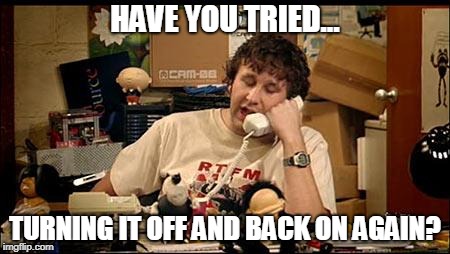I recently moved from a pair of 1080p monitors to a pair 4K HDR monitors with freesync and have run into an odd problem. I have one monitor that runs as expected at 60 hz with 10 bit color, but the other, let’s call him “Lefty”, runs locked at 59 hz and 8 bit color with dithering.
Freesync is enabled on both monitors and I have reversed the inputs, and even tried swapping out cables, but the one monitor refuses to jump out of 59 hz and 8 bit color. It even seems to maintain this setting when it is the only monitor connected to that PC. Both monitors are configured with identical settings in the various on-screen menus.
The Vega 56 is an 8GB Sapphire Pulse and I’m not running overclocked. The driver version is 18.12.2. The base system a Ryzen 5 2600 on a B450 motherboard. The underlying system and graphics card have been running flawlessly for two or three months now.
Currently running on Windows 10, but I do have an SSD with Xubuntu that I boot into on an as-needed basis. I have not logged into the Linux environment and performed any video or monitor performance testing. That would something I have never needed to do in the past.
My gut feeling is that “lefty” is a defective monitor. That said I’d like to be sure I’m not overlooking anything before I pull the monitor back off the stand, re-attach the feet, box everything up and exchange it. Is anyone aware of an limitations within Windows 10 or that specific Vega 56 card that could be limiting Lefty’s performance?
FYI: I’m not an FPS gamer so 60 fps gaming is just fine for my needs. The main reason I bought the card was for normal office work. With two large 4K monitors I can put a ton of information up and still have clear, readable text. It is a setup I need for work, and I work from home. This back-story is provided to hopefully avoid questions about the choices made.
Any thoughts about how I can conclusively sow “Lefty” is defective? I would hate to exchange monitors only to end up with the exact same results.