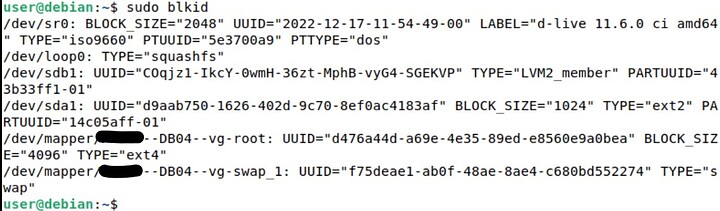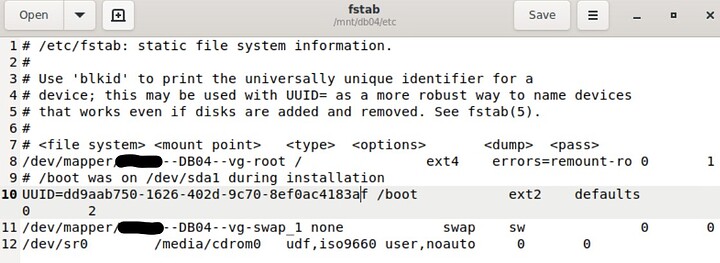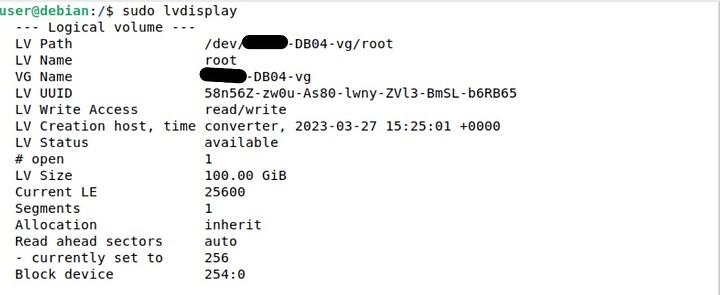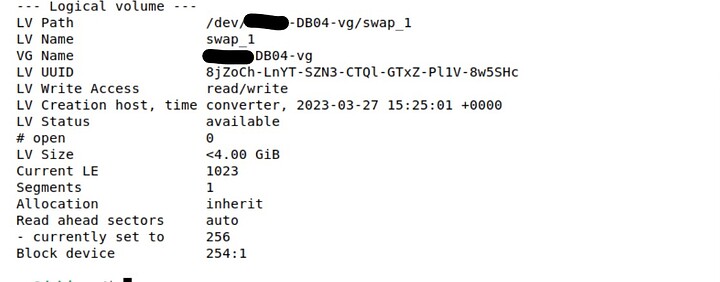Hi All hoping for some Linux genius advice
I inherited a VMWare VM cluster with a few production VM’s
they were all way over provisioned and all have 1tb Thick drives
But are only using 100gb odd each
My Main intention with this project is to reduce the size of the VHDX from 1 tb to something closer to what they are actually using.
Each VM is at times doing 1TB of backup because of the lvm disk
If there is a better way to accomplish this aside from the way i am trying i am open to that
I have used P2V to “move” a test vm on the same host but with a smaller vhdx,
The process went fine until ±97% (which i have read is common)
but now my vm doesn’t boot is says
Error Loading operating system.
Below are screenshots of the blkid and fstab and the grug.cfg of the mounted partitions on the broken VM
fstab of mounted vm drive and blkid output are images attached to this topic
I know i need to update fstab with the new uuid’s but i just don’t know which one to use.
Also how do I recreate grub? Can i use somethign like supergrub2 or do i have to go through grub file and manually change uudi?
#
# DO NOT EDIT THIS FILE
#
# It is automatically generated by grub-mkconfig using templates
# from /etc/grub.d and settings from /etc/default/grub
#
### BEGIN /etc/grub.d/00_header ###
if [ -s $prefix/grubenv ]; then
set have_grubenv=true
load_env
fi
if [ "${next_entry}" ] ; then
set default="${next_entry}"
set next_entry=
save_env next_entry
set boot_once=true
else
set default="0"
fi
if [ x"${feature_menuentry_id}" = xy ]; then
menuentry_id_option="--id"
else
menuentry_id_option=""
fi
export menuentry_id_option
if [ "${prev_saved_entry}" ]; then
set saved_entry="${prev_saved_entry}"
save_env saved_entry
set prev_saved_entry=
save_env prev_saved_entry
set boot_once=true
fi
function savedefault {
if [ -z "${boot_once}" ]; then
saved_entry="${chosen}"
save_env saved_entry
fi
}
function load_video {
if [ x$feature_all_video_module = xy ]; then
insmod all_video
else
insmod efi_gop
insmod efi_uga
insmod ieee1275_fb
insmod vbe
insmod vga
insmod video_bochs
insmod video_cirrus
fi
}
if [ x$feature_default_font_path = xy ] ; then
font=unicode
else
insmod part_msdos
insmod lvm
insmod ext2
set root='lvmid/FgKVh9-Kdyb-wRvh-DzCm-VkOf-rkvf-JIdSHJ/2kLuaT-M0NU-honM-3GIp-pdQJ-JFwi-ZAQssr'
if [ x$feature_platform_search_hint = xy ]; then
search --no-floppy --fs-uuid --set=root --hint='lvmid/FgKVh9-Kdyb-wRvh-DzCm-VkOf-rkvf-JIdSHJ/2kLuaT-M0NU-honM-3GIp-pdQJ-JFwi-ZAQssr' abc746a7-1cfe-4220-87fa-24c32b73b0b9
else
search --no-floppy --fs-uuid --set=root abc746a7-1cfe-4220-87fa-24c32b73b0b9
fi
font="/usr/share/grub/unicode.pf2"
fi
if loadfont $font ; then
set gfxmode=auto
load_video
insmod gfxterm
set locale_dir=$prefix/locale
set lang=en_GB
insmod gettext
fi
terminal_output gfxterm
if [ "${recordfail}" = 1 ] ; then
set timeout=30
else
if [ x$feature_timeout_style = xy ] ; then
set timeout_style=menu
set timeout=5
# Fallback normal timeout code in case the timeout_style feature is
# unavailable.
else
set timeout=5
fi
fi
### END /etc/grub.d/00_header ###
### BEGIN /etc/grub.d/05_debian_theme ###
set menu_color_normal=cyan/blue
set menu_color_highlight=white/blue
### END /etc/grub.d/05_debian_theme ###
### BEGIN /etc/grub.d/10_linux ###
function gfxmode {
set gfxpayload="${1}"
}
set linux_gfx_mode=
export linux_gfx_mode
menuentry 'Debian GNU/Linux' --class debian --class gnu-linux --class gnu --class os $menuentry_id_option 'gnulinux-simple-abc746a7-1cfe-4220-87fa-24c32b73b0b9' {
load_video
insmod gzio
if [ x$grub_platform = xxen ]; then insmod xzio; insmod lzopio; fi
insmod part_msdos
insmod ext2
set root='hd0,msdos1'
if [ x$feature_platform_search_hint = xy ]; then
search --no-floppy --fs-uuid --set=root --hint-bios=hd0,msdos1 --hint-efi=hd0,msdos1 --hint-baremetal=ahci0,msdos1 4f3f923d-1622-4bdc-8cf9-cfa5f566201b
else
search --no-floppy --fs-uuid --set=root 4f3f923d-1622-4bdc-8cf9-cfa5f566201b
fi
echo 'Loading Linux 4.19.0-23-amd64 ...'
linux /vmlinuz-4.19.0-23-amd64 root=/dev/mapper/*****--DB04--vg-root ro quiet
echo 'Loading initial ramdisk ...'
initrd /initrd.img-4.19.0-23-amd64
}
submenu 'Advanced options for Debian GNU/Linux' $menuentry_id_option 'gnulinux-advanced-abc746a7-1cfe-4220-87fa-24c32b73b0b9' {
menuentry 'Debian GNU/Linux, with Linux 4.19.0-23-amd64' --class debian --class gnu-linux --class gnu --class os $menuentry_id_option 'gnulinux-4.19.0-23-amd64-advanced-abc746a7-1cfe-4220-87fa-24c32b73b0b9' {
load_video
insmod gzio
if [ x$grub_platform = xxen ]; then insmod xzio; insmod lzopio; fi
insmod part_msdos
insmod ext2
set root='hd0,msdos1'
if [ x$feature_platform_search_hint = xy ]; then
search --no-floppy --fs-uuid --set=root --hint-bios=hd0,msdos1 --hint-efi=hd0,msdos1 --hint-baremetal=ahci0,msdos1 4f3f923d-1622-4bdc-8cf9-cfa5f566201b
else
search --no-floppy --fs-uuid --set=root 4f3f923d-1622-4bdc-8cf9-cfa5f566201b
fi
echo 'Loading Linux 4.19.0-23-amd64 ...'
linux /vmlinuz-4.19.0-23-amd64 root=/dev/mapper/*****--DB04--vg-root ro quiet
echo 'Loading initial ramdisk ...'
initrd /initrd.img-4.19.0-23-amd64
}
menuentry 'Debian GNU/Linux, with Linux 4.19.0-23-amd64 (recovery mode)' --class debian --class gnu-linux --class gnu --class os $menuentry_id_option 'gnulinux-4.19.0-23-amd64-recovery-abc746a7-1cfe-4220-87fa-24c32b73b0b9' {
load_video
insmod gzio
if [ x$grub_platform = xxen ]; then insmod xzio; insmod lzopio; fi
insmod part_msdos
insmod ext2
set root='hd0,msdos1'
if [ x$feature_platform_search_hint = xy ]; then
search --no-floppy --fs-uuid --set=root --hint-bios=hd0,msdos1 --hint-efi=hd0,msdos1 --hint-baremetal=ahci0,msdos1 4f3f923d-1622-4bdc-8cf9-cfa5f566201b
else
search --no-floppy --fs-uuid --set=root 4f3f923d-1622-4bdc-8cf9-cfa5f566201b
fi
echo 'Loading Linux 4.19.0-23-amd64 ...'
linux /vmlinuz-4.19.0-23-amd64 root=/dev/mapper/*****--DB04--vg-root ro single
echo 'Loading initial ramdisk ...'
initrd /initrd.img-4.19.0-23-amd64
}
menuentry 'Debian GNU/Linux, with Linux 4.19.0-22-amd64' --class debian --class gnu-linux --class gnu --class os $menuentry_id_option 'gnulinux-4.19.0-22-amd64-advanced-abc746a7-1cfe-4220-87fa-24c32b73b0b9' {
load_video
insmod gzio
if [ x$grub_platform = xxen ]; then insmod xzio; insmod lzopio; fi
insmod part_msdos
insmod ext2
set root='hd0,msdos1'
if [ x$feature_platform_search_hint = xy ]; then
search --no-floppy --fs-uuid --set=root --hint-bios=hd0,msdos1 --hint-efi=hd0,msdos1 --hint-baremetal=ahci0,msdos1 4f3f923d-1622-4bdc-8cf9-cfa5f566201b
else
search --no-floppy --fs-uuid --set=root 4f3f923d-1622-4bdc-8cf9-cfa5f566201b
fi
echo 'Loading Linux 4.19.0-22-amd64 ...'
linux /vmlinuz-4.19.0-22-amd64 root=/dev/mapper/*****--DB04--vg-root ro quiet
echo 'Loading initial ramdisk ...'
initrd /initrd.img-4.19.0-22-amd64
}
menuentry 'Debian GNU/Linux, with Linux 4.19.0-22-amd64 (recovery mode)' --class debian --class gnu-linux --class gnu --class os $menuentry_id_option 'gnulinux-4.19.0-22-amd64-recovery-abc746a7-1cfe-4220-87fa-24c32b73b0b9' {
load_video
insmod gzio
if [ x$grub_platform = xxen ]; then insmod xzio; insmod lzopio; fi
insmod part_msdos
insmod ext2
set root='hd0,msdos1'
if [ x$feature_platform_search_hint = xy ]; then
search --no-floppy --fs-uuid --set=root --hint-bios=hd0,msdos1 --hint-efi=hd0,msdos1 --hint-baremetal=ahci0,msdos1 4f3f923d-1622-4bdc-8cf9-cfa5f566201b
else
search --no-floppy --fs-uuid --set=root 4f3f923d-1622-4bdc-8cf9-cfa5f566201b
fi
echo 'Loading Linux 4.19.0-22-amd64 ...'
linux /vmlinuz-4.19.0-22-amd64 root=/dev/mapper/*****--DB04--vg-root ro single
echo 'Loading initial ramdisk ...'
initrd /initrd.img-4.19.0-22-amd64
}
menuentry 'Debian GNU/Linux, with Linux 4.19.0-21-amd64' --class debian --class gnu-linux --class gnu --class os $menuentry_id_option 'gnulinux-4.19.0-21-amd64-advanced-abc746a7-1cfe-4220-87fa-24c32b73b0b9' {
load_video
insmod gzio
if [ x$grub_platform = xxen ]; then insmod xzio; insmod lzopio; fi
insmod part_msdos
insmod ext2
set root='hd0,msdos1'
if [ x$feature_platform_search_hint = xy ]; then
search --no-floppy --fs-uuid --set=root --hint-bios=hd0,msdos1 --hint-efi=hd0,msdos1 --hint-baremetal=ahci0,msdos1 4f3f923d-1622-4bdc-8cf9-cfa5f566201b
else
search --no-floppy --fs-uuid --set=root 4f3f923d-1622-4bdc-8cf9-cfa5f566201b
fi
echo 'Loading Linux 4.19.0-21-amd64 ...'
linux /vmlinuz-4.19.0-21-amd64 root=/dev/mapper/*****--DB04--vg-root ro quiet
echo 'Loading initial ramdisk ...'
initrd /initrd.img-4.19.0-21-amd64
}
menuentry 'Debian GNU/Linux, with Linux 4.19.0-21-amd64 (recovery mode)' --class debian --class gnu-linux --class gnu --class os $menuentry_id_option 'gnulinux-4.19.0-21-amd64-recovery-abc746a7-1cfe-4220-87fa-24c32b73b0b9' {
load_video
insmod gzio
if [ x$grub_platform = xxen ]; then insmod xzio; insmod lzopio; fi
insmod part_msdos
insmod ext2
set root='hd0,msdos1'
if [ x$feature_platform_search_hint = xy ]; then
search --no-floppy --fs-uuid --set=root --hint-bios=hd0,msdos1 --hint-efi=hd0,msdos1 --hint-baremetal=ahci0,msdos1 4f3f923d-1622-4bdc-8cf9-cfa5f566201b
else
search --no-floppy --fs-uuid --set=root 4f3f923d-1622-4bdc-8cf9-cfa5f566201b
fi
echo 'Loading Linux 4.19.0-21-amd64 ...'
linux /vmlinuz-4.19.0-21-amd64 root=/dev/mapper/*****--DB04--vg-root ro single
echo 'Loading initial ramdisk ...'
initrd /initrd.img-4.19.0-21-amd64
}
menuentry 'Debian GNU/Linux, with Linux 4.19.0-20-amd64' --class debian --class gnu-linux --class gnu --class os $menuentry_id_option 'gnulinux-4.19.0-20-amd64-advanced-abc746a7-1cfe-4220-87fa-24c32b73b0b9' {
load_video
insmod gzio
if [ x$grub_platform = xxen ]; then insmod xzio; insmod lzopio; fi
insmod part_msdos
insmod ext2
set root='hd0,msdos1'
if [ x$feature_platform_search_hint = xy ]; then
search --no-floppy --fs-uuid --set=root --hint-bios=hd0,msdos1 --hint-efi=hd0,msdos1 --hint-baremetal=ahci0,msdos1 4f3f923d-1622-4bdc-8cf9-cfa5f566201b
else
search --no-floppy --fs-uuid --set=root 4f3f923d-1622-4bdc-8cf9-cfa5f566201b
fi
echo 'Loading Linux 4.19.0-20-amd64 ...'
linux /vmlinuz-4.19.0-20-amd64 root=/dev/mapper/*****--DB04--vg-root ro quiet
echo 'Loading initial ramdisk ...'
initrd /initrd.img-4.19.0-20-amd64
}
menuentry 'Debian GNU/Linux, with Linux 4.19.0-20-amd64 (recovery mode)' --class debian --class gnu-linux --class gnu --class os $menuentry_id_option 'gnulinux-4.19.0-20-amd64-recovery-abc746a7-1cfe-4220-87fa-24c32b73b0b9' {
load_video
insmod gzio
if [ x$grub_platform = xxen ]; then insmod xzio; insmod lzopio; fi
insmod part_msdos
insmod ext2
set root='hd0,msdos1'
if [ x$feature_platform_search_hint = xy ]; then
search --no-floppy --fs-uuid --set=root --hint-bios=hd0,msdos1 --hint-efi=hd0,msdos1 --hint-baremetal=ahci0,msdos1 4f3f923d-1622-4bdc-8cf9-cfa5f566201b
else
search --no-floppy --fs-uuid --set=root 4f3f923d-1622-4bdc-8cf9-cfa5f566201b
fi
echo 'Loading Linux 4.19.0-20-amd64 ...'
linux /vmlinuz-4.19.0-20-amd64 root=/dev/mapper/*****--DB04--vg-root ro single
echo 'Loading initial ramdisk ...'
initrd /initrd.img-4.19.0-20-amd64
}
}
### END /etc/grub.d/10_linux ###
### BEGIN /etc/grub.d/20_linux_xen ###
### END /etc/grub.d/20_linux_xen ###
### BEGIN /etc/grub.d/30_os-prober ###
### END /etc/grub.d/30_os-prober ###
### BEGIN /etc/grub.d/30_uefi-firmware ###
### END /etc/grub.d/30_uefi-firmware ###
### BEGIN /etc/grub.d/40_custom ###
# This file provides an easy way to add custom menu entries. Simply type the
# menu entries you want to add after this comment. Be careful not to change
# the 'exec tail' line above.
### END /etc/grub.d/40_custom ###
### BEGIN /etc/grub.d/41_custom ###
if [ -f ${config_directory}/custom.cfg ]; then
source ${config_directory}/custom.cfg
elif [ -z "${config_directory}" -a -f $prefix/custom.cfg ]; then
source $prefix/custom.cfg
fi
### END /etc/grub.d/41_custom ###
Any advice or assistance would be greatly appreciated