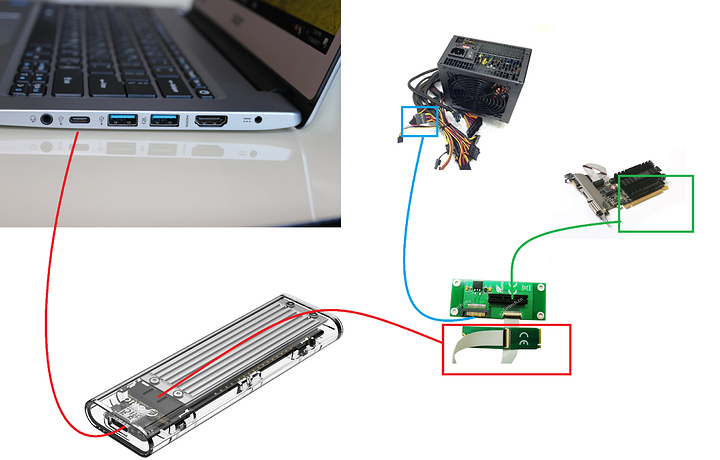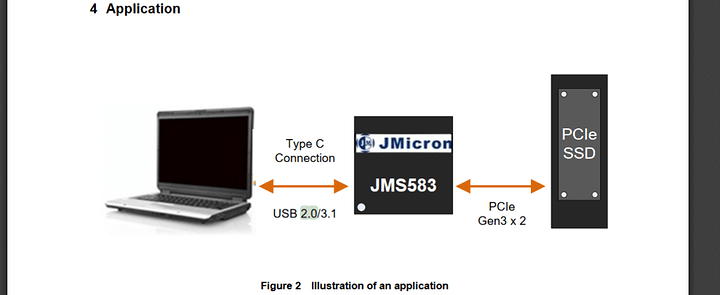Just came across the JMS583 controller which is a USB to PCIe adapter, intended to be used for external M.2 NVME SSD’s, however, it got me thinking; would it be possible to use that external M.2 NVME enclosure with one of the Sintech m.2 to PCIe x4 slot adapters, to then have a CHEAP way of having an external GPU over USB (and not thunderbolt)?
Currently, the only external GPU enclosures that I’ve seen require a thunderbolt connection (or a proprietary connection like Dell/Alienware uses), which makes them quite pricey. I’m wondering if this method would work? Of course, bandwidth would be super low, but maybe still usable? It would provide the speed of about a PCIe gen 2 1x slot
Here’s a diagram explaining my madness, done in Paint.
Has anyone tried this? Would it work? If this worked, this would be an amazing way to hook up PCIe peripherals to a laptop, super easily, and very cheaply (albiet, a bit cumbersome).