The display or the computer ?
nothing on the display, the computer turns on and off repeatedly
Could be RAM or DIMM slots are shot.
Have you tried with just one stick of RAM or using different slots?
This thread is one of the many reasons I love this forum. Sorry that your friend is going through a hard time, PC wise, but the collaboration of minds and troubleshooting is what makes us forever L1 Techs
<3
Do you have another power supply to try ? Also it shouldn’t be from the ram because most of the times there will be a code like 00 or blinking a few codes when ram is missing/burned but just to be sure if you have a ram stick now is the time to try it. Also was he having just a single stick in or they were 2 ?
Have they done this?
From the manual
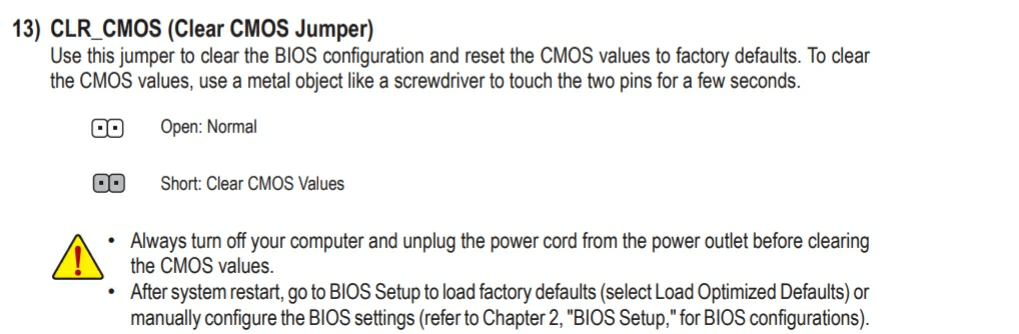
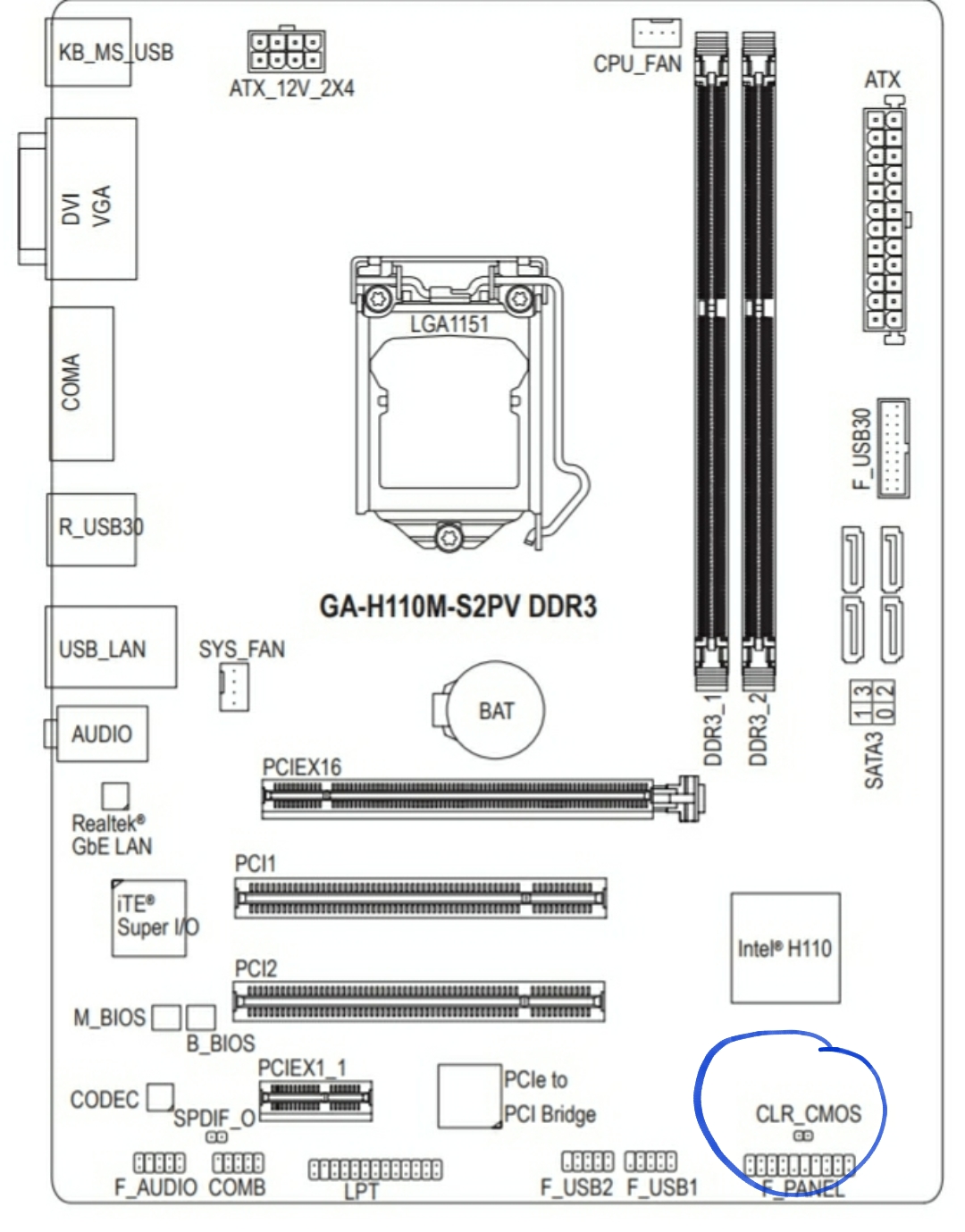
He tried with one stick and it didn’t work, as he only has two slots available it seems hes out of other options for positions. And god I’m glad we have this forum, great community that works together and knows good memes lol!
he has two sticks, doesnt have another powersupply, and the mobo has no ways of telling him whats wrong as it was from a prebuilt system (its a really weird mobo) and yes @Skelterz he did do that process and nada, weird right?
Very weird
Try one stick of RAM and onboard graphics, no gpu
hes had his gpu out the whole time while trying to clear the cmos, hes already tested with the 1 ram stick only
Can you explain the initial problem in details. After pressing the button does he hear some sound, does it display anything on the screen. How much time does it take for the computer to restart. Are vents working all the time. How does he know it is in bootloop ?
ok so hes tried booting again with no gpu and one ram, its staying on, the mobo has an orange LED on now
where is the orange led placed ? it seems like it is his LAN . However tell him to shut down and put GPU and try again ( also connect GPU to Monitor. ).
I forgot he has GPU on the CPU he can just connect the monitor to the mobo to see what is happening.
This is what the LED looks like
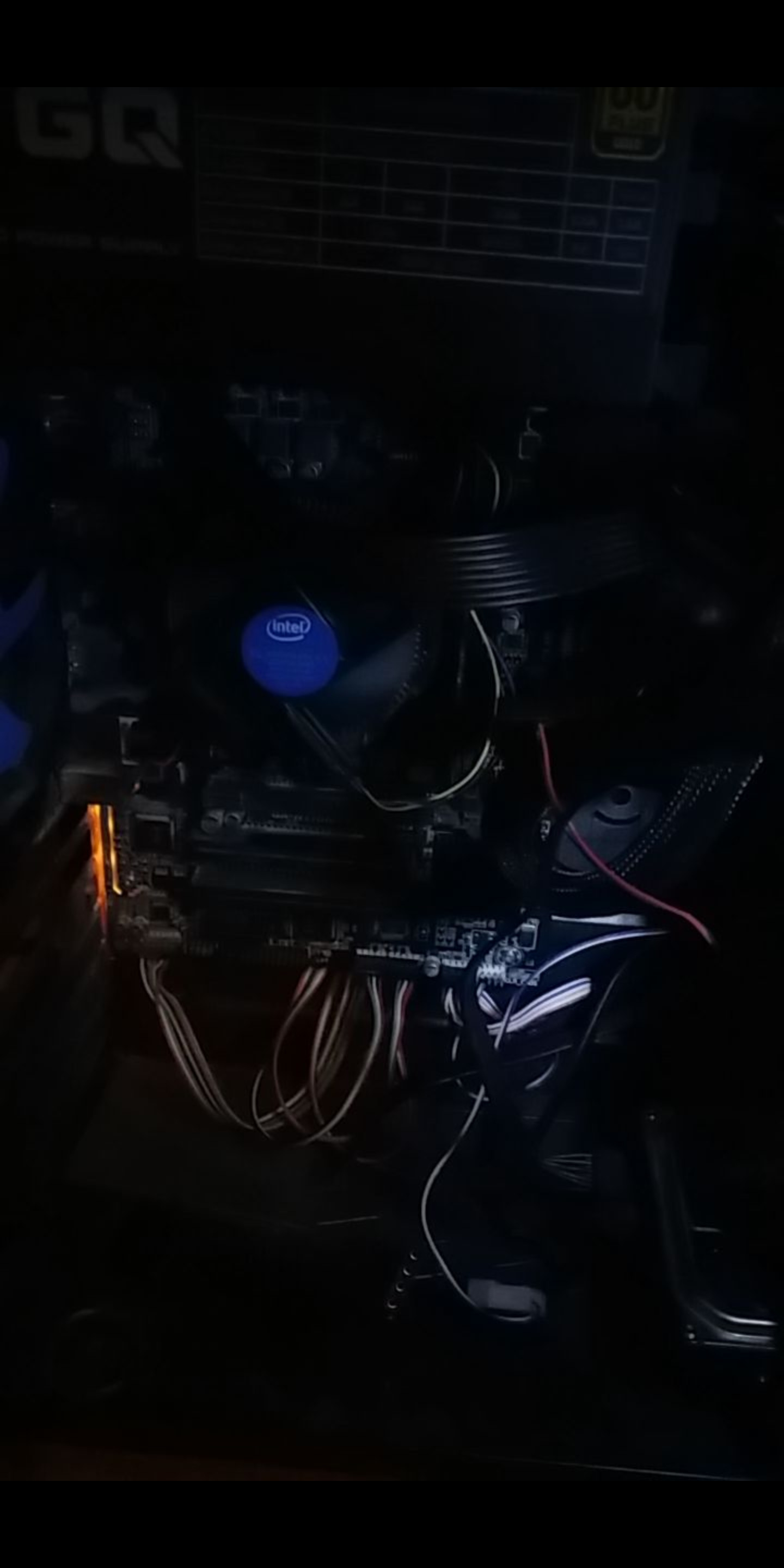
and hes not getting any visual on his monitor
This is with the GPU attached ?
If yes then detach again and connect the monitor to the motherboard and start computer again.
We plugged in the GPU, WE HAVE VISUAL!!!
now then we have to see from where was the problem. it is probably from the other stick.
restart the computer but replace the ram stick with the other does it work ?
Just tested it and the other ram stick being the only one in the system causes a boot loop, weve made progress lads!
EDIT: he realised it might not have been plugged in fully, retesting XD
Well then I think this is solved.
welp the second ram stick works, it wasnt plugged in fully haha, now plugging in both sticks to see if it will boot again.
Damn this is like playing against really hard boss - ( after a few hours of boss fight ) and just when you kill it it just respawns because it has Ressurection. The most probable cause was either the second ram slot is out of the game or it took sometime to reset the cmos because reasons. I am not there to see what is actually happening.