Hi I have a HP laptop (hp x360 14-ba1xx )
-8250u cpu
-8gb samsung ram in one slot(second slot is empy according to cpu-z)
-250gb sundisk m.2
I feel that it is a bit slow when I am opening the files and browsing through the net. I know it is no beast of a laptop but I wish I could make it work as fast as my i5-6600 desktop at least. I googled and it says, 32gb is max ram for my laptop. So I was curious:
-Can I go and by some random 8gb ram stick and use it in the empty slot ? or I should buy 2 sticks of ram to upgrade ? if I do, 32 is max ? or max ram depends on motherboard and other factors and not only the cpu ?
-upgrading m.2 would have a bigger impact ? or neither ram nor the m.2 wouldn’t really make a difference ? Just frustrated because I put in a new ssd inside my ancient asus laptop with i7-3630qm and it seems to be more responsive in daily usage…
Upgrading the RAM, not just by amount, but its speed/CAS can make some gains
…Also would help against future software RAM thievery [Google: “GIMME ALL YOUR F@$%N’ RAM!?”]
It’s good to include the SKU (14-ba1xx). For the practical part, HP’s docs are relatively good HP Pavilion x360 - 14-ba141tx How to | HP® Customer Support
it’s not necessarily low on ram - gather data, and if task manager agrees, then perhaps. If then it does seem you need more RAM, maybe be aware of what ranks your current sodimm has, and try get one with the same if you can’t get the same part.
I’d also at least test your ‘sundisk’ with something like crystaldiskmark - see if it has poor measurable performance.
Many thanks, I seem to have not so bad ram(for my laptop), 2400 cl17, so I ordered another stick same brand -same model.
Ahh my bad, SanDisk. Thanks for the advice, I did as you told me to do and tried to see the hdd speeds.
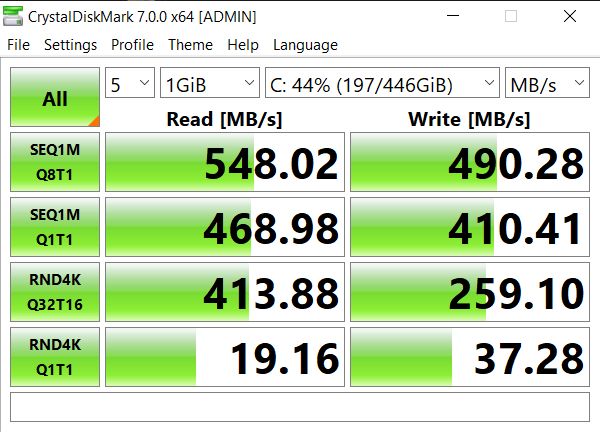
This was with my 10 years old 3630qm laptop using a ssd
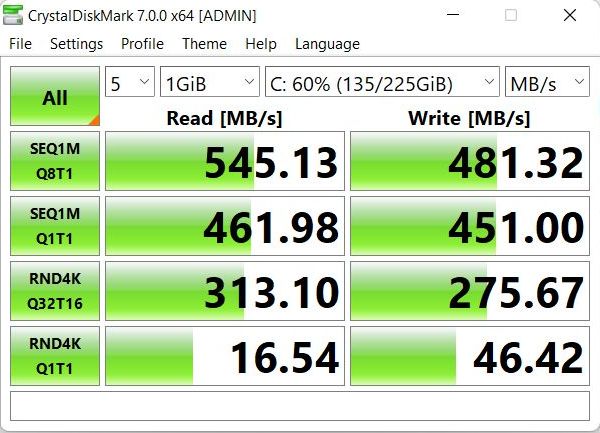
my HP laptop with m.2
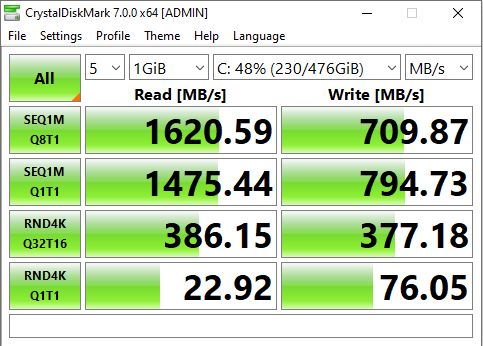
and my 6600 desktop, still older than the laptop, with m.2
I assume it wouldn`t hurt to get a new m.2 and hope to get a bit better performance.
Btw, I tried googling for images of crystaldiskmark scores, for similar cpus, and they seem to be higher (I could only find 3) with only one being almost the same. And that one with very similar score was the same sandisk m.2, so I assume the new ssd would make a significant impact. Any advice on what to get ?
Many laptops can be upgraded in a few common ways. These upgrades will be easiest on older laptops, which are bulkier and often more upgrade-friendly. Install More RAM: If your laptop’s motherboard has available RAM slots, it may be easy to buy another stick of RAM and pop it in.
I think buying a kit of 8GBx2 at the highest speed your CPU can support with decent CAS latency will make it more reactive, since it’s already equipped with an SSD.
No, you need to match all the specs of the stick of RAM that’s already in the machine. Knowing the model number you might even be able to buy one that’s exactly the same stick as the one you already own.
No, random read and write speed are already enough for daily usage so much so that you don’t need anything more. As you saw already a standard SATA SSD made your old PC feel responsive again.