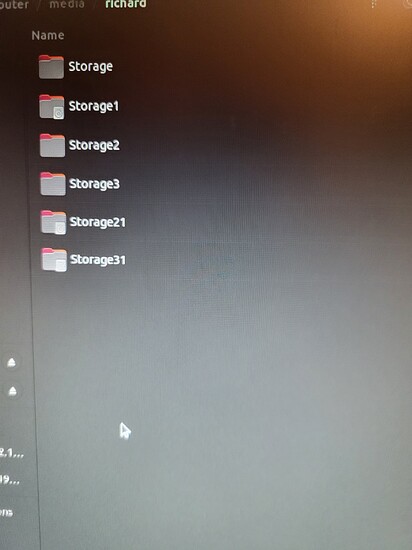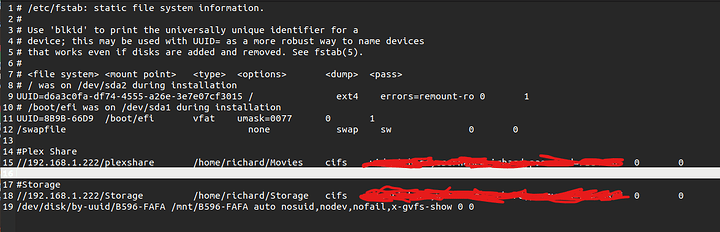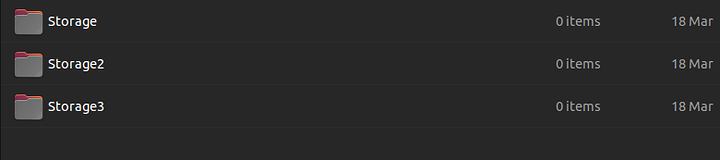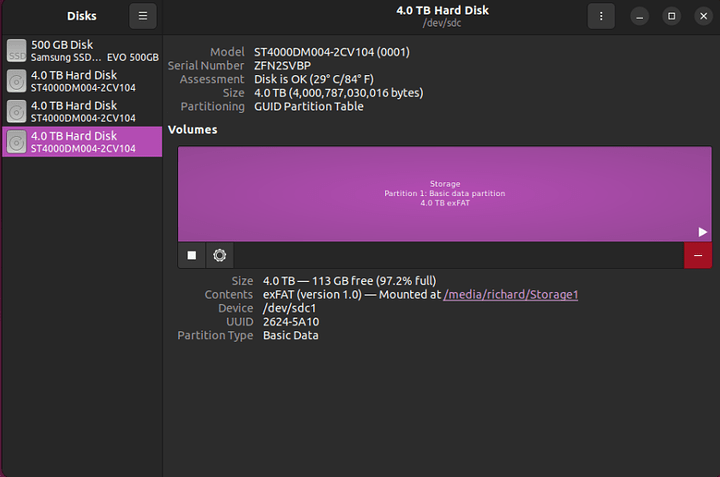I updated my ubuntu server from 20.04 to 22.04 and now my qBittorrent is not working properly because the folder/partiton names were messed up in the upgrade and added a 1 to the end of each actual folder/partition name. Given that I have 3 hard drives and I can’t just rename them, does anyone have a way to fix it? PLEASE?
show us you fstab.
try mounting by partuuid or part-label, and mount to an unchanging folder. all that can be done in your fstab, so something’s wrong there.
do you have your fstab form before the update? the update likely changed something in there.
The folders left behind are empty, right?
Try and Delete them, then plug the drives back in maybe/perhaps it is as simple, as the system not wanting to over mount the locations?
I do not have the permissions to delete them, I’ll try to change that
Now it is saying that I don’t own the folders
That’s odd.
I would comment out just the storage drives(a # at the beginning) the fstab file, then reboot, gain root privileges (sudo/su/whatever) Double check they are empty and not links then try and move them to a different name for now?
If you
sudo mv /home/richard/storage/ /home/richard/oldstorage/
It could be that the folders, are place holding Mount points for the drives?
Make sure the drives are out first though.
Then uncomment the fstab entries, plug drives back in and reboot?
um, that is one of my network share’s. I don’t see anything related to the local drives in fstab
Fair enough, then no need to be careful of fstab.
Does deleting the folders help at all?
for some reason I can’t. it says that it’s because I don’t “own” it
Okay, then when you plug one in, you could look at the partition name, and the mountpoint?
should show in the Disks app, or in the CLI
the problem is they are mounting with a 1 at the end of the name. IIRC, if the mountpoint exists (and is not empty), the drive should not mount.
You could also right-click one of the folders in the file explorer, and check who the owner is on the permissions page?
yeah, the partition name is right but the mountpoint is wrong with an extra 1
Can you edit the Mount options?
With the cog?
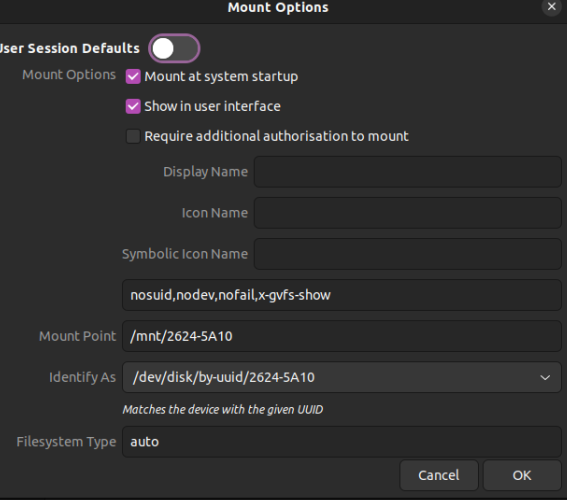
That’s the default
Then it should be mounting at the temp place?
Well, I would try and edit the mount options, but it is odd…
should I just backup my qbittorrent and install a fresh version of ubuntu?
For sure backbup. Personally, I would probably just live with the extra 1 on the end and just live with it; reinstalling the OS, might not change it back, so might be un-needed practice
But, I have never heard of the 1 being added by a system…
I recommend using some other filesystem next time. BTRFS allows you to roll back your system via snapshots, so “upgrades” aren’t crippling any stuff. Aside from obvious compression and volume management benefits.
Getting familiar with /etc/fstab and how things work in general also helps. Never run a system you can’t administrate.