Hey Folks,
I recently purchased a set of Unifi AP-Pro access points and am having issues connecting. just wondering if there is anyone out there who has had a bit more experience using these access points than i have.
I am getting the Adoption Failed on the Unifi Device List when i try and adopt.
As you can see that one has connected. I have tried to adopt using its defailt IP address and the 10.0.0.205 that i will be using for the AP. Below is the IP config of the server i’m connected to.
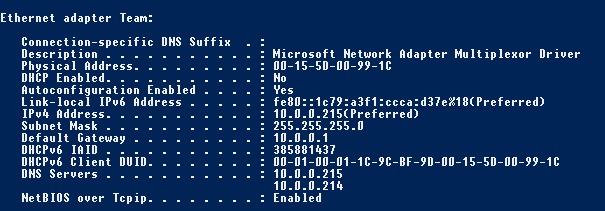
any help would be greatly appreciated.
Thanks from Scotland.
I personally haven't been able to work much with the UniFi system, however from a networking standpoint, I would assume the router's address to be the issue. Since its on a 192.168.. network instead of a 10.0.0.* network, the server may not be able to access it hence why adoption fails.
So then is it currently configured to be running on the 10.0.0.* network with 192.168.1.* being the default? Or is the 10.0.0.* network the default IP, and its configured to run on 192.168.1.*?
Hey Thanks for the Reply, i have tried to change that 192.168.XXX.XXX to our local Subnet 10.0.XXX.XXX but what ever i chagne that doesnt reflect the setting on that page. notice the other one shows the 10,0.0.204 address. But im not sure how i managed to change that.
FACEPALM!!
It was clearly looking for a 192.168.1.XXX to resolve too. i tried to SSH onto the AP and that failed, i then set my computers LAN IPV4 to static and the default gateway to 192.168.1.20 all of a sudden it conected.