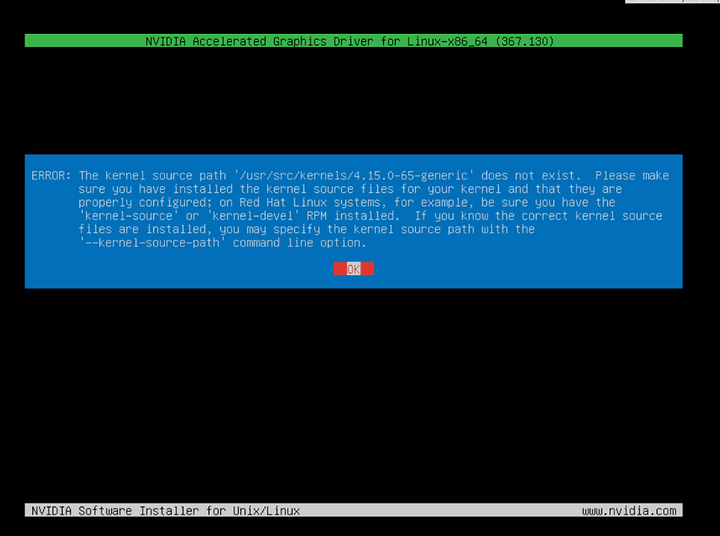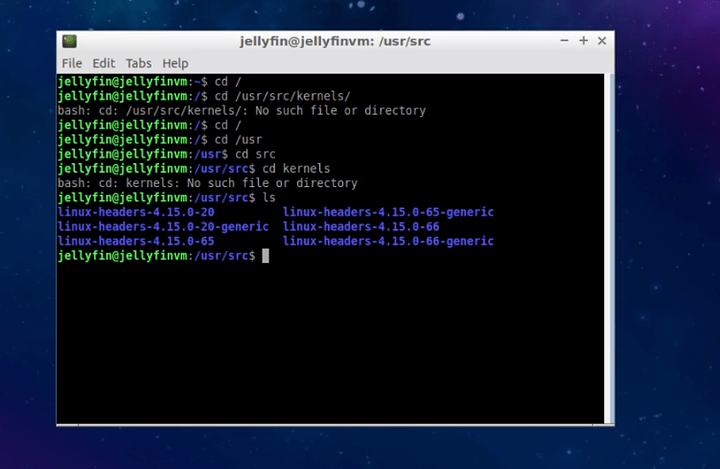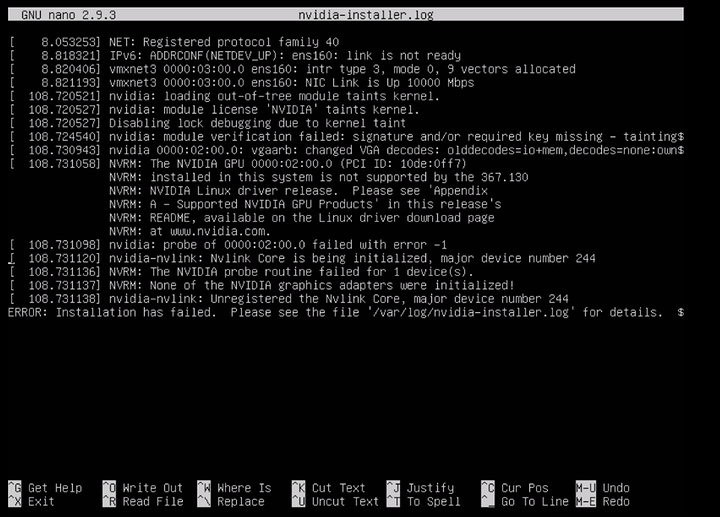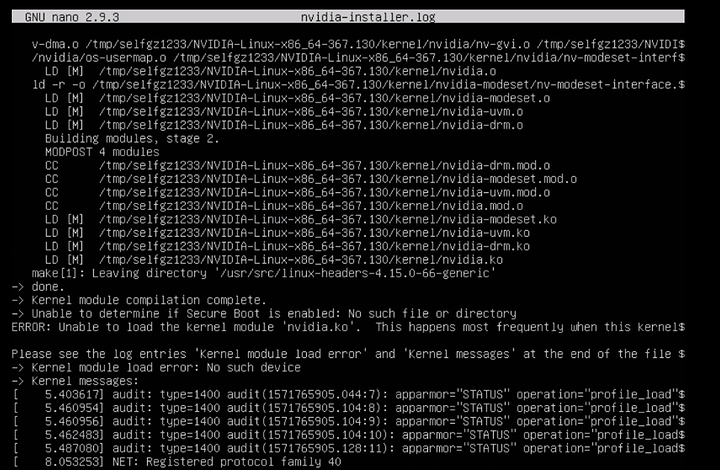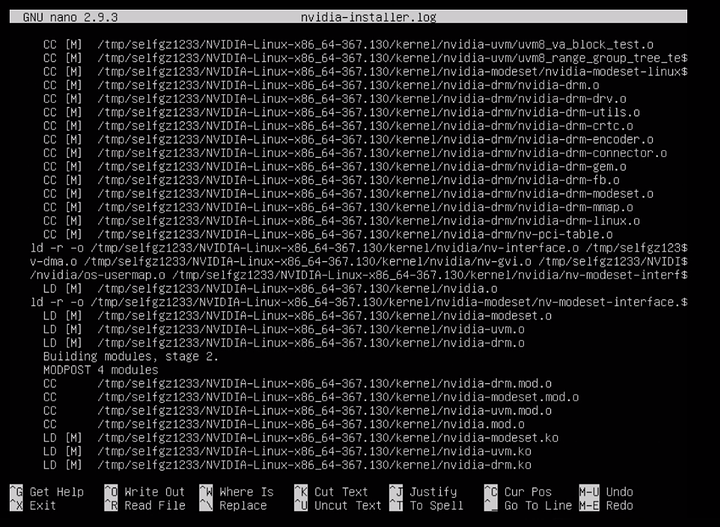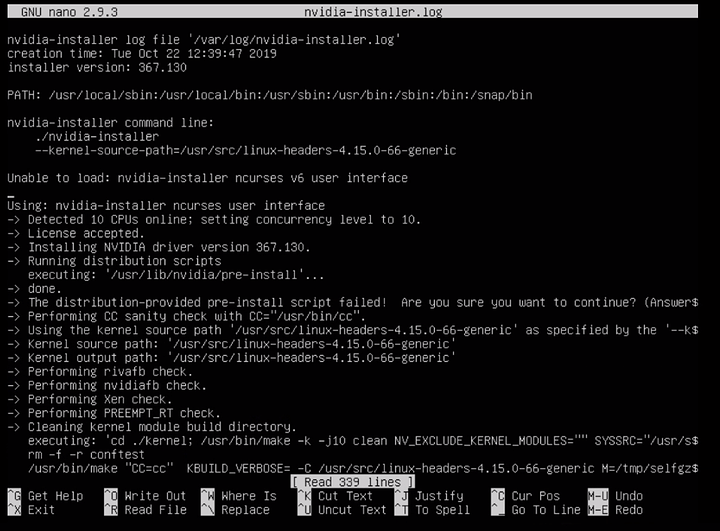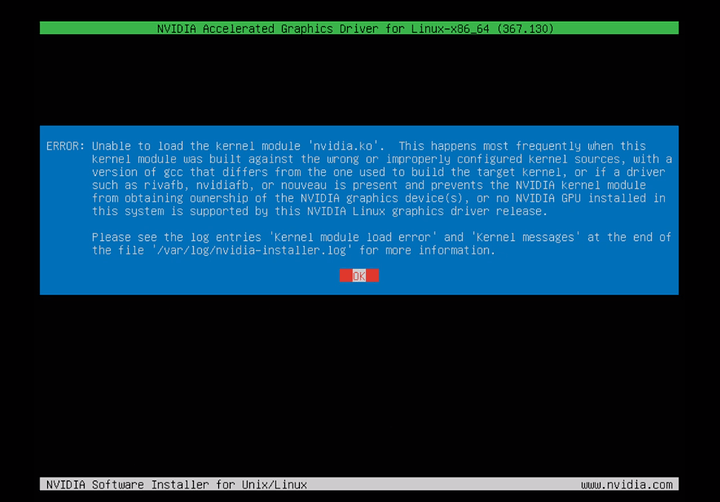Trying to install NVIDIA GRID Guest OS Drivers in Lubuntu 18.04 LTS and i’m getting error failed distribution pre install scripts and then if i continue Unable to load the kernel module ‘nvidia.ko’
nvidia says to run
sudo sh ./NIVIDIA-Linux-x86_64-367.130.run \-kernel-source-path=/usr/src/kernels//3.10.0-229.11.1.e17.x86_64
BUT< that file or directory doesn’t exist i tried a file/directory that was actually in there but, nothing happens.
Did you copy that command straight from your terminal? If so, maybe it’s not working because Nvidia is spelled wrong. 
There should also only be one “/“
They talk about this here https://devtalk.nvidia.com/default/topic/1012901/unable-to-install-driver-375-66-on-centos-7/
the kernel source path the command is specifying also looks like its for centos and he needs the kernel headers for Lubuntu. should be able to install them with:
sudo apt install linux-headers-$(uname -r)
and this to to install the kernel modules for the current kernel:
sudo sh ./NIVIDIA-Linux-x86_64-367.130.run --kernel-source-path=/usr/src/kernels/$(uname -r)
That got me a lot closer. now it’s saying
'/usr/src/kernels/4.15.0-65-generic' does not exist. please make sure you have installed the kernels source files for your kernel.....
What does ls /usr/src/kernels say?
uh-oh while googling i found this: https://askubuntu.com/questions/537607/correct-kernel-source-path
installed “linux-headers-generic” and now i get this:
…or maybe just running sudo apt install linux-headers-$(uname -r) and auto apt autoremove did that? but, i KNOW before there was a kernels directory! maybe it’s no big deal?
uname-r just outputs the current kernel version. it looks like lubuntu installs them in the src dir as linux-headers-{kernel-ver} instead of just the kernel version. this below should work
sudo sh ./NIVIDIA-Linux-x86_64-367.130.run --kernel-source-path=/usr/src/linux-headers-$(uname -r)
followed these steps, http://tleyden.github.io/blog/2014/10/25/cuda-6-dot-5-on-aws-gpu-instance-running-ubuntu-14-dot-04/
all be it a little bit out of order and got it 95% before fail so I then installed gcc-4.8 and got to 100% and then fail. same error, log looks the same, will see if i can’t dump the log tomorrow.
likely due to age of drives but, may try another distro.
EDIT: LOG: https://slexy.org/view/s2zkrYhJZh
It seems to be complaining about some signature being incorrect/missing?
What type of card are you trying to configure? Is that card supported with this driver you’re trying to manually install?
Is this machine physical or virtual? Is secure boot enabled?
Virtual
GRID K1, profile set to “K160q” for 2GB of assigned vram.
THE official drive from Nvidia, the only driver.