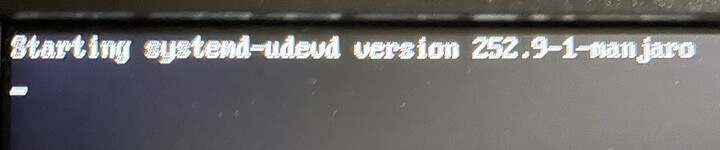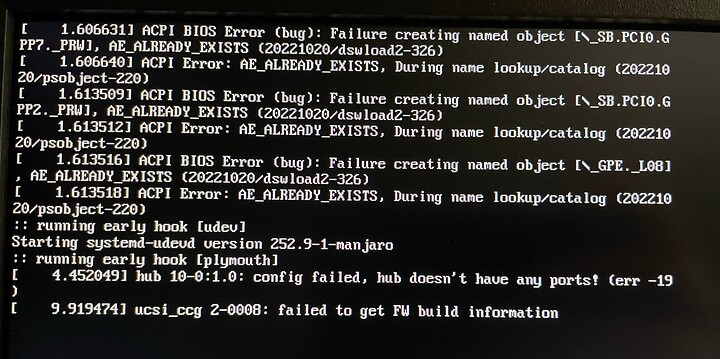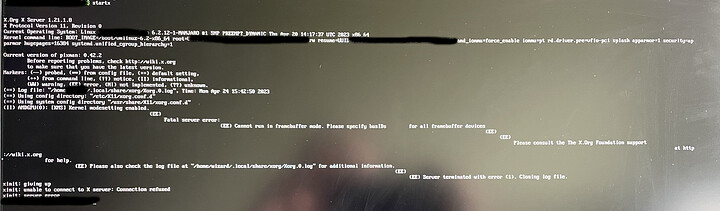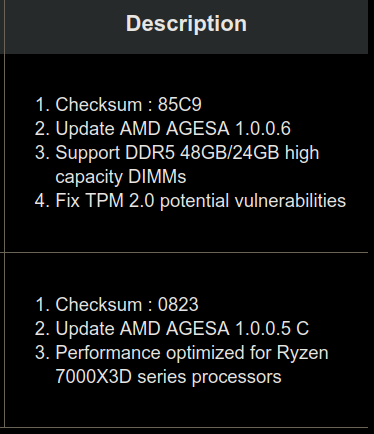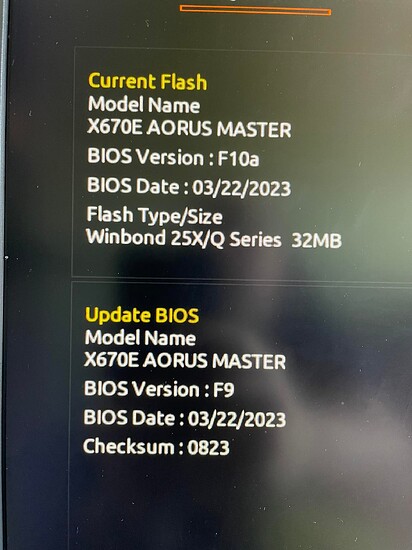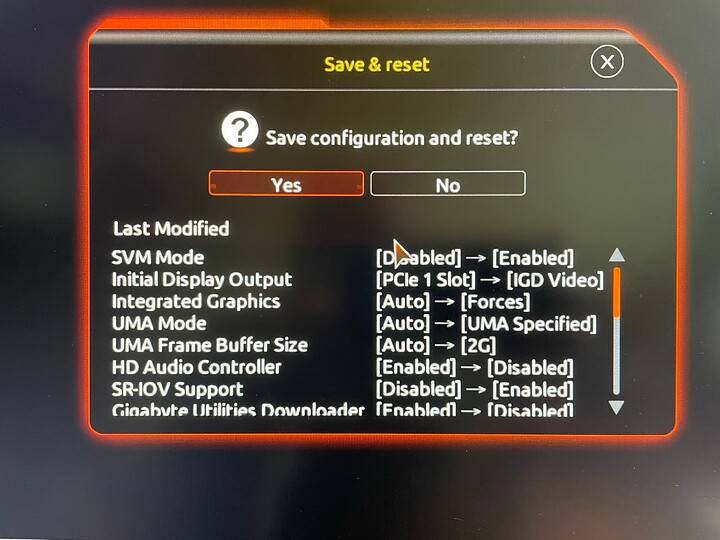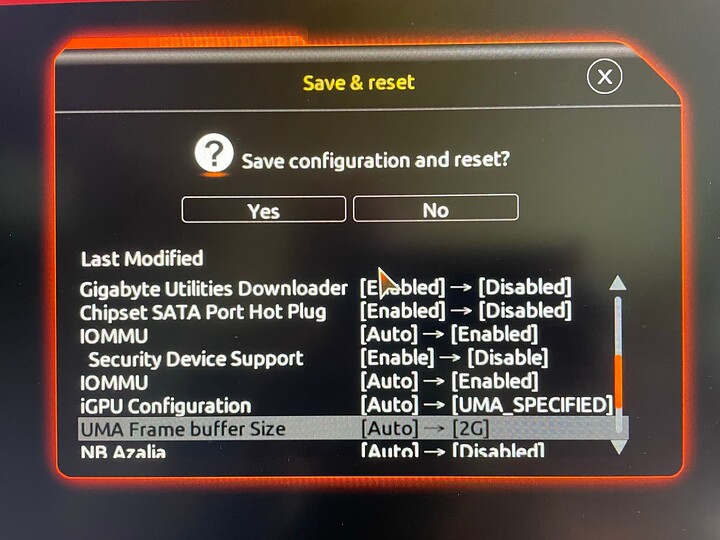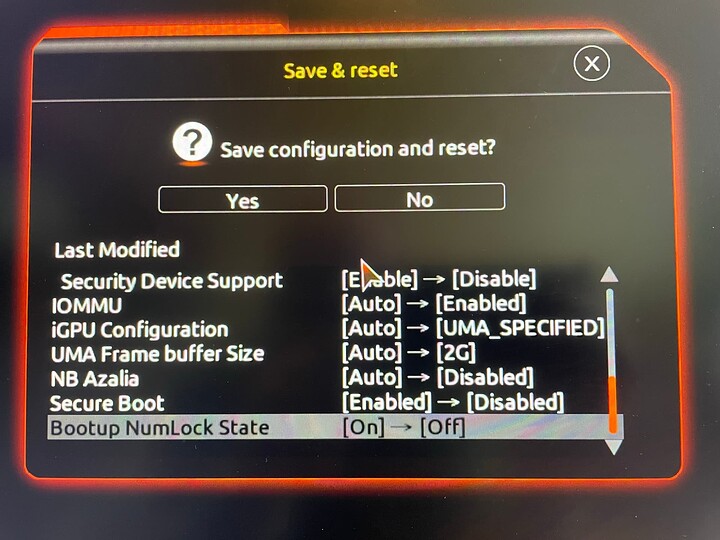Although I am 99% positive this is a mobo/bios bug, I will do another try, as I already returned a mobo and don’t want to return another one…
Based on Arch-wiki:
- Enabled IOMMU and SVM in BIOS
2.1 Adding Kernel parameters
GRUB_CMDLINE_LINUX_DEFAULT="quiet splash resume=UUID=70ee4e13-e50a-4dc8-9c7a-465e0f472998 hugepages=16384 iommu=pt"
update-grub (log)
Generating grub configuration file ...
Found theme: /usr/share/grub/themes/manjaro/theme.txt
Found linux image: /boot/vmlinuz-6.2-x86_64
Found initrd image: /boot/amd-ucode.img /boot/initramfs-6.2-x86_64.img
Found initrd fallback image: /boot/initramfs-6.2-x86_64-fallback.img
Found linux image: /boot/vmlinuz-6.1-x86_64
Found initrd image: /boot/amd-ucode.img /boot/initramfs-6.1-x86_64.img
Found initrd fallback image: /boot/initramfs-6.1-x86_64-fallback.img
Warning: os-prober will not be executed to detect other bootable partitions.
Systems on them will not be added to the GRUB boot configuration.
Check GRUB_DISABLE_OS_PROBER documentation entry.
Adding boot menu entry for UEFI Firmware Settings ...
Root filesystem isn't btrfs
If you think an error has occurred, please file a bug report at "https://github.com/Antynea/grub-btrfs"
Found memtest86+ image: /boot/memtest86+/memtest.bin
/usr/bin/grub-probe: warning: unknown device type nvme2n1.
Found memtest86+ EFI image: /boot/memtest86+/memtest.efi
/usr/bin/grub-probe: warning: unknown device type nvme2n1.
done
reboot (at this point, splash sceen is on dGPU, so is the login screen - since I don’t have monitor connected there, I have to blind login)
check:
dmesg | grep -i -e DMAR -e IOMMU
[ 0.000000] Command line: BOOT_IMAGE=/boot/vmlinuz-6.2-x86_64 root=UUID=e3624de6-54ff-4ca9-b2da-fd258cd2f759 rw quiet splash resume=UUID=70ee4e13-e50a-4dc8-9c7a-465e0f472998 hugepages=16384 iommu=pt
[ 0.047185] Kernel command line: BOOT_IMAGE=/boot/vmlinuz-6.2-x86_64 root=UUID=e3624de6-54ff-4ca9-b2da-fd258cd2f759 rw quiet splash resume=UUID=70ee4e13-e50a-4dc8-9c7a-465e0f472998 hugepages=16384 iommu=pt
[ 1.668553] iommu: Default domain type: Passthrough (set via kernel command line)
[ 1.691504] pci 0000:00:00.2: AMD-Vi: IOMMU performance counters supported
[ 1.691520] pci 0000:00:01.0: Adding to iommu group 0
[ 1.691524] pci 0000:00:01.1: Adding to iommu group 1
[ 1.691529] pci 0000:00:01.2: Adding to iommu group 2
[ 1.691535] pci 0000:00:02.0: Adding to iommu group 3
[ 1.691539] pci 0000:00:02.1: Adding to iommu group 4
[ 1.691543] pci 0000:00:02.2: Adding to iommu group 5
[ 1.691550] pci 0000:00:03.0: Adding to iommu group 6
[ 1.691554] pci 0000:00:04.0: Adding to iommu group 7
[ 1.691560] pci 0000:00:08.0: Adding to iommu group 8
[ 1.691564] pci 0000:00:08.1: Adding to iommu group 9
[ 1.691567] pci 0000:00:08.3: Adding to iommu group 10
[ 1.691573] pci 0000:00:14.0: Adding to iommu group 11
[ 1.691576] pci 0000:00:14.3: Adding to iommu group 11
[ 1.691591] pci 0000:00:18.0: Adding to iommu group 12
[ 1.691595] pci 0000:00:18.1: Adding to iommu group 12
[ 1.691598] pci 0000:00:18.2: Adding to iommu group 12
[ 1.691601] pci 0000:00:18.3: Adding to iommu group 12
[ 1.691603] pci 0000:00:18.4: Adding to iommu group 12
[ 1.691606] pci 0000:00:18.5: Adding to iommu group 12
[ 1.691609] pci 0000:00:18.6: Adding to iommu group 12
[ 1.691613] pci 0000:00:18.7: Adding to iommu group 12
[ 1.691617] pci 0000:01:00.0: Adding to iommu group 13
[ 1.691621] pci 0000:02:00.0: Adding to iommu group 14
[ 1.691628] pci 0000:03:00.0: Adding to iommu group 15
[ 1.691636] pci 0000:03:00.1: Adding to iommu group 16
[ 1.691642] pci 0000:03:00.2: Adding to iommu group 17
[ 1.691648] pci 0000:03:00.3: Adding to iommu group 18
[ 1.691652] pci 0000:04:00.0: Adding to iommu group 19
[ 1.691656] pci 0000:05:00.0: Adding to iommu group 20
[ 1.691660] pci 0000:06:00.0: Adding to iommu group 21
[ 1.691664] pci 0000:06:04.0: Adding to iommu group 22
[ 1.691668] pci 0000:06:05.0: Adding to iommu group 23
[ 1.691673] pci 0000:06:06.0: Adding to iommu group 24
[ 1.691677] pci 0000:06:08.0: Adding to iommu group 25
[ 1.691680] pci 0000:06:0c.0: Adding to iommu group 26
[ 1.691684] pci 0000:06:0d.0: Adding to iommu group 27
[ 1.691685] pci 0000:0b:00.0: Adding to iommu group 25
[ 1.691687] pci 0000:0c:00.0: Adding to iommu group 25
[ 1.691688] pci 0000:0c:04.0: Adding to iommu group 25
[ 1.691690] pci 0000:0c:06.0: Adding to iommu group 25
[ 1.691691] pci 0000:0c:07.0: Adding to iommu group 25
[ 1.691693] pci 0000:0c:08.0: Adding to iommu group 25
[ 1.691694] pci 0000:0c:0c.0: Adding to iommu group 25
[ 1.691695] pci 0000:0c:0d.0: Adding to iommu group 25
[ 1.691696] pci 0000:0e:00.0: Adding to iommu group 25
[ 1.691698] pci 0000:0f:00.0: Adding to iommu group 25
[ 1.691700] pci 0000:10:00.0: Adding to iommu group 25
[ 1.691701] pci 0000:11:00.0: Adding to iommu group 25
[ 1.691702] pci 0000:12:00.0: Adding to iommu group 25
[ 1.691704] pci 0000:13:00.0: Adding to iommu group 25
[ 1.691705] pci 0000:14:00.0: Adding to iommu group 26
[ 1.691706] pci 0000:15:00.0: Adding to iommu group 27
[ 1.691711] pci 0000:16:00.0: Adding to iommu group 28
[ 1.691722] pci 0000:17:00.0: Adding to iommu group 29
[ 1.691727] pci 0000:17:00.1: Adding to iommu group 30
[ 1.691731] pci 0000:17:00.2: Adding to iommu group 31
[ 1.691735] pci 0000:17:00.3: Adding to iommu group 32
[ 1.691740] pci 0000:17:00.4: Adding to iommu group 33
[ 1.691744] pci 0000:17:00.6: Adding to iommu group 34
[ 1.691747] pci 0000:18:00.0: Adding to iommu group 35
[ 1.691980] pci 0000:00:00.2: AMD-Vi: Found IOMMU cap 0x40
[ 1.784163] perf/amd_iommu: Detected AMD IOMMU #0 (2 banks, 4 counters/bank).
[ 1.794607] AMD-Vi: AMD IOMMUv2 loaded and initialized
2.2 Ensuring that the groups are valid
IOMMU Group 0:
00:01.0 Host bridge [0600]: Advanced Micro Devices, Inc. [AMD] Device [1022:14da]
IOMMU Group 1:
00:01.1 PCI bridge [0604]: Advanced Micro Devices, Inc. [AMD] Device [1022:14db]
IOMMU Group 10:
00:08.3 PCI bridge [0604]: Advanced Micro Devices, Inc. [AMD] Device [1022:14dd]
IOMMU Group 11:
00:14.0 SMBus [0c05]: Advanced Micro Devices, Inc. [AMD] FCH SMBus Controller [1022:790b] (rev 71)
00:14.3 ISA bridge [0601]: Advanced Micro Devices, Inc. [AMD] FCH LPC Bridge [1022:790e] (rev 51)
IOMMU Group 12:
00:18.0 Host bridge [0600]: Advanced Micro Devices, Inc. [AMD] Device [1022:14e0]
00:18.1 Host bridge [0600]: Advanced Micro Devices, Inc. [AMD] Device [1022:14e1]
00:18.2 Host bridge [0600]: Advanced Micro Devices, Inc. [AMD] Device [1022:14e2]
00:18.3 Host bridge [0600]: Advanced Micro Devices, Inc. [AMD] Device [1022:14e3]
00:18.4 Host bridge [0600]: Advanced Micro Devices, Inc. [AMD] Device [1022:14e4]
00:18.5 Host bridge [0600]: Advanced Micro Devices, Inc. [AMD] Device [1022:14e5]
00:18.6 Host bridge [0600]: Advanced Micro Devices, Inc. [AMD] Device [1022:14e6]
00:18.7 Host bridge [0600]: Advanced Micro Devices, Inc. [AMD] Device [1022:14e7]
IOMMU Group 13:
01:00.0 PCI bridge [0604]: Advanced Micro Devices, Inc. [AMD/ATI] Navi 10 XL Upstream Port of PCI Express Switch [1002:1478] (rev c0)
IOMMU Group 14:
02:00.0 PCI bridge [0604]: Advanced Micro Devices, Inc. [AMD/ATI] Navi 10 XL Downstream Port of PCI Express Switch [1002:1479]
IOMMU Group 15:
03:00.0 VGA compatible controller [0300]: Advanced Micro Devices, Inc. [AMD/ATI] Navi 21 [Radeon RX 6800/6800 XT / 6900 XT] [1002:73bf] (rev c0)
IOMMU Group 16:
03:00.1 Audio device [0403]: Advanced Micro Devices, Inc. [AMD/ATI] Navi 21/23 HDMI/DP Audio Controller [1002:ab28]
IOMMU Group 17:
03:00.2 USB controller [0c03]: Advanced Micro Devices, Inc. [AMD/ATI] Device [1002:73a6]
IOMMU Group 18:
03:00.3 Serial bus controller [0c80]: Advanced Micro Devices, Inc. [AMD/ATI] Navi 21 USB [1002:73a4]
IOMMU Group 19:
04:00.0 Non-Volatile memory controller [0108]: ADATA Technology Co., Ltd. XPG GAMMIX S50 NVMe SSD [1cc1:5350] (rev 03)
IOMMU Group 2:
00:01.2 PCI bridge [0604]: Advanced Micro Devices, Inc. [AMD] Device [1022:14db]
IOMMU Group 20:
05:00.0 PCI bridge [0604]: Advanced Micro Devices, Inc. [AMD] Device [1022:43f4] (rev 01)
IOMMU Group 21:
06:00.0 PCI bridge [0604]: Advanced Micro Devices, Inc. [AMD] Device [1022:43f5] (rev 01)
IOMMU Group 22:
06:04.0 PCI bridge [0604]: Advanced Micro Devices, Inc. [AMD] Device [1022:43f5] (rev 01)
IOMMU Group 23:
06:05.0 PCI bridge [0604]: Advanced Micro Devices, Inc. [AMD] Device [1022:43f5] (rev 01)
IOMMU Group 24:
06:06.0 PCI bridge [0604]: Advanced Micro Devices, Inc. [AMD] Device [1022:43f5] (rev 01)
IOMMU Group 25:
06:08.0 PCI bridge [0604]: Advanced Micro Devices, Inc. [AMD] Device [1022:43f5] (rev 01)
0b:00.0 PCI bridge [0604]: Advanced Micro Devices, Inc. [AMD] Device [1022:43f4] (rev 01)
0c:00.0 PCI bridge [0604]: Advanced Micro Devices, Inc. [AMD] Device [1022:43f5] (rev 01)
0c:04.0 PCI bridge [0604]: Advanced Micro Devices, Inc. [AMD] Device [1022:43f5] (rev 01)
0c:06.0 PCI bridge [0604]: Advanced Micro Devices, Inc. [AMD] Device [1022:43f5] (rev 01)
0c:07.0 PCI bridge [0604]: Advanced Micro Devices, Inc. [AMD] Device [1022:43f5] (rev 01)
0c:08.0 PCI bridge [0604]: Advanced Micro Devices, Inc. [AMD] Device [1022:43f5] (rev 01)
0c:0c.0 PCI bridge [0604]: Advanced Micro Devices, Inc. [AMD] Device [1022:43f5] (rev 01)
0c:0d.0 PCI bridge [0604]: Advanced Micro Devices, Inc. [AMD] Device [1022:43f5] (rev 01)
0e:00.0 Ethernet controller [0200]: Realtek Semiconductor Co., Ltd. RTL8111/8168/8411 PCI Express Gigabit Ethernet Controller [10ec:8161] (rev 15)
0f:00.0 Ethernet controller [0200]: Intel Corporation Ethernet Controller I225-V [8086:15f3] (rev 01)
10:00.0 Network controller [0280]: Intel Corporation Wi-Fi 6 AX210/AX211/AX411 160MHz [8086:2725] (rev 1a)
11:00.0 Non-Volatile memory controller [0108]: Kingston Technology Company, Inc. Device [2646:5013] (rev 01)
12:00.0 USB controller [0c03]: Advanced Micro Devices, Inc. [AMD] Device [1022:43f7] (rev 01)
13:00.0 SATA controller [0106]: Advanced Micro Devices, Inc. [AMD] Device [1022:43f6] (rev 01)
IOMMU Group 26:
06:0c.0 PCI bridge [0604]: Advanced Micro Devices, Inc. [AMD] Device [1022:43f5] (rev 01)
14:00.0 USB controller [0c03]: Advanced Micro Devices, Inc. [AMD] Device [1022:43f7] (rev 01)
IOMMU Group 27:
06:0d.0 PCI bridge [0604]: Advanced Micro Devices, Inc. [AMD] Device [1022:43f5] (rev 01)
15:00.0 SATA controller [0106]: Advanced Micro Devices, Inc. [AMD] Device [1022:43f6] (rev 01)
IOMMU Group 28:
16:00.0 Non-Volatile memory controller [0108]: Samsung Electronics Co Ltd NVMe SSD Controller SM981/PM981/PM983 [144d:a808]
IOMMU Group 29:
17:00.0 VGA compatible controller [0300]: Advanced Micro Devices, Inc. [AMD/ATI] Raphael [1002:164e] (rev c9)
IOMMU Group 3:
00:02.0 Host bridge [0600]: Advanced Micro Devices, Inc. [AMD] Device [1022:14da]
IOMMU Group 30:
17:00.1 Audio device [0403]: Advanced Micro Devices, Inc. [AMD/ATI] Rembrandt Radeon High Definition Audio Controller [1002:1640]
IOMMU Group 31:
17:00.2 Encryption controller [1080]: Advanced Micro Devices, Inc. [AMD] VanGogh PSP/CCP [1022:1649]
IOMMU Group 32:
17:00.3 USB controller [0c03]: Advanced Micro Devices, Inc. [AMD] Device [1022:15b6]
IOMMU Group 33:
17:00.4 USB controller [0c03]: Advanced Micro Devices, Inc. [AMD] Device [1022:15b7]
IOMMU Group 34:
17:00.6 Audio device [0403]: Advanced Micro Devices, Inc. [AMD] Family 17h/19h HD Audio Controller [1022:15e3]
IOMMU Group 35:
18:00.0 USB controller [0c03]: Advanced Micro Devices, Inc. [AMD] Device [1022:15b8]
IOMMU Group 4:
00:02.1 PCI bridge [0604]: Advanced Micro Devices, Inc. [AMD] Device [1022:14db]
IOMMU Group 5:
00:02.2 PCI bridge [0604]: Advanced Micro Devices, Inc. [AMD] Device [1022:14db]
IOMMU Group 6:
00:03.0 Host bridge [0600]: Advanced Micro Devices, Inc. [AMD] Device [1022:14da]
IOMMU Group 7:
00:04.0 Host bridge [0600]: Advanced Micro Devices, Inc. [AMD] Device [1022:14da]
IOMMU Group 8:
00:08.0 Host bridge [0600]: Advanced Micro Devices, Inc. [AMD] Device [1022:14da]
IOMMU Group 9:
00:08.1 PCI bridge [0604]: Advanced Micro Devices, Inc. [AMD] Device [1022:14dd]
- Binding vfio-pci via device ID
dVGA groups:
IOMMU Group 13:
01:00.0 PCI bridge [0604]: Advanced Micro Devices, Inc. [AMD/ATI] Navi 10 XL Upstream Port of PCI Express Switch [1002:1478] (rev c0)
IOMMU Group 14:
02:00.0 PCI bridge [0604]: Advanced Micro Devices, Inc. [AMD/ATI] Navi 10 XL Downstream Port of PCI Express Switch [1002:1479]
IOMMU Group 15:
03:00.0 VGA compatible controller [0300]: Advanced Micro Devices, Inc. [AMD/ATI] Navi 21 [Radeon RX 6800/6800 XT / 6900 XT] [1002:73bf] (rev c0)
IOMMU Group 16:
03:00.1 Audio device [0403]: Advanced Micro Devices, Inc. [AMD/ATI] Navi 21/23 HDMI/DP Audio Controller [1002:ab28]
IOMMU Group 17:
03:00.2 USB controller [0c03]: Advanced Micro Devices, Inc. [AMD/ATI] Device [1002:73a6]
IOMMU Group 18:
03:00.3 Serial bus controller [0c80]: Advanced Micro Devices, Inc. [AMD/ATI] Navi 21 USB [1002:73a4]
dVGA IDs:
1002:73bf,1002:ab28,1002:73a6,1002:73a4
adding the IDs into Kernel parameters:
GRUB_CMDLINE_LINUX_DEFAULT="quiet splash resume=UUID=70ee4e13-e50a-4dc8-9c7a-465e0f472998 hugepages=16384 iommu=pt vfio-pci.ids=1002:73bf,1002:ab28,1002:73a6,1002:73a4"
update-grub
Generating grub configuration file ...
Found theme: /usr/share/grub/themes/manjaro/theme.txt
Found linux image: /boot/vmlinuz-6.2-x86_64
Found initrd image: /boot/amd-ucode.img /boot/initramfs-6.2-x86_64.img
Found initrd fallback image: /boot/initramfs-6.2-x86_64-fallback.img
Found linux image: /boot/vmlinuz-6.1-x86_64
Found initrd image: /boot/amd-ucode.img /boot/initramfs-6.1-x86_64.img
Found initrd fallback image: /boot/initramfs-6.1-x86_64-fallback.img
Warning: os-prober will not be executed to detect other bootable partitions.
Systems on them will not be added to the GRUB boot configuration.
Check GRUB_DISABLE_OS_PROBER documentation entry.
Adding boot menu entry for UEFI Firmware Settings ...
Root filesystem isn't btrfs
If you think an error has occurred, please file a bug report at "https://github.com/Antynea/grub-btrfs"
Found memtest86+ image: /boot/memtest86+/memtest.bin
/usr/bin/grub-probe: warning: unknown device type nvme2n1.
Found memtest86+ EFI image: /boot/memtest86+/memtest.efi
/usr/bin/grub-probe: warning: unknown device type nvme2n1.
done
3.2.1 Loading vfio-pci early - mkinitcpio
before:
MODULES="crc32c"
HOOKS="base udev autodetect modconf block keyboard keymap consolefont plymouth resume filesystems"
after:
MODULES="vfio_pci vfio vfio_iommu_type1 crc32c"
HOOKS="base udev autodetect modconf block keyboard keymap consolefont plymouth resume filesystems"
mkinitcpio -P
==> Building image from preset: /etc/mkinitcpio.d/linux61.preset: 'default'
-> -k /boot/vmlinuz-6.1-x86_64 -c /etc/mkinitcpio.conf -g /boot/initramfs-6.1-x86_64.img
==> Starting build: '6.1.25-1-MANJARO'
-> Running build hook: [base]
-> Running build hook: [udev]
-> Running build hook: [autodetect]
-> Running build hook: [modconf]
-> Running build hook: [block]
==> WARNING: Possibly missing firmware for module: 'xhci_pci'
-> Running build hook: [keyboard]
-> Running build hook: [keymap]
-> Running build hook: [consolefont]
==> WARNING: consolefont: no font found in configuration
-> Running build hook: [plymouth]
-> Running build hook: [resume]
-> Running build hook: [filesystems]
==> Generating module dependencies
==> Creating gzip-compressed initcpio image: '/boot/initramfs-6.1-x86_64.img'
==> Image generation successful
==> Building image from preset: /etc/mkinitcpio.d/linux61.preset: 'fallback'
-> -k /boot/vmlinuz-6.1-x86_64 -c /etc/mkinitcpio.conf -g /boot/initramfs-6.1-x86_64-fallback.img -S autodetect
==> Starting build: '6.1.25-1-MANJARO'
-> Running build hook: [base]
-> Running build hook: [udev]
-> Running build hook: [modconf]
-> Running build hook: [block]
==> WARNING: Possibly missing firmware for module: 'bfa'
==> WARNING: Possibly missing firmware for module: 'qla1280'
==> WARNING: Possibly missing firmware for module: 'qed'
==> WARNING: Possibly missing firmware for module: 'qla2xxx'
==> WARNING: Possibly missing firmware for module: 'aic94xx'
==> WARNING: Possibly missing firmware for module: 'wd719x'
==> WARNING: Possibly missing firmware for module: 'xhci_pci'
-> Running build hook: [keyboard]
-> Running build hook: [keymap]
-> Running build hook: [consolefont]
==> WARNING: consolefont: no font found in configuration
-> Running build hook: [plymouth]
-> Running build hook: [resume]
-> Running build hook: [filesystems]
==> Generating module dependencies
==> Creating gzip-compressed initcpio image: '/boot/initramfs-6.1-x86_64-fallback.img'
==> Image generation successful
==> Building image from preset: /etc/mkinitcpio.d/linux62.preset: 'default'
-> -k /boot/vmlinuz-6.2-x86_64 -c /etc/mkinitcpio.conf -g /boot/initramfs-6.2-x86_64.img --microcode /boot/amd-ucode.img
==> Starting build: '6.2.12-1-MANJARO'
-> Running build hook: [base]
-> Running build hook: [udev]
-> Running build hook: [autodetect]
-> Running build hook: [modconf]
-> Running build hook: [block]
==> WARNING: Possibly missing firmware for module: 'xhci_pci'
-> Running build hook: [keyboard]
-> Running build hook: [keymap]
-> Running build hook: [consolefont]
==> WARNING: consolefont: no font found in configuration
-> Running build hook: [plymouth]
-> Running build hook: [resume]
-> Running build hook: [filesystems]
==> Generating module dependencies
==> Creating gzip-compressed initcpio image: '/boot/initramfs-6.2-x86_64.img'
==> Image generation successful
==> Building image from preset: /etc/mkinitcpio.d/linux62.preset: 'fallback'
-> -k /boot/vmlinuz-6.2-x86_64 -c /etc/mkinitcpio.conf -g /boot/initramfs-6.2-x86_64-fallback.img -S autodetect --microcode /boot/amd-ucode.img
==> Starting build: '6.2.12-1-MANJARO'
-> Running build hook: [base]
-> Running build hook: [udev]
-> Running build hook: [modconf]
-> Running build hook: [block]
==> WARNING: Possibly missing firmware for module: 'bfa'
==> WARNING: Possibly missing firmware for module: 'qla1280'
==> WARNING: Possibly missing firmware for module: 'qed'
==> WARNING: Possibly missing firmware for module: 'qla2xxx'
==> WARNING: Possibly missing firmware for module: 'aic94xx'
==> WARNING: Possibly missing firmware for module: 'wd719x'
==> WARNING: Possibly missing firmware for module: 'xhci_pci'
-> Running build hook: [keyboard]
-> Running build hook: [keymap]
-> Running build hook: [consolefont]
==> WARNING: consolefont: no font found in configuration
-> Running build hook: [plymouth]
-> Running build hook: [resume]
-> Running build hook: [filesystems]
==> Generating module dependencies
==> Creating gzip-compressed initcpio image: '/boot/initramfs-6.2-x86_64-fallback.img'
==> Image generation successful
reboot
At this point is stuck on below screen:
If I remove “quite” from Kernel parameters, I see this:
If I ctrl+alt+f2 and try to run “startx” I see this: