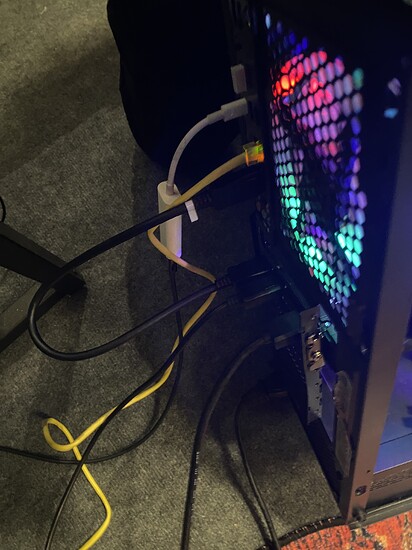Hi everyone,
Before I go on, my apologies about my first ever post being a call for assistance, I hope you may someday forgive me.
It appears that there’s a bit of an issue with support for the Thunderbolt 4 ports on this motherboard on the distributions I’ve tested, being:
- Pop!OS 21.04
- Ubuntu 21.10
Lucky for me, I don’t yet have a crucial use-case for the Thunderbolt functionality of my board, so that helps.
However, it appears that simply having Thunderbolt support turned on in the UEFI caused an incredibly slow boot-time, except on Windows but I’m not stepping back into that abusive relationship.
I’ve been breaking my head over it ever since I bought this thing and only recently figured out that you can simply press F9 to open the search function in the UEFI, then look for ‘thunderbolt’ and disable Thunderbolt support, which seems to alleviate the issue but also completely disables the two Thunderbolt 4 ports on the board. They won’t even function as regular USB type C ports either (this does work when support is enabled, oddly enough).
Before I’d found this workaround, I had already checked the kernel logs for my system on both operating systems and the output is exactly the same.
When IOMMU is enabled, it spits out the following:
Nov 14 12:33:51 workstation kernel: thunderbolt 0000:06:00.0: AMD-Vi: Event logged [IO_PAGE_FAULT domain=0x0010 address=0xcae5a500 flags=0x0020]
Nov 14 12:33:51 workstation kernel: thunderbolt 0000:06:00.0: AMD-Vi: Event logged [IO_PAGE_FAULT domain=0x0010 address=0xcae5a600 flags=0x0020]
Nov 14 12:33:51 workstation kernel: thunderbolt 0000:06:00.0: AMD-Vi: Event logged [IO_PAGE_FAULT domain=0x0010 address=0xcae5a700 flags=0x0020]
Nov 14 12:33:51 workstation kernel: thunderbolt 0000:06:00.0: AMD-Vi: Event logged [IO_PAGE_FAULT domain=0x0010 address=0xcae5a800 flags=0x0020]
Nov 14 12:33:51 workstation kernel: thunderbolt 0000:06:00.0: failed to send driver ready to ICM
Nov 14 12:33:51 workstation kernel: thunderbolt: probe of 0000:06:00.0 failed with error -110
When IOMMU is disabled, only the last two lines remain.
Nov 23 16:49:46 workstation kernel: thunderbolt 0000:06:00.0: failed to send driver ready to ICM
Nov 23 16:49:46 workstation kernel: thunderbolt: probe of 0000:06:00.0 failed with error -110
On Pop!OS 21.04, I’m currently running kernel version 5.13.0-7620.
Though it’s not urgent for me personally (I might want to start using these Thunderbolt ports at some point), I’ve seen others post elsewhere about this exact same issue and had hoped that maybe someone here has pointers as to whether or not this could be resolved.
Let me know if there’s any other information you may require, and I shall provide!
Warm regards,