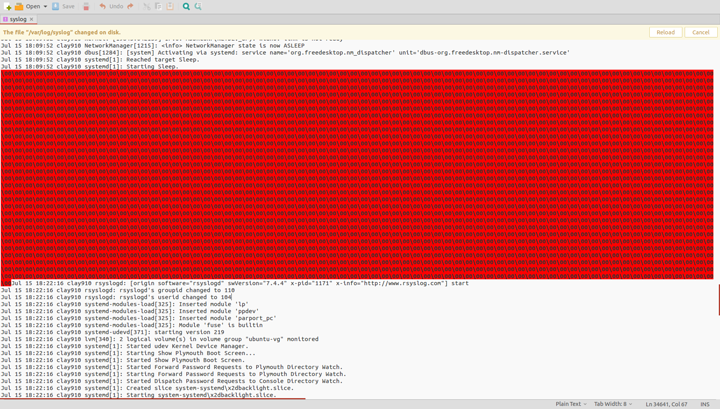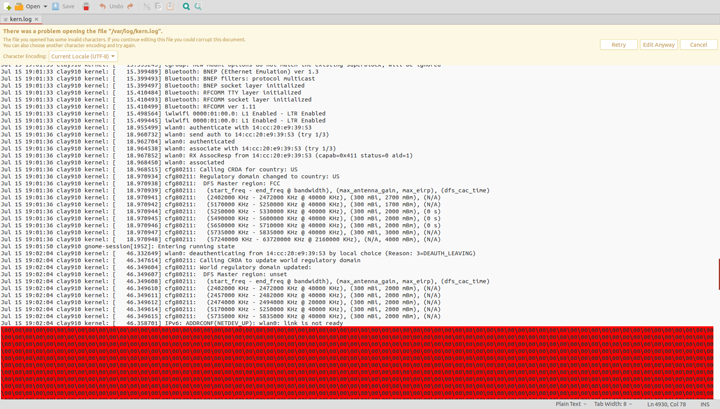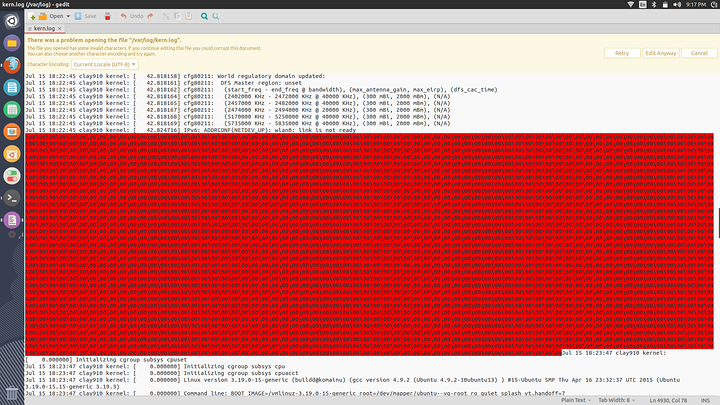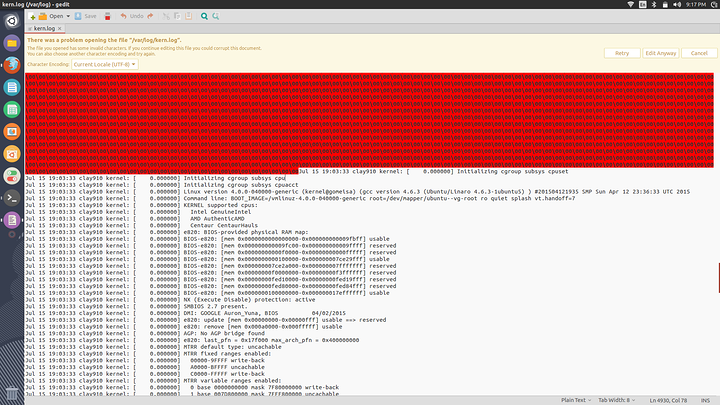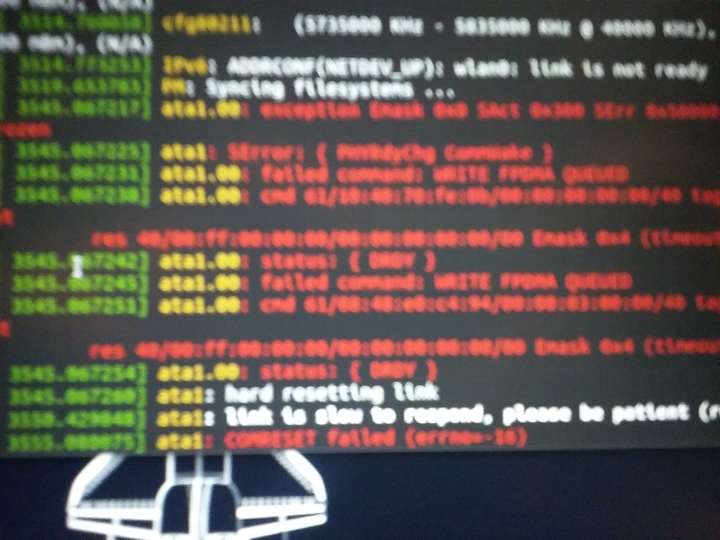So the latest version of Arch introduced some bug that causes my SSD to corrupt, so I installed Ubuntu. No corruption issues anymore, but now my laptop freezes every time I wake it from sleep. This is what I find in /var/log/syslog before and after sleep:
I'm not sure what a normal log is supposed to look like, but it seems like it isn't doing anything at all after it wakes up. I tried updating to the 4.0 kernel, but it didn't help. Any idea what the culprit is?
Edit: I should say that the drive is encrypted (would that cause this issue), and I installed powertop. I'm not sure if either of those things would cause this issue, but I'll disable/uninstall them just to see.
System Specs:
Acer Chromebook 15
i5-5200U
4GB ram
ZTC 120GB M.2 SSD
Intel HD 5500
have you changed any kernel booting or configuration options?
and define what you mean by Freezing is USB peripherals aren't working or is it a hard freeze where it stops mid way through the reloading? Are you running any Restricted Modules like nVidia or ATI binary drivers? can i see a copy of /etc/default/grub from your machine? What is the contents of /proc/acpi/wakeup? Also can i get the full syslog and /var/log/kern.log(this is the one i really need in full from before and after the sleep/suspend)? What version of Ubuntu are you running? And let us start with that. before i make any guesses on what is causing it.
It's Ubuntu 15.04
/proc/acpi/wakeup :
inde GNU nano 2.2.6 File: wakeup
Device S-state Status Sysfs node
HDEF S3 *disabled pci:0000:00:1b.0
EHCI S3 *disabled
XHCI S3 *enabled pci:0000:00:14.0
ETPA S3 *enabled i2c:i2c-ELAN0000:00
LID0 S4 *enabled platform:PNP0C0D:00
/etc/default/grub
GRUB_DEFAULT=0
GRUB_HIDDEN_TIMEOUT=0
GRUB_HIDDEN_TIMEOUT_QUIET=true
GRUB_TIMEOUT=10
GRUB_DISTRIBUTOR=lsb_release -i -s 2> /dev/null || echo Debian
GRUB_CMDLINE_LINUX_DEFAULT="quiet splash i915.i915_enable_rc6=0"
GRUB_CMDLINE_LINUX=""
I read that i915_enable_r6=0 fixed the issue for some, but it didn't do anything at all in my case. I'll remove it.
Edit: By freezing, I mean that it starts back up and I can move my cursor, but it doesn't respond at all to any thing I do (e.g. Clicking, hitting enter, opening new programs) and soon after it just freezes completely. I'm running Intel integrated graphics.
Here are screenshots of /var/log/kern.log
ok so the kernel is not panicking. as for i915 are you running the i915 driver? use lsmod | grep i915 to find this out.
It might not be the kernel it could be the windows manager freezing up. Now some notes on giving a log files there is a way to do where it a block quote and scroll through it. Also i am a kernel developer so i have read a lot of kernel log files. See that thing that is [ 0.000000] that is a timestamp based on what printk.time which is seconds since the system booted. Now that log doesn't show me anything. I am under the impression that your kernel hasn't loaded fully yet unless your kernel is loading in unbelievable shit amount of time and producing no logs.
Yes, I'm using i915. When I open another console via CTRL ALT F2, the screen just wiggles back and forth and when I try to login, it does nothing. Any other logs I can provide to help you out?
So I managed to get a picture of dmesg after I suspended my laptop. I couldn't take a screenshot, so I had to take the picture with my phone. It's pretty bad quality, but it's the best I can do. I'll upload it later when I'm on a faster connection. I tried every fix I can find, but nothing has worked. It says some along the lines of
ata1.00:exception Emask 0x0
ata1.00:failed command: WRITE FPDMA QUEUED
ata1:hard resetting link
ata1: link is slow to respond
ata1: COMRESET failed
It's difficult for me to make out much else from the picture.
The Chromebook C720 had similar issues with freezing after resuming, so I tried all of those fixes. None of them worked. Also, there is an error right after I boot up:
cgroup: new mount options do not match the existing superblock, will be ignored
Edit: Here is the picture. Doubt you can make out much more than I can.
Edit 2: I should also say that whenever I try to run anything after resuming, I get I/O errors, segmentation faulting, and it eventually just freezes completely. System is completely stable as long as I don't suspend it.
I have never been a fan with suspend in the first place for a number of reason. One of them is how the hardware and the kernel start talking when it resumes. What the error is saying is that the ssd(ata1.00) is erroring in a writing a First-Party Direct Memory Access after it been resumed. The kernel then hard resets the link to the ssd. Kernel waits doesn't like how long it waiting errors again. The ssd is still acting up and it starts to freeze. Try updating the Firmware on the drive. The error right after boot is a known bug. it might be connected to the failure it might not be. This could even be BIOS settings for the sata or even the acpi. I would recommend not suspending and wait for a newer kernel. Sorry but unless i was to go buy your product at this point and debug the kernel i doubt i am going to figure out what is going on. In order to put in the bug report for it. There is one thing i am sure of it is not i915.
I guess that is one of the downsides of buying new tech: buggy software. There was one kernel that worked perfectly fine on Arch. Can't remember which one it was, but after I updated my SSD started throwing out random errors all the time. Suspend worked fine though. Here on Ubuntu there aren't random errors, but suspend is broken. Guess I'll either have to wait on someone to fix it, or learn to code haha.