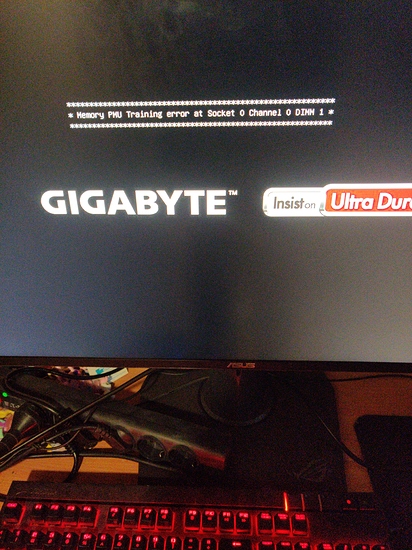My PC shows 8 gb instead of 16.
First thought is maybe one stick is bad, so I guess it worked okay with just one stick, and then with just the other one?
Next thought is that the socket might have something in/ be bad/damaged.
So try each stick in each of the ram slots, to see if one is mis behaving?
Then if it does get into bios/UEFI with 1 stick, make sure XMP is off, before booting with both sticks in?
It works with one stick but with both even if XMP is off I still get the error. Also it won’t detect both sticks. I have tested and both sticks and slots work.
I would email Gigabyte for support in that case, but it may take a little while, so keep googling the error in the mean time.
Please post the make/model of motherboard and ram sticks in case anyone else had similar issues
This topic was automatically closed 273 days after the last reply. New replies are no longer allowed.