Plagiarizing this thread for my future build.
Mine would have more corsair tho...
Plagiarizing this thread for my future build.
Mine would have more corsair tho...
Yes, I'll be modding the case to accept the GPU, and I will use a Molex -> 6+2 pin adapter or get the next tier up in Silverstone SFX PSUs to accomodate. Thanks.
Glad others like it.
It's funny you mention Hypernova as I immediately thought of that on NGNL.
But that and star names is less what I'm going for. Something more like a concept name or class of object rather than specific object names. Preferably something that denotes "small" and "powerful". Dense is a natural result of that, but not exactly the same thing.
Hypernova kinda works because it's caused by atoms but is the most powerful explosion the universe can experience AFAIK (effectively a big bang). But at the same time, it's more an event rather than an object. A neutron star is an object for example. An explosion is an event. Would rather event, though I will keep Tesseract/Hypernova as backup in case nothing better comes.
i.e. in this case Tesseract is a theoretical fourth dimensional object, but if such objects existed, we could specify using their given names.
But things like Black Hole, Neutron Star, and such don't give it the oomph I like in a name. Decisions decisions. lol
Edit:
I found this NVMe SSD so perhaps I don't need to make the sacrifice after all.
What about Quarktop? Top quark is the heaviest observed elementary particle plus it's a play on desktop.
Oh, I've never heard of that one. Sounds neat. I'll have to let it grow on me before I decide. Good suggestion.
Does it fit in the Ncase M1? That would be definitely smaller or the DAN A4 SFX which is the smallest case on the market right now.
No real info about that X300 so ..Taichi? :D
https://www.pcper.com/news/Motherboards/BIOSTAR-Shows-Mini-ITX-AM4-Motherboard-AMD-Ryzen
I already own the case as there is an element of "I want to like the aesthetic of my case." to this. The Ncase M1 looks like a small normal PC case.
I like Lian Li's cases. Brushed Aluminum plus the acrylic side panel for nice views.
Thanks for the suggestion though. I had considered "are there smaller cases?" but of the smaller ones, this was the best appearance:size for me.
I will wait however long it takes for more ITX boards to come out.
From the RyZen launch, I remember them mentioning that board manufacturers were waiting to see how well RyZen sells to decide on if they would do ITX motherboards or not because past AMD launches had been bad for them.
Considering RyZen was on Amazon's top selling items list, I figure it's likely it's doing well and that we'll start getting more info on other ITX boards in a month or two.
I'm a patient man. Plus, I have a server ITX board with the dreaded C2000 Intel Atom Avoton CPU (8 core, 2.4GHz) that I can use temporarily. Unless it dies on me. I've been lucky so far though.
X300 Taichi ..? :D
I mean, that'd be the logical thing to do right? From where I look things its in popularity just after ASUS Hero/Pro & Gigabyte Gaming 5, that hinta.fi comparison site doesn't even list it being X370 so people are specifically checking it which I find being really curious.
Just watching out for ya. Nothing worse than buying a new build and then it not working with each other.
?
The ASRock Taichi is an X370 ATX motherboard.
If there's a Taichi X300 ITX version coming out, that'd be cool.
I just measured my case. Clearance for a GPU is about 292mm. I've flagged the issue as incorrect on PCPP. The GPU is 281mm, so it should (barely) fit.
Inspiration for what to do!
Too much Thor for your own good ( ͡ᶢ ͜ʖ ͡ᶢ)
Update:
My final part is in. The Motherboard. Now all I have to do is actually put the system together. We have POST. I've got Windows installed temporarily to simplify some benchmarks to check stability, then I'll begin water cooling preparations.
Now that I actually have both the Slim radiator and the Slim fans here, both will fit above the motherboard once I move the PSU bracket. My PSU is an SFX-L and not just an SFX, so everything is pretty cramped in this system as it is.
Interestingly, without water cooling, everything would fit as it is. Pretty happy about that.
Since this is my first journey in custom watercooling, and I've chosen a build hard to work in (M-ITX), it may be slow going as I be careful not to damage anything while getting all the hardware into the system. The Pro Duo being a single slot card with its custom waterblock, and what I plan to do with the PSU should combine to make this a bit easier though.
More to come. Stay tuned.
It’s been a while, but I’ve made a lot of progress.
So tell me, have I gone too far yet?

I know the GPU sag is notable and the PSU shouldn’t be sitting on it like that, but this is a temporary mockup.

Back intake fan is external because with it inside, I can’t run my tubes how I want.

The radiator is in with the two 120mm Gentle Typhoon fans. That was an ordeal.

I like the “two of each thing” columns going on. Two fans at top, two GPUs, two fans on bottom. All in a line.

The two 140mm intake Noctua Industrial fans were so close to not fitting, but I was trying to insert them with the GPU in. Getting it out, they fit perfectly with a bit of room to spare.

The screw holes I had to make for the radiator are slightly off center and that will always bother me.
I will have to make new ones and move it a bit more as I did not consider being able to take off the outer shell of the case with the radiator in. Once I am able to do that, running tubes and doing maintenance will be very easy.
I’ll have to bleed out the air in this loop with it upside down. I’m sure that’ll be doable. It’s just something to consider. Filling will be a lot easier than that.
Cable Management? PSH, what’s that? lmao
Other things still to be done:
Quick bump:
I’ve decided to acid etch this logo on the aluminum plate.
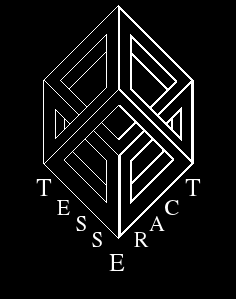
more like tess-erect amirite
Small update:
I’ve found two people to repair my Radeon Pro Duo. And AMD is being awesome and having an engineer look at my card (via pictures) to tell me what capacitors I need, specifically, with Part Numbers.
AMD 4 life.
I’ve decided on the Silverstone 650W Fully-Modular SFX PSU. It only has two PCI-e 8-pins, but it has two PCI-e 6-pins, so I can use an adapter for the last 8-pin (I need 3) for the Pro Duo.
Once those two are here and working, I’ll be 90% done. I just have to do the following:
So I’ve given up on the Pro Duo working in this build which is extremely unfortunate.
What card should I go for now. :C
r9 290x dual chip version.