@Grits69FordF100 & @sssetheliss
Mine did this too.
The problem is that Debian doesn’t put the EFI boot file where the VM UEFI expects it.
What worked for me:
- Type
EXITat theShell> _prompt.
That will drop you to a BIOS/UEFI setup menu.
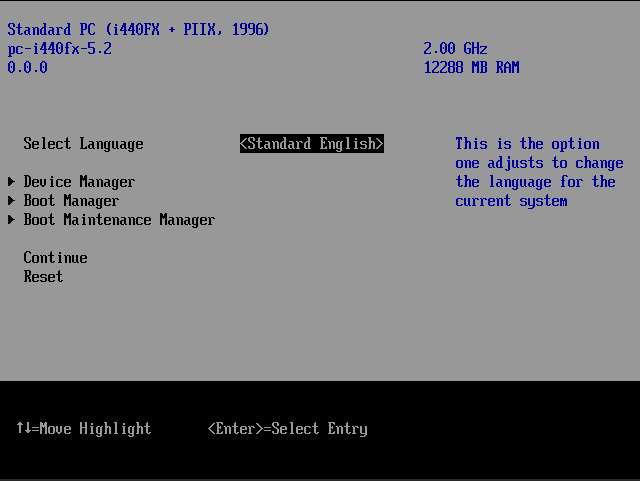
- Navigate thru
Boot Maintenance Manager>Boot From File><YourBootDriveGUID>><EFI>><debian>>grubx64.efi
You will probably want to add this as a boot option and configure the UEFI to use it automatically, but if you have the same issue I did, that will be a waste of time as the VM will just ignore all your changes even though you save them.
To avoid having to repeat the steps above at every boot…
Once debian is booted, open a shell and using root privileges run:
mkdir -p /boot/efi/EFI/BOOT
cp /boot/efi/EFI/debian/grubx64.efi /boot/efi/EFI/BOOT/bootx64.efi