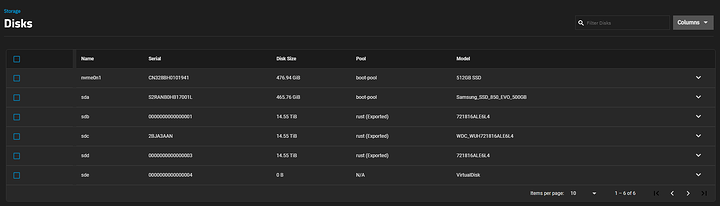After watching “Can We Build a Home Server Out of Mini PCs?” I got it into my head to migrate my dusty ryzen tower nas to something lighter and hopefully more power efficient.
I put together this combo:
-
Beelink Mini-PC, EQ12 16GB DDR5 500GB SSD, Intel Alder Lake-N100
-
Mediasonic HF7-SU31C
Installed a fresh copy of truenas moved over my hard drives and attempted to import my three drive zfs array but no joy.
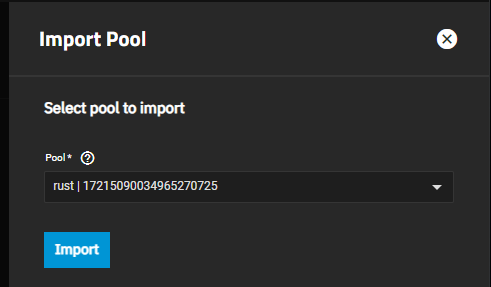
[ 468.931013] sd 3:0:0:0: [sdc] tag#3 data cmplt err -71 uas-tag 2 inflight: CMD
[ 468.931080] sd 3:0:0:0: [sdc] tag#3 CDB: Write(16) 8a 00 00 00 00 05 17 95 76 58 00 00 00 48 00 00
[ 488.041056] sd 3:0:0:0: [sdc] tag#3 FAILED Result: hostbyte=DID_OK driverbyte=DRIVER_OK cmd_age=19s
[ 488.041168] sd 3:0:0:0: [sdc] tag#3 Sense Key : Illegal Request [current]
[ 488.041213] sd 3:0:0:0: [sdc] tag#3 Add. Sense: Invalid command operation code
[ 488.041259] sd 3:0:0:0: [sdc] tag#3 CDB: Write(16) 8a 00 00 00 00 05 17 95 76 58 00 00 00 48 00 00
[ 488.041309] critical target error, dev sdc, sector 21870507608 op 0x1:(WRITE) flags 0x0 phys_seg 9 prio class 2
[ 488.041374] zio pool=rust vdev=/dev/disk/by-partuuid/209eaa37-4b6e-4d84-a296-91329a43b6f1 error=121 type=2 offset=11195552346112 size=36864 flags=1074267286
[ 507.416603] sd 3:0:0:0: [sdc] tag#1 FAILED Result: hostbyte=DID_OK driverbyte=DRIVER_OK cmd_age=19s
[ 507.416707] sd 3:0:0:0: [sdc] tag#1 Sense Key : Illegal Request [current]
[ 507.416752] sd 3:0:0:0: [sdc] tag#1 Add. Sense: Invalid command operation code
[ 507.416799] sd 3:0:0:0: [sdc] tag#1 CDB: Write(16) 8a 00 00 00 00 05 17 95 76 a8 00 00 00 28 00 00
[ 507.416850] critical target error, dev sdc, sector 21870507688 op 0x1:(WRITE) flags 0x0 phys_seg 5 prio class 2
[ 507.416913] zio pool=rust vdev=/dev/disk/by-partuuid/209eaa37-4b6e-4d84-a296-91329a43b6f1 error=121 type=2 offset=11195552387072 size=20480 flags=1074267286
[ 526.757754] sd 3:0:0:0: [sdc] tag#1 FAILED Result: hostbyte=DID_OK driverbyte=DRIVER_OK cmd_age=38s
[ 526.757857] sd 3:0:0:0: [sdc] tag#1 Sense Key : Illegal Request [current]
[ 526.757903] sd 3:0:0:0: [sdc] tag#1 Add. Sense: Invalid command operation code
[ 526.757949] sd 3:0:0:0: [sdc] tag#1 CDB: Write(16) 8a 00 00 00 00 05 17 95 76 d8 00 00 00 08 00 00
[ 526.758000] critical target error, dev sdc, sector 21870507736 op 0x1:(WRITE) flags 0x0 phys_seg 1 prio class 2
[ 526.758063] zio pool=rust vdev=/dev/disk/by-partuuid/209eaa37-4b6e-4d84-a296-91329a43b6f1 error=121 type=2 offset=11195552411648 size=4096 flags=1573014
[ 546.175246] sd 3:0:0:0: [sdc] tag#2 FAILED Result: hostbyte=DID_OK driverbyte=DRIVER_OK cmd_age=19s
[ 546.175349] sd 3:0:0:0: [sdc] tag#2 Sense Key : Illegal Request [current]
[ 546.175395] sd 3:0:0:0: [sdc] tag#2 Add. Sense: Invalid command operation code
[ 546.175442] sd 3:0:0:0: [sdc] tag#2 CDB: Write(16) 8a 00 00 00 00 05 17 95 76 e8 00 00 00 08 00 00
[ 546.175493] critical target error, dev sdc, sector 21870507752 op 0x1:(WRITE) flags 0x0 phys_seg 1 prio class 2
[ 546.175557] zio pool=rust vdev=/dev/disk/by-partuuid/209eaa37-4b6e-4d84-a296-91329a43b6f1 error=121 type=2 offset=11195552419840 size=4096 flags=1573014
[ 565.464244] sd 3:0:0:0: [sdc] tag#2 FAILED Result: hostbyte=DID_OK driverbyte=DRIVER_OK cmd_age=38s
[ 565.464347] sd 3:0:0:0: [sdc] tag#2 Sense Key : Illegal Request [current]
[ 565.464392] sd 3:0:0:0: [sdc] tag#2 Add. Sense: Invalid command operation code
[ 565.464439] sd 3:0:0:0: [sdc] tag#2 CDB: Write(16) 8a 00 00 00 00 00 00 40 02 90 00 00 00 10 00 00
[ 565.464489] critical target error, dev sdc, sector 4194960 op 0x1:(WRITE) flags 0x0 phys_seg 2 prio class 2
[ 565.464552] zio pool=rust vdev=/dev/disk/by-partuuid/209eaa37-4b6e-4d84-a296-91329a43b6f1 error=121 type=2 offset=270336 size=8192 flags=721089
[ 584.881286] sd 3:0:0:0: [sdc] tag#4 FAILED Result: hostbyte=DID_OK driverbyte=DRIVER_OK cmd_age=19s
[ 584.881390] sd 3:0:0:0: [sdc] tag#4 Sense Key : Illegal Request [current]
[ 584.881435] sd 3:0:0:0: [sdc] tag#4 Add. Sense: Invalid command operation code
[ 584.881481] sd 3:0:0:0: [sdc] tag#4 CDB: Write(16) 8a 00 00 00 00 05 17 95 76 f8 00 00 00 08 00 00
[ 584.881532] critical target error, dev sdc, sector 21870507768 op 0x1:(WRITE) flags 0x0 phys_seg 1 prio class 2
[ 584.881595] zio pool=rust vdev=/dev/disk/by-partuuid/209eaa37-4b6e-4d84-a296-91329a43b6f1 error=121 type=2 offset=11195552428032 size=4096 flags=1573014
[ 604.180913] sd 3:0:0:0: [sdc] tag#4 FAILED Result: hostbyte=DID_OK driverbyte=DRIVER_OK cmd_age=38s
[ 604.181016] sd 3:0:0:0: [sdc] tag#4 Sense Key : Illegal Request [current]
[ 604.181063] sd 3:0:0:0: [sdc] tag#4 Add. Sense: Invalid command operation code
[ 604.181109] sd 3:0:0:0: [sdc] tag#4 CDB: Write(16) 8a 00 00 00 00 07 46 bf fa 90 00 00 00 10 00 00
[ 604.181159] critical target error, dev sdc, sector 31251757712 op 0x1:(WRITE) flags 0x0 phys_seg 2 prio class 2
[ 604.181222] zio pool=rust vdev=/dev/disk/by-partuuid/209eaa37-4b6e-4d84-a296-91329a43b6f1 error=121 type=2 offset=15998752399360 size=8192 flags=721089
[ 605.131709] INFO: task zpool:4990 blocked for more than 120 seconds.
[ 605.131781] Tainted: P OE 6.1.55-production+truenas #2
[ 605.131820] "echo 0 > /proc/sys/kernel/hung_task_timeout_secs" disables this message.
All the drives report healthy on SMART tests.
Is this something fixable or do i need to replace a piece of hardware? Is the DAS enclosure the issue?