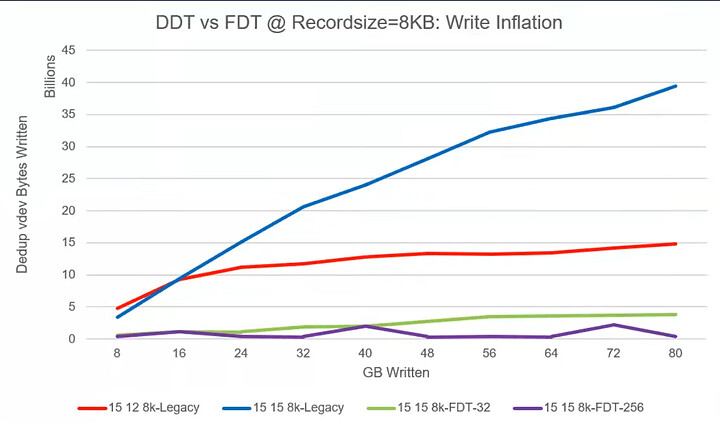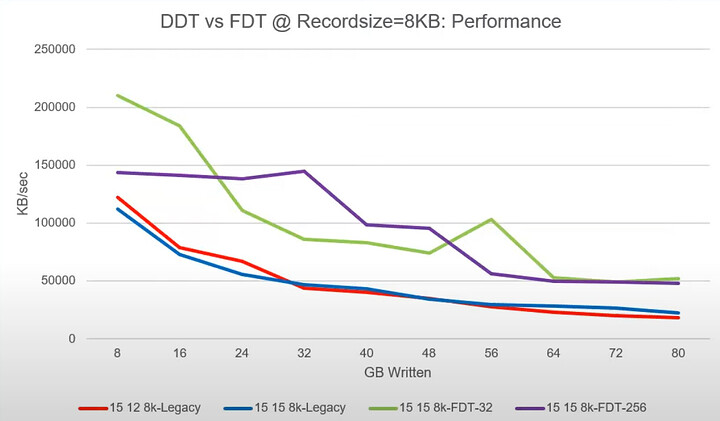Greetings Humans!
I’ve run into an issue I cannot explain, and hope someone here might have seen this before and have some advice.
I have Truenas CORE running on a supermicro chassis, 2x Xeon 4241 CPU, 96GB of RAM, and ~100TB of usable storage, with deduplication enabled (it’s a backup target)
The machine runs SMB, SMART, NFS, SSH, and the webUI, absolutely nothing else.
After booting and before accessing any disks, it will use about 8GB of RAM. Within the hour, it’s gone out of memory and has ground to a halt. If I keep rebooting it every 45 minutes it’s fine, but that makes it hard to use it as a backup destination!
I’ve tried to find the culprit myself but htop isn’t reporting anything using gigabytes and gigabytes of memory, the most was middlewared using 0.3% - and my BSD-foo isn’t that excellent.
Has anyone seen/heard of something similar, and/or have something I can try?
Right now the machine isn’t even staying up long enough to copy out the data that’s on it, let alone use it for it’s intended purpose.
I have half a mind to attempt a SCALE upgrade, but I don’t know if that’ll fit inside my 45 minute runtime window before whatever is breaking, breaks.