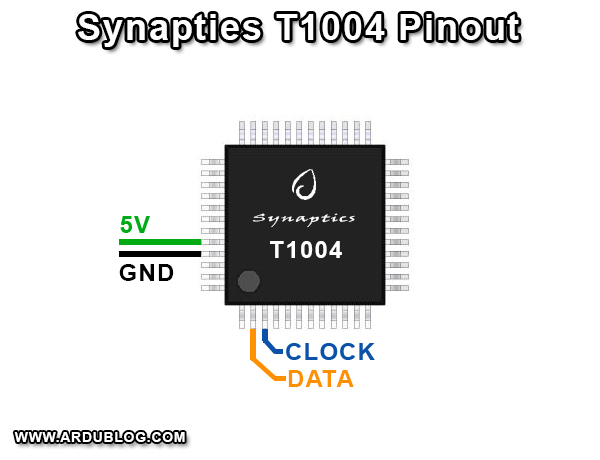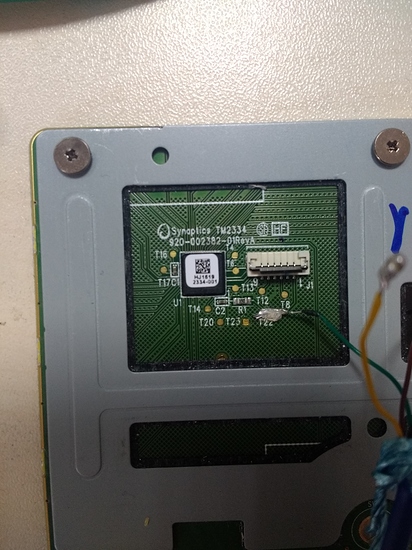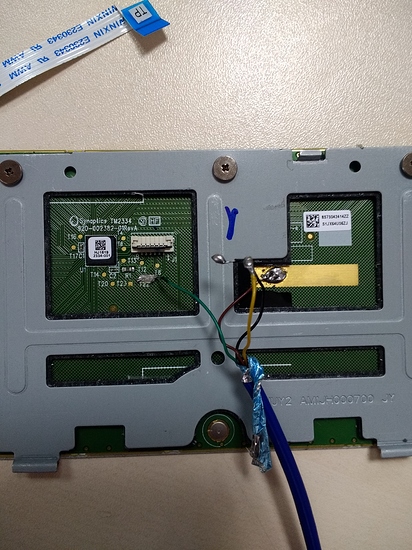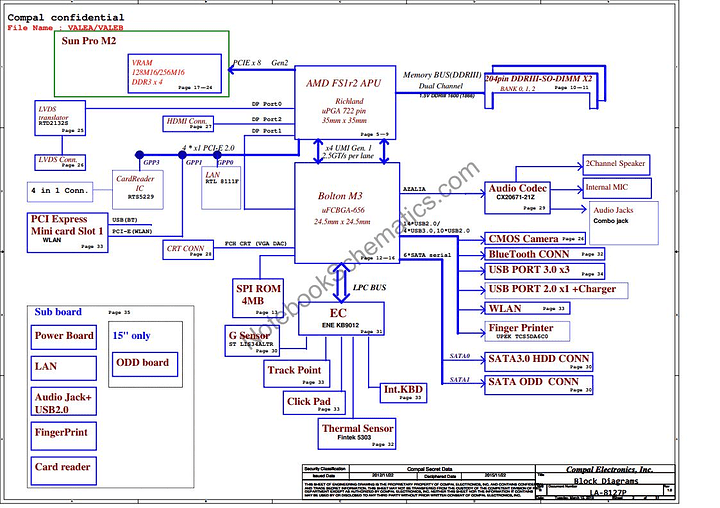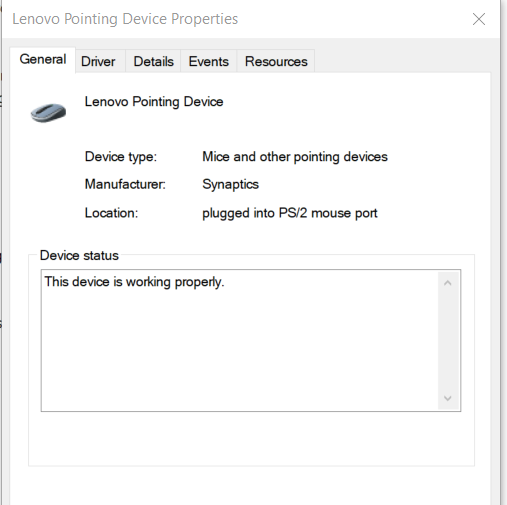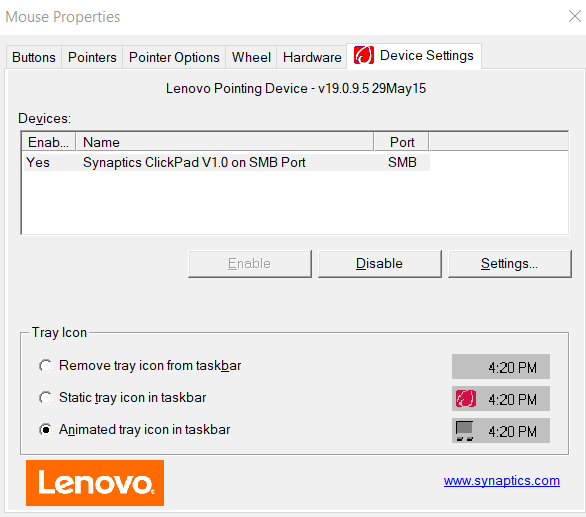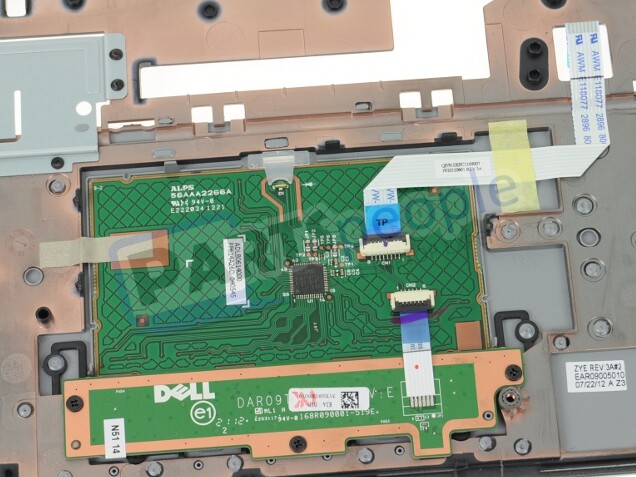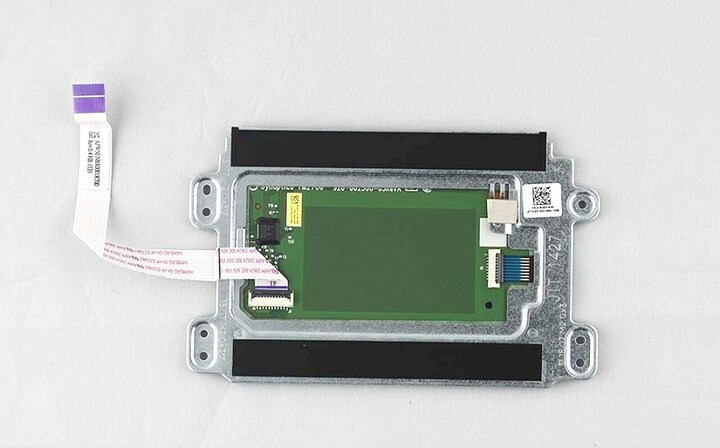Hey guys,
Not sure if I should be posting on this forum about this issue (or if it’s not the correct board, I’d love if you could move my post to somewhere where there are discussions about this topic). I’m looking for the pinout for a touchpad from a Lenovo laptop. The laptop model is Yoga 710-14ISK (model name = 80TY). The touchpad in question is a Synaptics TM2334, which I can’t find the pinout for. From what I’ve found looking on the internet, usually pins T10 and T11 are the pins for data and clock. I managed to find the pins for GND and +5v (T23 and T22), but my touchpad doesn’t have T11 and T10 pins on it. Using a multimeter, I determined that the 6 pins coming from the flat ribbon cable are as following: T13, T12, T23 (GND), T8, T6 and T22 (+5v). I tried using a PS/2 to USB converter, but by putting the wires on top of the pins, I couldn’t manage to make it work (the USB converter works, since I’ve been using it with a HP Pavilion DV9000 touchpad that works with it, no problem).

If you look under the 2nd image, you will see that over T13 there are 2 tracers, where usually T10 and T11 are and there’s also a “9”, but considering the continuity using the multimeter goes to T13, T12, T6 and T8, I kinda doubt those 2 traces are being used. I could be 100% wrong though… by also looking at normal synaptics ICs pinouts, I found that pin 2 and 3 on their ICs are usually Clock and Data, which would be exactly the traces over T13.
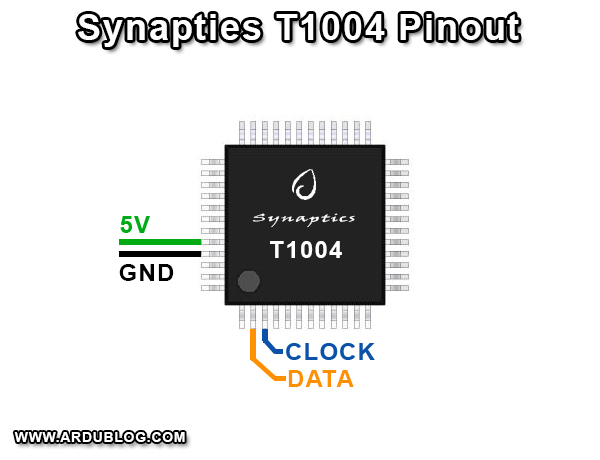
Can anybody help me with this issue?
Thank you in advance and sorry if this is the wrong board to post on.
1 Like
I find myself looking for the exact same info.
1 Like
Pretty sure it shows up as a PS/2 keyboard in device manager; but, it could very well be something else that is converted on mainboard. Picture as example; haven’t ffound anything more specific.
2 Likes
I stopped looking for the answers for this specific touchpad. This doesn’t seem to have an answer. I have the same model of laptop that that touchpad came from. While the device does appear in Device Manager as being a ps/2 device 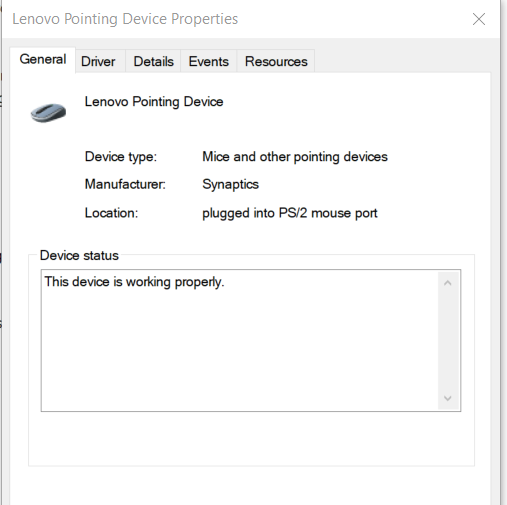
it seems to have a very unusual behavior that is controlled through software, like palm rejection (pressing keyboard keys would make the touchpad stop tracking - glad I stopped that annoying nonsense). Under mouse properties, the device appears to have something else behind it and the “Lenovo Pointing Device” to only be a firmware baked into another place on the laptop that OSes can use.
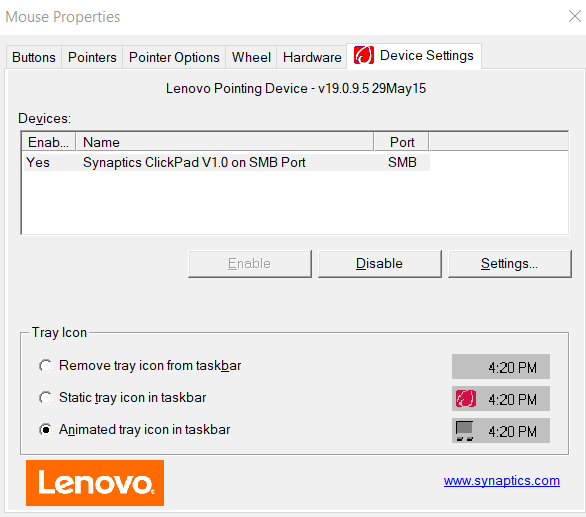
I believe further investigation into this topic is a waste of time, unless you want to make yourself a HID Compliant device using an Arduino and connecting the pins of the touchpad to the GPIO pins. That is not something I enjoy, my old Synaptics TM41Pxx134 touchpad only required wiring a PS/2 cable to the correct pins and was working out of the box. I do have another broken HP Pavilion DV9000 (the same model that I extracted my working ps/2 touchpad) laying around, been wanting to wire its touchpad to a ps/2 cable for a while now, but I’ve been lazy.
Reading a little about SMB (System Management Bus) developed by Intel and Duracell (not the Microsoft Server Message Block), it appears that there is a chip somewhere on the motherboard that uses very low-bandwidth connections to talk with all sorts of devices (temperature, fan and voltage sensors, lid switches, clock chips, batteries and apparently now even keyboards and touchpads), so you would have to first create a controller in-between the input device and the hardware you plan to use it on, that can act as a generic USB or PS/2 input device.
1 Like
A Teensy to do protocol conversion. Same Teensy that would manage a keyboard matrix. That’s what I’m hoping for; but, I’m also not dumping a bunch more time into figuring it out.
2 Likes
This is awesome that you guys wrote this, I was having a hard time finding any info
I have this laptop Dell 17R 5720 that works fine except for its Alps touchpad completely blows and I was hoping to put a Synaptics in it (or a better Alps if such a thing exists). I think it also shows up as PS/2.
Am I completely barking up the wrong tree at this point? I am not sure if these two different manufacturers would have the same pinout on their ribbon cable, much less the same manuf having the same pinout on two dif models.
Also, how does hardware standardization (or at least, req of certain features) fit into Precision touchpad “standard”, as I see Precision Touchpad certification is a requirement for touchpad to work in Windows 11 now.
Thanks!
1 Like
I abandoned this project in particular, I couldn’t get that touchpad to work, which saddens me, because it was really great. I do have 2 other touchpads that I wired to PS/2 then used USB converter, both of them being the same model ripped from HP Pavilions DV9000s.
I am not sure how the pinout works on newer touchpads. From what I remember reading online, Apple moved from USB to their own protocol for their macbook touchpads. Other manufacturers I think aren’t using a common protocol anymore, and if they do have USB, it might be built-in the motherboard. Laptop manufacturers are known to source touchpads from different sources from time to time, so there may be some laptops that can have their touchpads replaced.
Easiest way to find out I believe would be to take a note of the connected devices in device manager, turn off the laptop, disconnect the touchpad, power on the laptop and see if the touchpad is missing. If it is, you may have a chance, if not, the controller may be baked in the motherboard.
Oh, and unfortunately, touchpads that require drivers are likely to not be using PS/2, which is the easiest to work with.
That’s a bummer, I’m sorry you couldn’t get the T1004 to work for youj.
When you say “built into the motherboard” you’re referring to that specific SMB requirement you were talking about, right? Because it seems like most of the old touchpads show up as PS/2 devices, but I could imagine some requiring other devices for additional functionality
I was just hoping if they don’t require this SMB interface for additional functions, they’d both use the same interface (PS/2) AND have the same ribbon-cable pinout … I imagine that’s probably WAY too much to hope for, though…
E.g. Here’s the ALPS my 17R 5720 laptop I want to modify has:
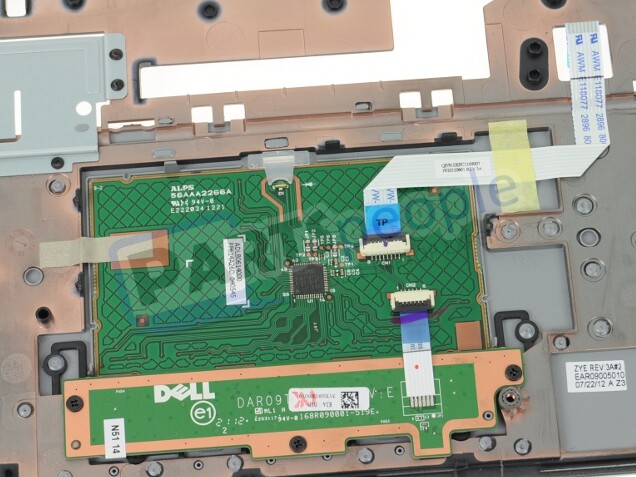
And here’s an example of what looks like the same size ribbon cable, if not placement, on a Zbook touchpad - which has the buttons built in (looks like the same kind of button cable is on it, too - just going into the unit instead of below it):
I’d probably have to dremel some of the case away to fit something this big in there, but it honestly looks fairly doable if the pinout for the ribbon cable were the same …
Anyway, I don’t have this particular touchpad but I have another synaptics handy from the HP Envy 17 I could try in a pinch just to see what happens.
Thanks for the info
1 Like
On 2010 to 2016 HP laptops, the touchpad is a Serial device. And for some reason, the Windows update regularly kills the Intel SerialI/O driver.
I still have a Lenovo Edge trackpad laying around hoping for a breakthrough at some point lol
I never cracked the code on that one. I am not sure it even uses PS/2. From vague memory, I recall it having some advanced gestures like side scrolling, pinch to zoom, 3 fingers program switching and 4 fingers workspace switching.
That means it was either using USB, or the controller was not on the touchpad itself. I would slightly doubt manufacturers like Synaptics would make a design so convoluted as to have a motherboard manufacturer like Lenovo have to solder additional microcontrollers on the mobo, as opposed to everything happening locally on the touchpad’s PCB. I heard people had some success with those if they used some resistors to lower the voltage from 5v to 3.3v IIRC.
2 Likes