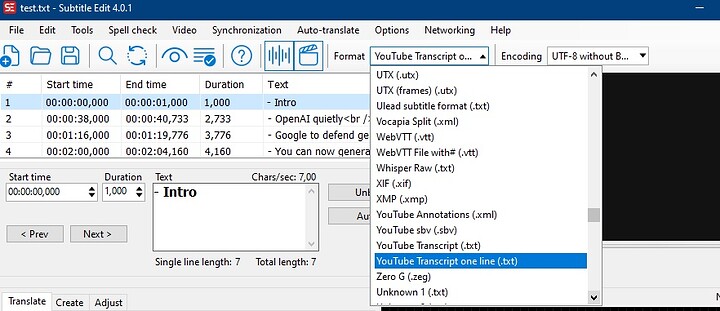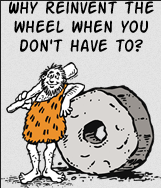Problem
Whenever @GrantyBoy does the timestamps for the news, he scrubs through each of the 3 videos to get timestamps for articles. When he does the patreon/floatplane version, he puts all the videos together. The problem with this, is that all of the timestamps for episode 2 and 3 are different now since it’s 1 whole video.
He’s been using this website to manually calculate what each timestamp should be for this long-format version.
E.g., so if episode 1 was 45 minutes and 12 seconds long, he’d put that number in the top, then add each timestamp from episode 2 to the bottom. Then repeat for episode 3.
So, needless to say that takes a long time and it’s soooo tedious. I didn’t realize how tedious it was until I had to do it for the news last week!
I had to help him out.
Solution
Here’s my solution with an actual news txt file for you to try out:
Test News Episode TXT File
test.txt (3.1 KB)
RAR Download
Timestamp Calculator.rar (76.1 KB)
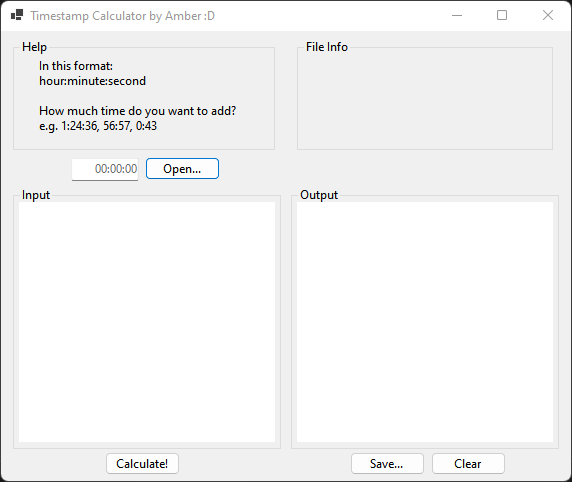
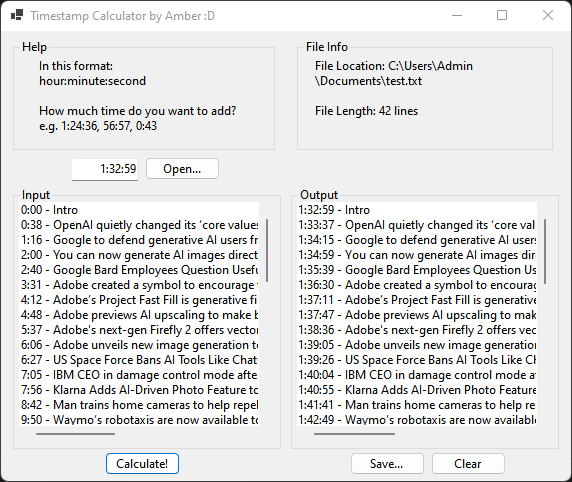
Visual Basic
I’ve never used Visual Basic so I thought I’d challenge myself to do something different and give it a go. Literally nothing was available online/apparently no one has done this sort of thing before lol
Figuring out syntax since I’m used to C# was pretty straight forward, but the hardest part was figuring out how to loop and parse the numbers for the calculation.
Splitting Timestamps / Making Arrays
I discovered I could just split a current line with no conditions in a do-while loop, and that would make an array entry everytime there was a " " space.
Dim currentLine = reader.ReadLine()
lineArray(i) = currentLine
inputArray = Split(currentLine)
Then, the 1st entry would always be the timestamp.
Dim baseTime() = Split(inputArray(0), ":")
Woo! I could split it into hours, minutes, and seconds:
If baseTime.Length = 2 Then
baseTimeMin = Convert.ToInt32(baseTime(0))
baseTimeSec = Convert.ToInt32(baseTime(1))
ElseIf baseTime.Length = 3 Then
baseTimeHour = Convert.ToInt32(baseTime(0))
baseTimeMin = Convert.ToInt32(baseTime(1))
baseTimeSec = Convert.ToInt32(baseTime(2))
End If
Adding timestamps together
I’ve figured out adding two timestamps together really isn’t that hard.
You just need to add them together then deal with the numbers over 59 being carried.
After thinking about it for a few minutes, it made sense that division would give me the carried number, then the remainder to stay would be whatever the x modulus 60 is:
'Basic time logic
Dim calcTimeHour = addByHour + baseTimeHour
Dim calcTimeMin = addByMin + baseTimeMin
Dim calcTimeSec = addBySec + baseTimeSec
'Carrying time logic
If calcTimeSec > 59 Then
calcTimeMin = calcTimeMin + Math.Floor(calcTimeSec / 60)
calcTimeSec = calcTimeSec Mod 60
End If
If calcTimeMin > 59 Then
calcTimeHour = calcTimeHour + Math.Floor(calcTimeMin / 60)
calcTimeMin = calcTimeMin Mod 60
End If
Formatting results
Isn’t formatting always fun? /s
I was able to put everything together for the output box to be displayed correctly, buuuut it was kind of a jigsaw puzzle lol:
'Formatting timestamps Output
If calcTimeHour = 0 Then
If calcTimeSec < 10 Then
rtbOutput.AppendText(calcTimeMin & ":0" & calcTimeSec)
Else
rtbOutput.AppendText(calcTimeMin & ":" & calcTimeSec)
End If
ElseIf calcTimeHour <> 0 Then
rtbOutput.AppendText(calcTimeHour & ":")
If calcTimeMin < 10 Then
rtbOutput.AppendText("0" & calcTimeMin & ":")
Else
rtbOutput.AppendText(calcTimeMin & ":")
End If
If calcTimeSec < 10 Then
rtbOutput.AppendText("0" & calcTimeSec)
Else
rtbOutput.AppendText(calcTimeSec)
End If
End If
rtbOutput.AppendText(" - ")
'Format words after timestamps
For i = 2 To inputArray.Length - 1
rtbOutput.AppendText(inputArray(i) + " ")
Next
Exception handling
Clicking the Calculate button without a file opened
The exceptions for invalid inputs were pretty well done I think.
When the calculate button is pressed, I needed to check if a TXT file had been opened. Otherwise, without an input to reference we’d receive an error.
So I created a little function to test for that:
Private Function TimestampFileOpened() As Boolean
Try
Dim reader As New StreamReader(locateFile)
Return True
Catch ex As Exception
MessageBox.Show("Error: No file opened. Cannot calculate.")
Return False
End Try
End Function
“locateFile” is referring to the variable the open function would’ve stored the file path to:
'file filter
OpenFileDialog.Filter = "Text FILE | *.txt"
'Open timestamp file
If OpenFileDialog.ShowDialog = DialogResult.OK Then
locateFile = OpenFileDialog.FileName
Dim fileOpened = System.IO.File.ReadAllText(locateFile)
fileLength = fileOpened.Length
Clicking the Calculate button with an invalid amount to add
I split the amount to add’s input with a colon as the delimiter.
I knew if the array was a length of 2, the user enetered a minute:second.
Likewise, if the array length was 3 I knew the user entered an hour:minute:second
If the length was anything else, or the convert to int expression failed, a correct time was not entered:
Try
If addByArray.Length = 2 Then
addByMin = Convert.ToInt32(addByArray(0))
addBySec = Convert.ToInt32(addByArray(1))
ElseIf addByArray.Length = 3 Then
addByHour = Convert.ToInt32(addByArray(0))
addByMin = Convert.ToInt32(addByArray(1))
addBySec = Convert.ToInt32(addByArray(2))
Else
MessageBox.Show("Error: Invalid input.")
Return
End If
Catch ex As Exception
MessageBox.Show("Error: Invalid input.")
Return
End Try
Lastly, I just needed to check if the entered time was less than 60.
If addByHour > 59 Or addByMin > 59 Or addBySec > 59 Then
MessageBox.Show("Error: Invalid time.")
Return
End If
That’s about it! Well, that’s all the interesting bits. Just a cute little project to help a friend/wanted to share and document.