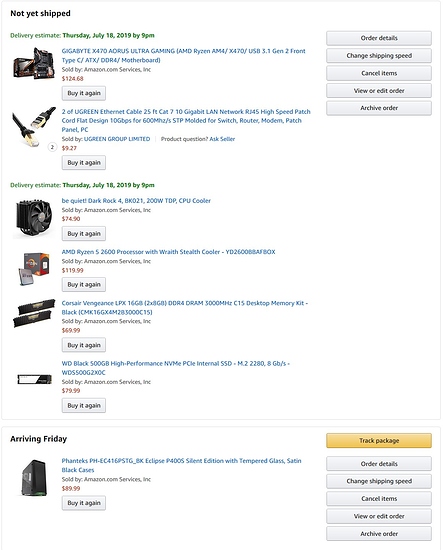My B350 board have new BIOS versions to support Ryzen 3000… AMD said it was nightmare to fit Ryzen 3000 into an AM4 socket, but they have done it and they are proud of it. They also said the AM4 socket is part of the whole expensive X570 thing,
First off, welcome to the community!
I don’t like this question. It assumes I know something about the market that you don’t. It assumes that I can see the future.
The best thing to do is to upgrade when you A. Are not satisfied with your current hardware and B. See hardware that is at the right price and performance level that you want.
Basically, if you think you’ll be happy with what you’re buying, go for it! Don’t compare what you just bought to everyone else. When first Gen Ryzen came out, I bought a 1700. Would a 1800x have been better? Yeah. Did I have buyers remorse? No. Because the 1700 did what I wanted. 2 months later (I bought in a bit late) they detailed the 2000 series. Did I have buyers remorse? No. Because the 1700 did what I wanted.
The future is going to be amd victory for a couple years at least. I don’t know what Intel can do to compete without radically redesigning their architecture. They need chiplets and that’s not gonna happen in the next 4 years. (probably)
Again, just buy what satisfies your needs. You can’t go wrong with amd right now, but If you feel you need that extra oc capability, Intel will allow you to chase frequencies clock speeds all day.
One thing to consider is older ryzen 1000/2000.
The 1600/2600/1700 are getting very cheap and offer more bang per buck than the new 3000 series but with an upgrade path to the 3000 in the future.
I don’t know about USA pricing but a 3600 is currently £190 in the UK when a 2600 is ~£110-120 new. Even the 1700 can be bought for ~£130.
Looks like the 2700x got a price drop to $200 for Amazon’s Prime day, do you guys think that going for that or trying to find an Ebay offer for less than $200 might be a better deal than a 3700x.
I saw a Reddit thread that suggested that there is only a 15% increase in performance to the 3700x and if I can get it for half the price of one, then it might be worth going down a level.
Also based on the motherboard reviews on Gamers Nexus, I might pair it with a Gigabyte - X570 Aorus Elite. I won’t be able to use the PCIe Gen4 with the 2700x but it might leave open the possibility of upgrading to a higher end 3000 or even 4000 series later down the line when the prices come down.
I’m unsure of what RAM to pair it with because I haven’t stayed fully up-to-date on exactly how RAM overclocking and CAS latency work or affect Ryzen performance.
Lastly I’m thinking I’ll grab an HP - EX920 1TB (It’s performance looks good on ssd.userbenchmarks but I have seen some reviews complaining of early deaths) that should be all I need for an internal drive. I’ve been migrating most of my heavier data to my NAS, so I should be able to live on 1TB without having to fall back to spinning rust in my main PC.
What do you guys think? A 2700x should still be a big step up in multi-core performance. I don’t know how big of a leap in gaming or single(-ish) core performance it’ll be.
I’m getting that ache to snag a build soon but I’m trying not to rush into anything. It’s getting difficult for my higher brain functions to beat my reptilian hind-brain into submission and not grab a 3900X with 64GB of RAM.
I suspect that if you go a 2700x, you likely won’t upgrade it to a 3000 series because single thread IPC gain, whilst “good” won’t be enough to justify it. That and it will just be money/effort that isn’t required… you’ll wait for 4000 series or longer, if you do go 2700x.
So given that…
… i wouldn’t go with an X570 board that provides features you can’t use. ALso because x570 has a chipset fan on almost every board (save for gigabyte’s $700 US flagship).
2000 series Ryzen struggles much past DDR4-3200 or so and the performance kinda tails off much beyond 3000 ish, so that’s the sweet spot. Ryzen 3000 is much better for memory speeds/support though.
So, given that.
I’d go for a discounted X470 or B450 board, unless you’re planning to buy a top of the line Ryzen 3000 and planning to make use of PCIe 4.0 storage and GPU this year.
But that raises the question - if you’re saving the money on the board from staying X470 or B450… why not go for a higher spec CPU? If/when you need PCIe 4.0 support - go for X570/670 at that point. Hopefully later boards especially 670 won’t have a chipset fan then either. And maybe thunderbolt, newer USB standard, etc. on them too.
That’s my thoughts. PCie 4.0 not worth it yet IMHO, and especially not worth buying at massive high cost today unless you immediately plan to put PCIe 4.0 peripherals in it.
But the new Ryzen 3000 series does look pretty tasty. If you think you might go 3000 series at some point in the future, just buy it now instead of a 2700x. Unless you’re waiting for the 16 core?
2c.
@thro So you think I should stick with the 3700X and downgrade the board by $100 to a $100 X470/B450 board?
I was considering doing the reverse because I figured in 2-3 years, I could grab a 3000 or 4000 series (if the Ryzen train slows down and they haven’t been completely dusted) without having to worry about changing motherboard.
Though, I do worry about the longevity with the fan and I won’t get any use out of the PCIe 4.0 without that upgrade actually happening.
On your side, if I don’t end up ugrading in 2-3 years, then when I finally do upgrade, I’ll be able to jump to a more fully realized PCIe 4.0 at the same time I upgrade my CPU. I’ll also have saved money and got a better processor experience for the 4-5 year lifetime.
Though if I do that, I could see about suffering with my aging CPU and tiny 8GB of RAM for another year and get a higher tier 4000 series.
I would stick with the 3700X and a X470 board. The reason for this is that the AM4 socket will most probably reach EOL after the next generation of Ryzen.
The X470 / 3700X combo will therefore last you until the Ryzen 5xxx series. Like @thro says - unless you really need the PCIe 4.0 features, the x570 will not be worth it, since you will not be able to upgrade your CPU further than the Ryzen 4xxx series (most probably).
@wertigon What RAM would you recommend? I don’t know what the trade-off between CAS latency and frequency is to know where the optimal placement is. I was thinking of just grabbing an ~$100 set of 2x8GB 3600Mhz RAM with whatever CAS latency it comes with.
I’ll get looking for a different motherboard that should be reasonable.
Personally I always go with G-Skill TridentZ, preferably non RGB. As far as I know those are always Samsung B-Die, which is usually regarded as the highest quality memory. (Might be outdated? Correct me if I’m wrong, please.)
3600 seems to be the sweet spot for Ryzen 3000, any higher than that and the infinity fabric reduces it’s clocks which creates latency.
Trident z is not always b die.
I made that mistake with their ddr4-3000 2x16 kit. It is Hynix. Why it was cheap. 
It’s running at 2866 cl15 though without any tweaking other than loading XMP and reducing clock from 3000 though so not a disaster.
Edit:
As per what @wertigon said. Unless you have pcie 4 to go in the box today, X570 is an expensive waste of time with another small high frequency noise fan to screw up (at least in my opinion).
Save on board, get a better cpu. Keep that combo until socket change (or until better boards come out or you actually need new features). So I’d be buying to keep for 2-3 years rather than 1…
That’s just me though. If you buy a cheaper cpu with a view to getting a 12-16 core a bit later I’d still buy an x470 or high end b450 board. X570 is currently expensive and just not needed yet. Probably not even for 2-3 years unless you’re buying a top tier GPU (because intel have nothing pcie4 for a while yet). Or are massively storage IO bound, and most people just aren’t. For normal use there’s very little difference between SATA and NVME (but SATA is much cheaper) let alone between pcie3 and pcie4 NVME. sure it’s faster but for normal stuff you won’t notice.
But you know your workload best. If you’re heavily IO bound maybe that’s a thing. But most people aren’t any more.
And even if you are… you have a x8 pcie3 slot spare…
The thought was that I would upgrade in 2-3 years after the 5/6000 dropped, to what would be old by that time 4000 series.
However, if I repeat my 4 year upgrade cycle then I’d probably be poised to jump into the same position in the cycle as now and it might not be worth it to upgrade to what would then be a 3 year old CPU.
In an ideal world I’d figure out how to buy into the first good board of the next cycle so I can save on motherboards 
I’m starting to think that if I upgrade with future proofing in mind it’s find a good X470/B450 board for closer to $100 (taking suggestions) and get a 3700X. If I upgrade with plans for a jump relatively soon, then I’m probably going to spend more and not really benefit as much.
BTW, on workload. I’m mostly emulating, Indie titles, and a few modern games on that front. With the occasional workload of lots of 7zip compression for archiving. All of which I will tend to do simultaneously BTW, so getting some more cores is desirable.
I’ve been running most programs off a 850 Evo with all my data/games on spinning rust. So I’m not too worried about being I/O board jumping up to a single 1TB NVMe SSD. I’m more worried about the slight possibility of wanting more space. (slight because I am moving data to my NAS and have been also finding useless old guff that can be deleted)
Definitely then in that case, if you can i’d prioritise getting 1 or more TB of SSD for game/bulk storage and ditching the rust if you can.
Not for frame rate of course, but just overall user experience. Loading speed, responsiveness and… noise.
B450/X470 will normally have 2 m.2 slots (only one at full speed the other via chipset) and of course many SATA ports for SATA SSD.
I wouldn’t write off SATA SSD - the jump to NVME really isn’t that much faster for your type of workload in my experience (similar to mine) - and SATA SSD now is dirt cheap by comparison.
The lack of sata cables everywhere is a nice benefit of m.2 nvme, but in terms of speed… its not really noticeable the majority of the time in my experience. I’m sure someone will disagree and say something like “SATA TOPS OUT AT 550 MB/sec!” - and that’s true… but its also not something you see a lot when using it… outside of specific niche workloads.
I think I can live off the 1TB NVMe drive. The SATA SSD might migrate to another of my computers or continue living inside my PC as some extra storage for the stuff that doesn’t need NVMe speeds if I start pushing up against the limit. Overall I’m using about 550GB atm and that bloats whenever I’m dealing with some data that needs to be processed.
I’d grab a 2TB stick or an extra 1TB stick if I wasn’t trying to keep the price down so much.
The spinning rust will probably be sold for a few pennies or kept as a worst case spare drive for some project.
Fellow I5 4690K owner here! 
Yup.
Yes.
I5 4690K OC 4.5 GHz.
But now I just bought an R5 2600 because of prime day. I just did a full system upgrade for $560 and the performance gains are so worth it.
Good to know! There are a couple lists to identify b-die memory and those are full of TridentZ so I thought …
But yeah, in general b-die is the tits!
Okay guys, I’ve made some changes to my perspective builds and I thought I’d put them in a more formal list.
It looks like the difference between the two is $50 unless I try and get a used 2700X off ebay and lowball them while Amazon is running the $200 sale.
RAM is still slightly in question though because I’m not sure I can get 3600Mhz on the B450 Tomahawk (it’s not listed as supported but I saw a screenshot that it may be possible to force). Also I’m not sure if there are any equally good sticks for cheaper or better sticks for a tad more.
| Type | Item | Price |
|---|---|---|
| CPU | AMD - Ryzen 7 3700X 3.6 GHz 8-Core Processor | $329.00 @ B&H |
| Motherboard | MSI - B450 TOMAHAWK ATX AM4 Motherboard | $114.89 @ OutletPC |
| Memory | G.Skill - Trident Z RGB 16 GB (2 x 8 GB) DDR4-3600 Memory | $99.99 @ Newegg Business |
| Storage | HP - EX920 1 TB M.2-2280 Solid State Drive | $108.99 @ Newegg |
| Prices include shipping, taxes, rebates, and discounts | ||
| Total (before mail-in rebates) | $672.87 | |
| Mail-in rebates | -$20.00 | |
| Total | $652.87 | |
| Generated by PCPartPicker 2019-07-16 01:19 EDT-0400 |
| Type | Item | Price |
|---|---|---|
| CPU | AMD - Ryzen 7 2700X 3.7 GHz 8-Core Processor | $199.99 |
| Motherboard | Gigabyte - X570 AORUS ELITE ATX AM4 Motherboard | $199.99 @ Amazon |
| Memory | G.Skill - Trident Z RGB 16 GB (2 x 8 GB) DDR4-3600 Memory | $99.99 @ Newegg Business |
| Storage | HP - EX920 1 TB M.2-2280 Solid State Drive | $108.99 @ Newegg |
| Prices include shipping, taxes, rebates, and discounts | ||
| Total | $608.96 | |
| Generated by PCPartPicker 2019-07-16 01:19 EDT-0400 |
Looks good. I’d just make sure that the shipping UEFI/BIOS on the board you buy has been upgraded for Ryzen 3000 support. Very important, or it likely won’t POST.
Right now, due to stock on shelves, etc. it may be a bit sketchy. If you know you can borrow an Athlon 200GE or something no worries (or if the board offers BIOS update without cpu installed - “bios flashback?”), but definitely try to establish with the vendor what BIOS the board is shipping with.
A few months down the track this probably won’t be so much of an issue but AFAIK board vendors likely didn’t start shipping Ryzen 3000 compatible UEFI until at least May or so (based on download availability on Asrock’s website for my X470 taichi).
Your memory support is likely a function of the memory controller, which is on the cpu package. Ryzen 2000 had better memory support than 1000 on same boards due to this reason - it wasn’t the board that was the problem mostly, but the earlier CPU memory controllers. Ryzen 3000 is improved over 2000 again.
Trace quality on the board may have an impact but i’d suggest that ddr4-3600 “probably won’t be” an issue even on a b450 board with Ryzen 3000, and if it is - it is b-die memory most likely at least. And even if you run it at 3200 or 3000 you won’t be missing out massively as ryzen 3k has huge caches. But i really think you won’t have issues hitting rated speed with ryzen 3k.
This shouldn’t be an issue either way because the B450 board has a method to flash the BIOS without installing CPU/RAM/GPU.
I forgot about that; that suggests that it might very well work no problem. It’s starting to sound lie the 3700X build will be the path I take.
So did i man… so did i… 
Trident Z RGB = almost always Bdie as far as i am aware.
DDR4-3200 = almost always bdie as no one else makes that speed(?)
DDR4-3000 = most likely isn’t.
But… performance still great, i beat a bunch of peeps with comparable hardware in firestrike with this box so yeah… 
Does anyone else have any suggested changes to the 3700X build? If not, then I think that’s the one I’ll probably go with. I’m unlikely to upgrade anytime soon, so I might as well get the best thing I can atm (within reason).