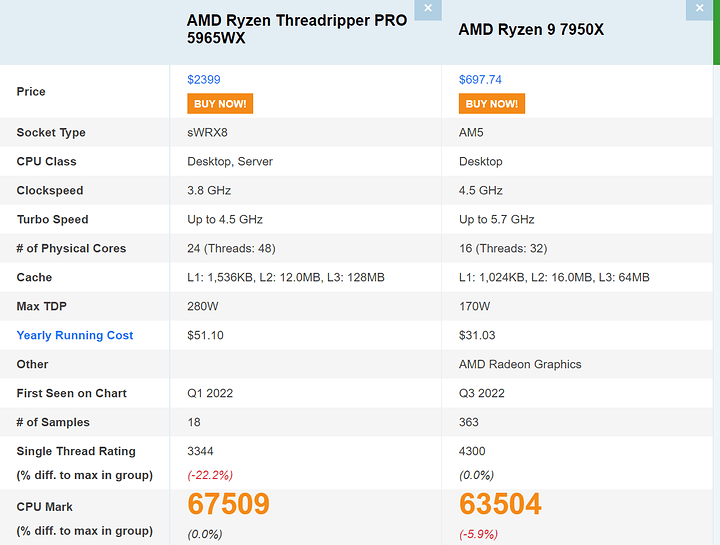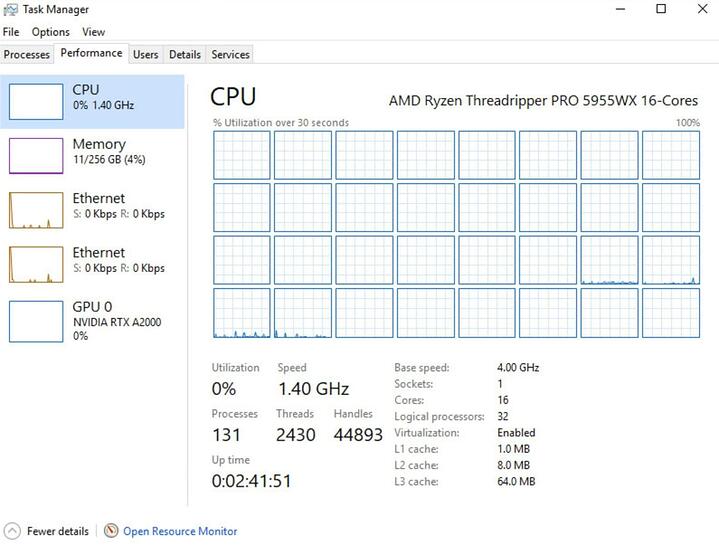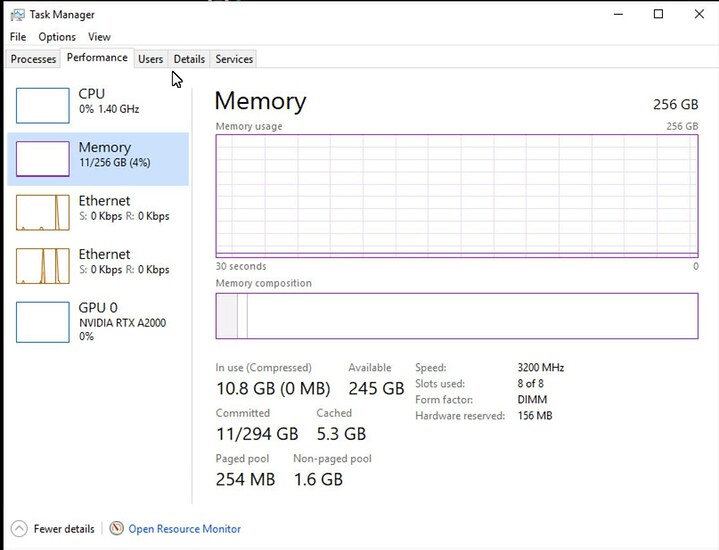Hello there,
I have spent a week now rendering an animation I’ve been working on, during the nights because I need the workstation to work during the day.
It’s not a bad machine at all (Ryzen 9, rtx 3090, 64GB RAM) but I decided I need something even better finally (or rather 2 machines - while upgrading my workhorse)
Some background - I’m a 3D creator / gamedev, I use houdini, unreal/unity. I also need to compile code etc. so I think a threadripper makes sense for me, so this is what I base my new build on. I also need the ability to add a lot of storage eventually.
I’ve scoured the internet, watched videos and read forums (especially this one, thanks :)) and I came up with a list of components. I would really appreciate, if someone could point out mistakes with my main components, in case they see them. I have chosen some lower end specs ( 5955WX ) but I want the ability to upgrade as I see fit in the future - for example get a second 3090 or more cores (which is why I’m looking at the highend PSU and mainboard)
- Threadripper PRO 5955WX
- ASRock WRX80 Creator
- Asus ROG-STRIX-RTX3090-24G-GAMING (maybe 2…)
- CORSAIR VENGEANCE RGB PRO 256GB 3200
- Define 7 XL Case ( I was wondering if maybe the mid tower would work but after having to deshroud the gpu for my current - stupid- small factor build I want to be on the safe side…)
- DARK POWER PRO 12 1500W PSU
- Seagate FireCuda 530 NVMe SSD 2TB
- Noctua NH-U14S for CPU and a few Noctua NF-P14s for the case
I’m roughly coming to 4000/5000 Euro which makes me almost wonder if I forgot something (looking at other builds here… but I guess its the “cheap” CPU variant)
Thanks so much for taking a look!
seb
(PS: I could not post the animation here, but in case you’re interested I linked a - STILL - lowres version in my profile ![]() )
)