install lm_sensors
sensors-detect
watch sensors
For bare-bones way to watch CPU/GPU temps, fan speed and power output
I don’t know a good solid gui app at the moment
install lm_sensors
sensors-detect
watch sensors
For bare-bones way to watch CPU/GPU temps, fan speed and power output
I don’t know a good solid gui app at the moment
gotop is pretty cool.
No fan speed tho, out of the box
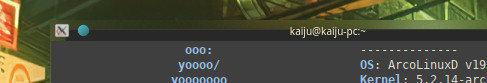
Seems like most of the osx style window borders do this for some reason on Kde plasma.
Can someone educate this peasant please?
I want to do a… format? Of my hard drive, but think pre-90s format, to get what i mean… no signatures remaining, no super blocks reserved, nada. I format, just like we used to in the good ole days.
What must i run to do that? 
(i’ve tried the usual from cfdisk, but… as mentioned, i want nothing left, think brand new condition; don’t think secure wipe, the Chinese aren’t after me)
Okay, so what’s the goal here? Start fresh or destroy data?
Everything below must be done as root. (sudo)
To start fresh, you can just overwrite the first meg or so of the disk:
dd if=/dev/zero of=/dev/sdX bs=1M count=1 oflag=direct
That’ll write zeros to the first meg of the drive, which contains the partition table. The underlying data will still be there and testdisk can get them back.
Then you can partprobe to have the kernel re-analyze the disks.
if you’re trying to get rid of the data, you can use shred. For example:
shred -n3 -fx /dev/sdX
The above is a “secure wipe” but you mentioned you don’t need that.
If you want to zero all the data, but don’t need it to be super secure, you can use the following command:
dd if=/dev/zero of=/dev/sdX bs=4M oflag=direct status=progress
Sir, much obliged sir!
Objective is of a dubious nature sir, like the four dicks of death. Sometimes you just have to even when you know you shouldn’t.
It had Windows on. And Antergos afterwards. So who knows! Not me anyway… just making sure is all 
Much obliged btw ^^
I think you just helped the terrorists based on his cryptic reply sir!
tips hat
sigh
checks ip
Not a terrorist.
I haz a new problem i’d not come across before, lol…
(sorry guys)
Cannot install waterfox, 'cause i cannot git it; it says and i quote:
“fatal: could not create work tree dir ‘waterfox-bin’: Permission denied”
I’ve never used sudo on this one, so haven’t inadvertently changed anything i shouldn’t have, but just in case have also re-chowned; still the same error.
Tried to mkdir it myself, permission denied…
This all happened after cloning menulibre, must be something it did.
How can i fix this?
Would not say without enough information. Where were you pointing the cloned git directory to locally?
I am experiencing a problem and I do not know how to fix it.
If I watch a video or play music, the video and audio (or just audio in the case of playing music) is sped up REALLY fast. However, once I plug i some headphones / change the audio output to the headphones, everything plays at a normal speed. I am trying to play/send audio through an hdmi cable from my gpu to one of my two displays.
If I play a youtube video using firefox the video and sound are sped up.
If I play a video using vlc, the audio is still sped up, but cuts in and out multiple times a second. However, the video IS NOT sped up.
If I play music using lollypop, the audio is sped up.
Thanks in advance for any advice, plus I can share more info upon request.
Information:
OS: Manjaro 18.1.0 XFCE edition.
Kernel: x86_64 Linux 5.2.11-1 MANJARO
GPU: MSI RX 480 8GB (Gaming X)
CPU: AMD Ryzen 5 2600
Mobo: ASRock B450M Pro4
Note: The issue was present on a live usb (MX-Linux).
This is also a fresh install of Manjaro (Like 30 days old or less, problem has occurred since day one).
Update: When I plug my headphones in, I plug them into the mobo audio out, and not the display’s audio out.
First thing’s first, AMDGPU tends to have issues with HDMI audio. Do you have headphones you can test the line-out on your motherboard with, just to rule out the driver?
If the driver is ruled out, I’d then move on to check sample rate. I’m not a Linux audio pro, but that’s the first thing I’d do. Check that everything in sample rate and whatnot looks sane.
Usual procedure, i git, i /cd to it, i makepkg -sic. Nothing different.
Might have been some other issue honestly, that kernel panic says something doesn’t it? Now this all happened after installing menulibre, but may well have been a coincidence; am new to this 
While a reboot appeared to fix the above, system wasn’t OK. When i got into a desktop environment, have had occasional hangs and eventually freezes for no apparent reason. Re-installing today…
To be honest trying your way with Arch can become such a hassle, so fast, i do admit to wondering if it’s really worth it, lol
(as stated, fresh install today but i’ll run menulibre again, curious to see if it will happen again)
Try playing through the alsa device directly and bypassing pulseaudio, there should be a couple alsa devices might have to try which one works. Make sure to also not use the alsa pulseaudio device.
If this works you can disable resampling on pulseaudio. And see if that helps.
AsRock X399 Taichi - WOL not working
Info:
2950X, Asrock X399, Ubuntu 19.04
Coworker cannot get WOL to work.
Options in Bios are enabled, Pci Devices power on enabled.
Magic packets are received (via etherwake or wakeonlan) when computer is running. Ethtool shows “-g” flag.
There must be some magic to get this to work?
I should have specified that I am plugging my headphones into the mobo audio out, and not the display’s audio out.
So to answer your question, the line-out on my mobo works fine.
I will check sample rate as soon as I figure out how/where to do so.
Sorry to ask, but how do I do this exactly? I tried setting autospawn = yes/no line in the pulse client config, and I do not believe it changed anything (I did reboot). Should I just uninstall pulse?
Well did you try the alsa output device in VLC? It might not even be a pulseaudio problem.
Anyways go .config/pulse in your home dir and make a file called daemon.conf and add the line avoid-resampling = yes to it. You can also try another resample-method.
Understood. I use Arch as my secondary/gaming system. It is not recommended for new-to-unix types, but it is not that bad. You just have to respect some rules and you will be fine. I always recommend Debian otherwise. I run Debian SID as my main.
I am going to say something else is going on and menulibre seems to just be a casualty.
New day, new problem, lol
(and before i even continue, apologies for a third post within two days…)
Am trying to build a package, got the ‘already exists’ warning+abort. So i re-tried using “makepkg -esic”, after which i get a new error! Awesome!
[max@Max libgksu-colormap-fix]$ makepkg -esic
==> Making package: libgksu-colormap-fix 2.0.12-6 (Sat 12 Oct 2019 12:32:28 AM EEST)
==> Checking runtime dependencies...
==> Checking buildtime dependencies...
==> WARNING: Using existing $srcdir/ tree
==> Removing existing $pkgdir/ directory...
==> Starting build()...
patching file libgksu/libgksu.c
Reversed (or previously applied) patch detected! Skipping patch.
1 out of 1 hunk ignored -- saving rejects to file libgksu/libgksu.c.rej
patching file libgksu/Makefile.am
Hunk #1 FAILED at 30.
1 out of 1 hunk FAILED -- saving rejects to file libgksu/Makefile.am.rej
patching file libgksu/Makefile.in
Reversed (or previously applied) patch detected! Skipping patch.
1 out of 1 hunk ignored -- saving rejects to file libgksu/Makefile.in.rej
patching file libgksuui/Makefile.am
Hunk #1 FAILED at 12.
1 out of 1 hunk FAILED -- saving rejects to file libgksuui/Makefile.am.rej
patching file libgksuui/Makefile.in
Reversed (or previously applied) patch detected! Skipping patch.
1 out of 1 hunk ignored -- saving rejects to file libgksuui/Makefile.in.rej
==> ERROR: A failure occurred in build().
Aborting...
Why aren’t the spoilers working? No typing errors…