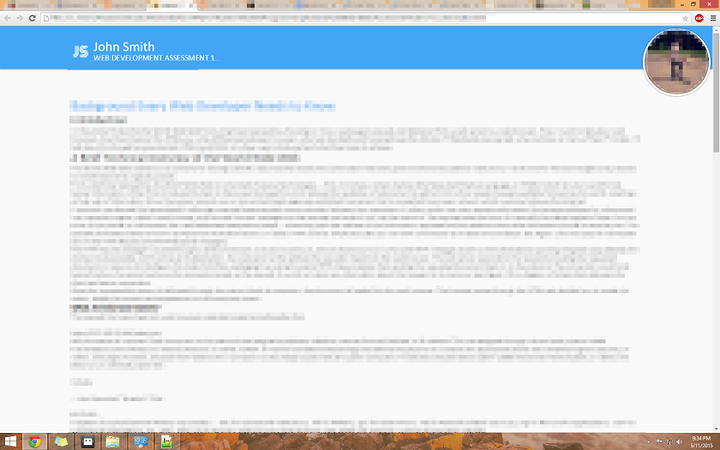So I'm making a website for college, and I'm trying to add a logo to my header.
My logo isn't a picture, it's just 2 letter's using a fancy font from Google's web fonts.
And I can't get it to position properly. I am new, so it could be really obvious.
HTML
<header id="banner">
<hgroup id="logo">
<aside id="logoPic">JS</aside>
<h1 id="logoH1">John Smith</h1>
<h2 id="logoH2">Web Development Assessment 1</h2>
</hgroup>
</header>CSS
#banner{
height: 100px;
width: 100%;
background-color: #42A5F5;
color: white;
position: fixed;
z-index: 10;
box-shadow: 0 0 5px rgba(0, 0, 0, 0.5);}
logo{
margin-left: 10%;
float: left;
padding: 20px;
padding-left: 0px;}
logopic{
float: far-left;
padding-top: 0;
line-height: 1em;
font-weight: normal;
font-family: 'Monoton', cursive;
font-size: 2em;}
logoH1{
float: center;
padding-top: 0;
line-height: 1em;
font-weight: normal;}
logoH2{
text-transform: uppercase;
font-size: 1.2em;
line-height: 1em;
font-weight: normal;}
What it looks like.
What I want it to look like.