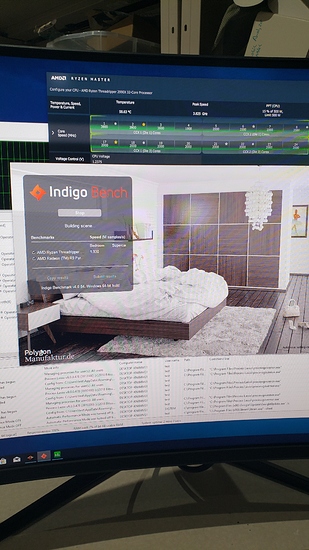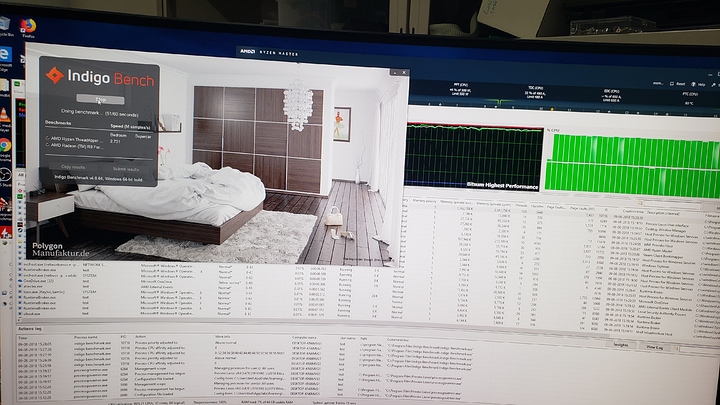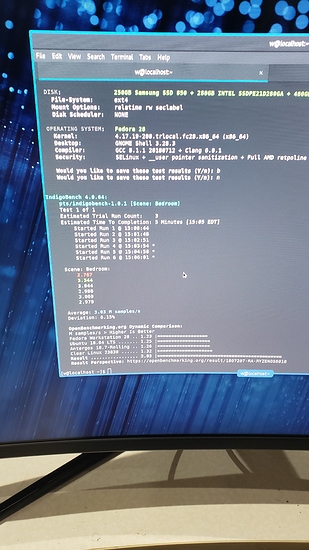Techreport and Phoronix have done some very good tests with early hands on of the second gen threadripper parts.
I’m doing some testing of my own for upcoming videos with a loaner 2990WX from ASRock, 128gb of Crucial ECC memory I bought and 128gb of 2933 Threadripper-specific memory I’ve borrowed from GSkill.
This “blog” is for me to gather my thoughts. This isn’t complete.
Here’s some data with IndigoBench. It is interesting because it’s cross platform and works well on Windows and Linux.
Techreport covered it
As did Phoronix
https://www.phoronix.com/scan.php?page=article&item=amd-linux-2990wx&num=4
The 1950 and the 2950 should score around 2 in Indigo, and around 3.5 for the 2990WX, for the bedroom scene. So far, I haven’t been able to get close to that. 1.7-1.8 is about what I get with the 1950 and the 2950.
For the 2990WX today I took a bit of a side tangent. When working on a video the other day, I noticed that some games seemed to be running better when preventing them from being assigned to run on CPU0 on windows. (You can do this via powershell, or with the relatively handy ProcessLasso app from bitsum tech).
The Indigo benchmark scores improve dramatically on Windows when I did this, but the score still doesn’t match its Linux counterparts.
Still, I wonder if this type of thing is part of why we see performance regressions between the 2950X and 2990WX because, if the software is working properly, the 2990WX should be about as fast as the 2950X in the worst case scenario (on techreport, for example, shows the 2990WX scoring a paltry 1.642 – A result I was able to replicate by just running Indigo. Even with the Windows 10 Pro “Ultimate” power profile. Even with Ryzen Master turning up the juice.)
IndigoBench bedroom scene, stock windows 10 but with fancy power profile.
IndigoBench bedroom scene, only change is telling process lasso not to let this process run on CPU0
NOTE: I was able to replicate Techreport’s 1.6 result, and move the result to 1.9 by both enabling the “Ultmate” power profile for win10 and setting the process priority to “normal” (it usually runs at below normal?).
powercfg -duplicatescheme e9a42b02-d5df-448d-aa00-03f14749eb61
Linux’s “unopitmized” result, for comparison:
Will blog more as I have more data. I need something more robust to keep track of my notes. 
Curiouser and Curiouser… down the rabbit hole I shall continue to go.