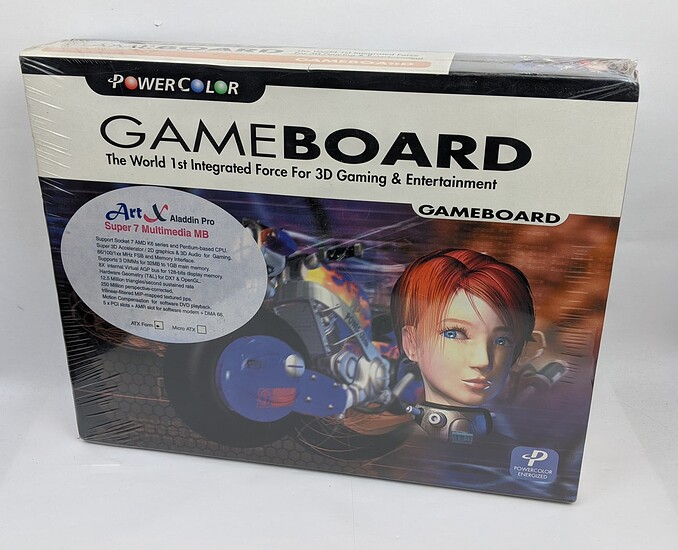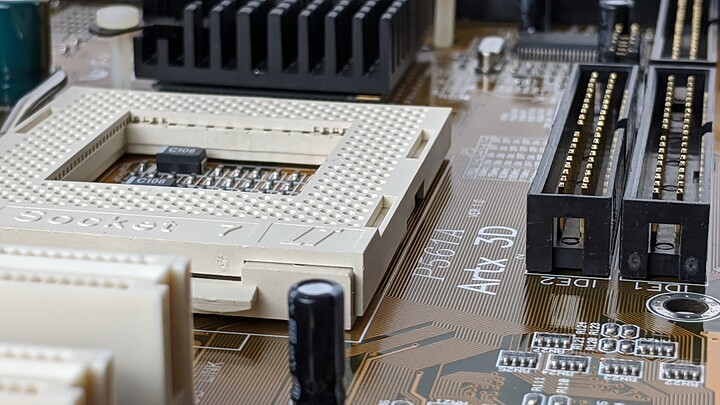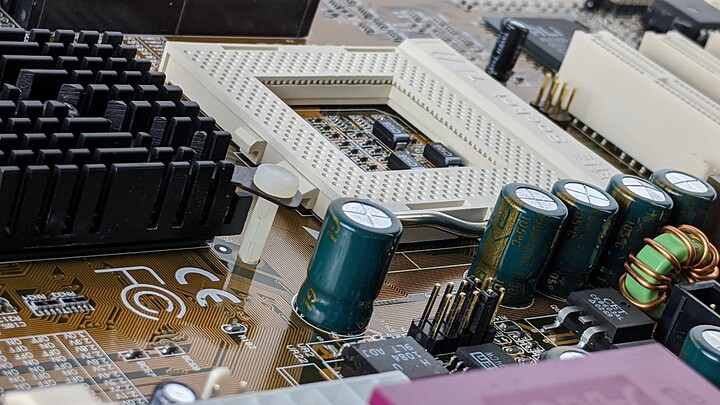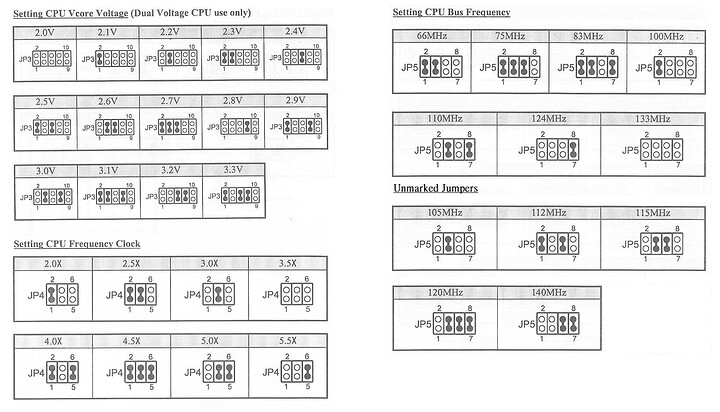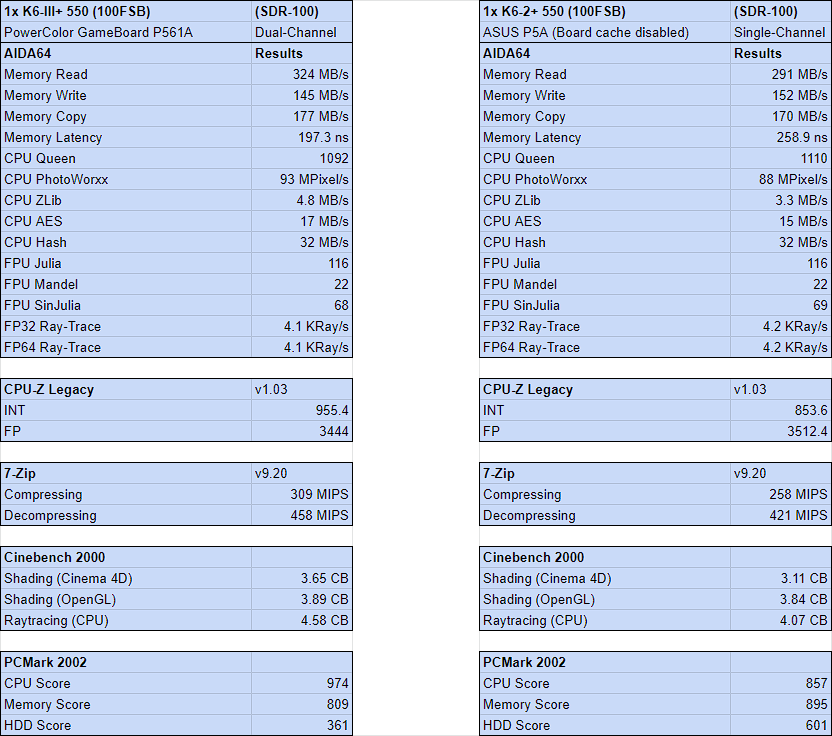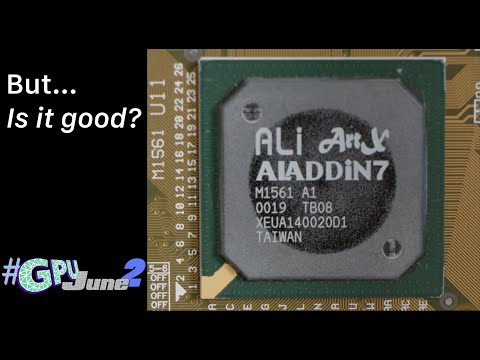Introduction
Many of you might remember Acer Laboratories Inc, or ALi, as one of the predominant chipset offerings in the 1990s. They started much earlier with forays into i386 and i486 platforms, and matured into more of a contender around the release of the Pentium. Their organization invested in and funded many third parties in the last half of the 1990s which secured them strong partnerships with many vendors and design labs. Leveraging these partnerships they came out of left field as a performance leader in the Socket 7 x86 market, and even went on to provide early platform advancements for AMD’s K7 and Intel’s Pentium III.
ALi’s defining moment could be the affordable Aladdin IV chipset architecture, which served mostly as an unassuming budget-conscious option playing a very distant second fiddle to that of VIA and Intel. It offered novel features to improve performance including chipset integrated L2 cache, a massive 512MB cacheable DRAM (out of a supported 1GB) via an 11-bit TAG, and a hint of support for a 100MHz system bus. AMD put out the call for vendors to provide an official 100MHz platform for their upcoming “K6-3D” CPUs, and ALi took no pause in reworking Aladdin IV into exactly what AMD asked for. ALi’s Aladdin V launched late in 1997; a true Super7 offering with every box checked. 100MHz system bus, AGP, massive 1GB cacheable DRAM, and integrated TAG/L2 caches.
Around this time in 1997 a large investment into the fabless graphics startup ArtX led to development of one last stab at the platform with big ambitions. You’re likely most familiar with ArtX’s other ambitious project, Flipper, which is the GPU residing in the Nintendo Gamecube and the base-line architecture that ATI would further develop into the legendary R300 core. We’re getting a little ahead of ourselves, this is still ALi’s story, and ALi wasn’t quite done with Super Socket 7.
Even as the sun was setting on K6-III in mid 1999 and the age of Athlon had begun, they continued to work on their final offering to K6. ALi’s new chipset would be a 128-bit end-to-end architecture to drive ArtX’s forward thinking graphics architecture, have K6-III native support, officially support PC133 for a mysterious “future CPU”, and offer an assortment of updated integrated I/O options to fill out the spec sheets. With a very short tease in November, 1999, ALi Aladdin 7 with ArtX would finally make it to market in 2000, with the board in this review launching July 5th, 2000.
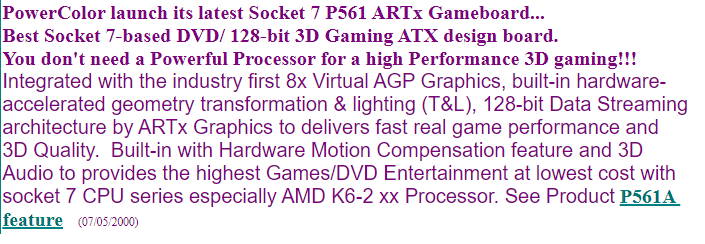
| PowerColor P561A | |
|---|---|
| CPU Support | AMD K6-2/K6-2+, K6-III/K6-III+, Cyrix MII |
| Chipset | ALi Aladdin 7 M1561/M1535D / ArtX M5451 AC-Link Audio Chipset |
| Integrated Graphics | ArtX 1 128-bit Graphics Engine |
| Memory | 3x 168-pin DIMM, dual-channel PC66/100/133 (Supports 16/32/64/128/256MB Modules, up to 768MB) |
| BIOS | Award BIOS PhoenixNET |
| Expansion Slots | 1x AMR Slot, 5x PCI 2.2 Slots |
| Storage | 2x UltraDMA-33/66 Ports with ACPI, 1x FDD Port (up to 2.88MB) |
| Rear Ports | 2x PS/2 Mouse/Keyboard - 2x USB 1.1 Ports - 1x COM Serial - 1x Parallel Port (EPP, ECP) - 1x sVGA 3x Audio Jacks: Line Out, Line In, Mic In - 1x Game Port/MIDI |
| Audio | ALi M5451 Hardware SB-Pro/Wavetable, D3D / FM Synthesis / AC ‘97 |
| Fan Headers | 1x CPU Fan header |
| Form Factor | ATX: 12 in x 7 in, 30.5 cm x 17 cm |
Exclusive Features
- 128-bit System Memory Bus Architecture for 128-bit Graphics Acceleration
- Internal Virtual AGP 8X Bus
- Hardware Geometry (T&L) for DirectX 7.0 Capability
- Up to 12.5 Million triangles/second sustained rate
- Up to 250 Million perspective-corrected, trilinear-filtered MIP-mapped textured pixels per second
- Hardware Motion Compensation for MPEG 2/DVD Playback
Jumper Selection Overview
The PowerColor P561A has a few unofficial and undocumented jumper positions. I’ve created a new table using assets from the manual, and added them as “Unmarked Jumpers” below. Full scans of the manual will be archived, links at the end of the article.
Dealing with Configuration Intricacies
When testing the system I found many instances where the board would report a memory issue. One is when using individual 32-bit single-rank DIMMs, and the other was when running FSB clocks over 120MHz. As shown in the last section, the P561A has many unmarked FSB speeds. While each of those does work to an extent, they do not all work (at least on my example) while DIMMs are installed in dual-channel.
The least obvious of these issues is the single-rank DIMM problem. Aladdin boards have been known to be picky about what RAM they’ll accept, but I found a few comments about “improved compatibility” when researching the Aladdin 7. Alas I found that overall it was less compatible than my Aladdin V. Single-rank DIMMs are right out, unless paired with a dual-rank in which case you have a 50/50 shot. With little prior info to go on I spent a fair bit of time simply trying every SDRAM DIMM combination I had on hand.
The most obvious settings to fail is dual-channel with 140MHz and 133MHz jumper positions, yielding only the sad song of boot failure beeps. Then there’s the 124MHz setting, this one is a little sneaky. With my pair of Micron equipped 256MB Kingston KVR133Q/256R I was able to boot reliably at 124MHz, but often encountered various applications which caused handling exceptions, explorer crashes, or other seemingly random failures once in Windows. Reducing to single-channel allowed many things to work, albeit with a negative performance impact.
Another issue unique to 124MHz occurred when I adjusted memory allocation for the iGPU above 16MB; something I am want to do for the impacts that extra VRAM can have on later applications with large textures. Simply setting 32MB or 64MB while at 124MHz FSB led to a grid-like scan pattern appearing on the display, and blue screens immediately upon firing up a game or benchmark. While ALi may have designed the chipset for 133MHz operation, the lack of CPUs on Super Socket 7 that used such a fast system clock very likely led to little emphasis on validating and assuring it could operate at those speeds with the intended feature sets fully utilized. It is entirely possible that my board contains a lower quality chipset, or that the PCB layout of the PowerColor P561A is not fully optimized for 128-bit DRAM seeing as it was targeting at the low-cost segment of the market.
| Test System | |
|---|---|
| Processor | AMD K6-III+ 400-550MHz, 2.0-2.3v |
| Memory | 2x 256MB PC133 Kingston KVR133Q/256R CL3-3-3-6 1T |
| Cooling | Thermaltake Silent Boost w/ Wraith Spire 92mm fan |
| BIOS | Ver. 1.1 |
| Graphics Card | ArtX 1 Graphics |
| Storage | 1x Quantum Fireball lct20 |
| Power Supply | Antec Phantom 500W |
| Case | Lian Li Pitstop T60B Open Bench |
Software
- Windows 98 SE w/ Unofficial SP2 and patches
- AIDA64 Extreme v5.99
- SiSoft Sandra 7.10
- CPU-Z Vintage 1.03
- Half Life GOTY release 1.0.0.9
- Quake 3 Arena Demo 1.11
- Deus Ex 1.003f
- 3DMark 99 Max
- 3DMark 2000
- Cinebench 2000
A Quick Note On Audio
The integrated M5451 audio codec lacks a lot of punch, but delivers decent sound on highs and mids. Bass and especially percussion end up sounding far away down a train tunnel, but with a 2.1 sound system I was able to at least get some rumble out of the subwoofer. I was honestly surprised by the quality of the sound overall, and while I haven’t yet got around to doing any substantial testing with the audio enabled I did run through a library of MIDI and .wav files I had on hand, as well as played some CDs. One glaring issue is going above ~80% on the slider produces some distortions and a very slight clipping. Still, surprisingly serviceable.
Storage Support and Performance
Storage support is a little confusing as the specifications suggest the controller supports UDMA Mode 4, or 66.6MB/s, however in the BIOS you cannot set above UDMA Mode 2. I rotated through all four of my 80-wire IDE cables just to see if there was some level of auto detection happening, but nothing caused a Mode 4 option to appear. Testing with SiSoft Sandra 2001’s storage benchmark yielded another oddity, no DMA transfers enabled and a paltry 3.8MB/s from my Western Digital 102BA. AIDA64’s HDD test gave a more generous 5.1MB/s average, with Linear Read being the fastest result from the suite at 6.18MB/s. The speed to match from running this same drive on an Aladdin V board from roughly the same time period was a blistering 23MB/s.
I spent many hours troubleshooting this, and discovered yet another oddity. “UDMA Mode 2” which I presume is the setting for ATA-66, simply does nothing. It does not enable DMA transfers. “UDMA Mode 1” (which actually enables ATA-33) creates an IRQ conflict with the ArtX media engine which contains the MPEG-2 logic. Checking through every IRQ handler reveals that multiple devices attempt to claim IRQ 15, even when it’s reserved for legacy, and the IDE controller is left out in the cold. No amount of fiddling with settings, disabling hardware, or attempting to manually steer IRQs resolved the issue. To cap it all off we’re left with a single set of drivers for effectively every system resource on the board, meaning there’s nothing to update to that might fix the issue. Thus, while Aladdin 7 promises excellent drive performance, the reality is that it’s a broken mess.
I did test disc drive performance with a HP DVD Writer 840i, which should read up to 16/40x. SiSoft’s estimated drive speed made it no higher than 12x.
I’m not sure whether the blame lies with PowerColor or with ALi, but I do know that I’m disappointed. Let’s move on to something a little less aggravating but no less time consuming.
CPU Performance
I had originally done most of my testing on a K6-2+/550 back in October of 2021. Performance was fine, great even, but then it was made known that you could unlock the K6-2+ into a K6-III+, and after successfully doing so with a K6-2E+/570 I bought on eBay I went back into retesting everything all over again. As I’ll dive into more in the “Overclocking” section, this ended up becoming a bit of a nightmare. Thus, I have no broad platform comparisons to offer and am only going to provide the raw numbers from the single test configs of Aladdin V vs. Aladdin 7. The ASUS P5A does not play nice with the K6-III+, so I compromised a little. This is less of an apples-to-apples comparison and more to showcase that the P561A does meet its design goals of native K6-III support, offering a small performance bump in turn.
3D Performance Results
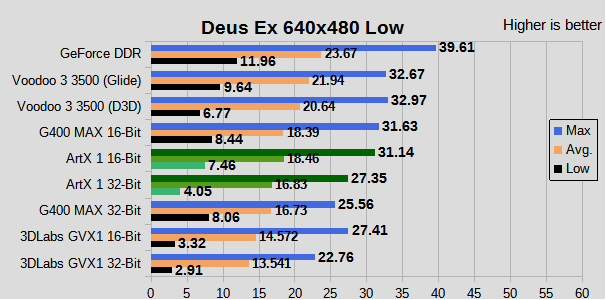
In Deus Ex I saw pretty choppy performance. The game could be considered playable at 16-bit color, but there’s the distracting dithering over the whole scene, and various decals show color banding and clipping on the surfaces they’re bound to. Any view with far off objects or skybox will tank frames into the single digits, with the counter reading as low as 4.05FPS when climbing the steps to the monument and peering over the railing to the vast area beyond. With every detail set to low at 32-bit color and 640x480 resolution I was able to barely get by playing stealth. Any gun fight was a frame dropping mess with little chance to effectively fight back. Despite the cutting edge feature set of the ArtX chip, I’d be scrounging my pennies to afford myself a better experience here.
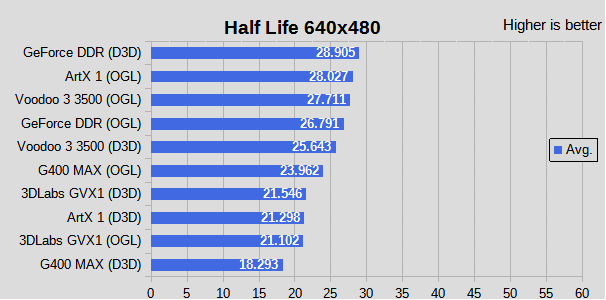
Half Life ran well enough but still worse than I was expecting. The performance shocker here was OpenGL being a whopping 31.6% faster than DirectX. I did not expect with its measly 30% coverage of the OpenGL 1.2 feature set that the ArtX would put up good numbers. The FPS lows are mostly scene loading hitches when going out into big rooms, exiting a vent, or entering an area with a lot of NPCs. They are present and noticeable, but not distracting during gameplay as they rarely interrupt the action.
With no data is SimCity 4, which I had loaded up as a long-shot. The minimum specs do suggest that it’ll run, and to their credit it does at least start. However unless you’re looking at the map selection screen you’re in for a bad time. In 16-bit color mode the mouse cursor fails to render unless moving, and when moving it causes the frame rate to swing wildly between a rock-bottom 3FPS all the way up to 35-38FPS. Just loading into the Big City Tutorial section shows the counter locked to an abysmal 2FPS. Overall it’s unplayable, and I don’t know whether to blame the one and only driver that ArtX/ALi produced for this video chip or blame the K6 architecture dragging it down. Other cards from the time can at least load into a city before crashing.
So now we move on to synthetics.
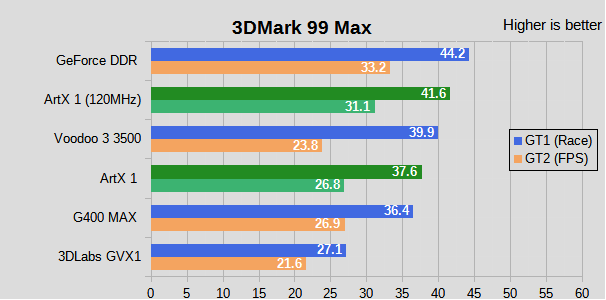
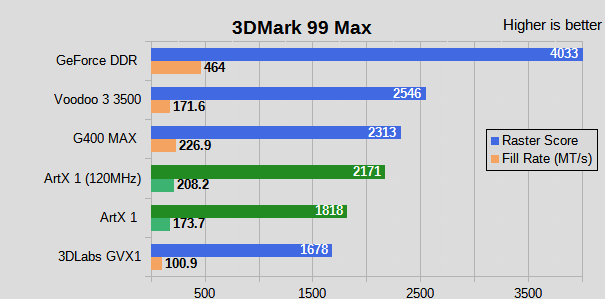
Starting with 3DMark 99 Max to gauge DX6 performance against our 1999 competitors we see it faring well on the charts. This is a promising start for the ArtX and somewhat reflects what we saw in game testing. Applying a healthy (and relatively unstable) 20% increase from overclocking it can just fall short of the GeForce DDR, which itself is feeling the drag from both the K6 and drivers. ArtX’s capability to operate two textures per pass is elevating it to a serious point of contention for the ever trusty and usually stalwart Voodoo 3.
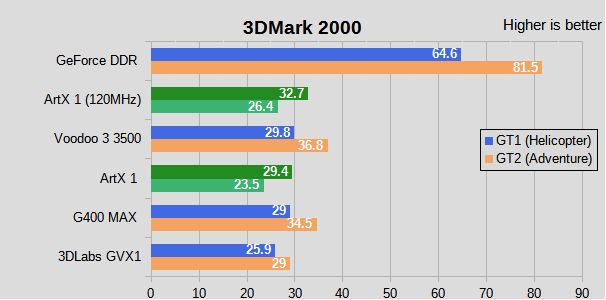
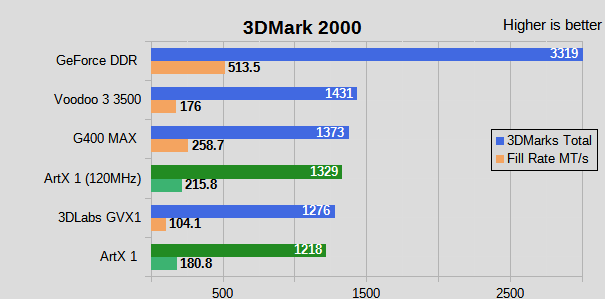
Moving onto 3DMark 2000 and DX7 testing we see it falling fairly low on the charts. There’s definitely a decent showing here for what is an integrated graphics chip running against fellow 2-TMU engines that are clocked as much as 1.8x faster. With the 20% overclock holding just long enough to get a result we see it attempt to leap over the Voodoo3, but you may have spotted a problem… Here is where we’re greeted by the first signs of a poorly optimized driver. Once again with only one available driver I can’t confirm whether it carries the blame for our outlier result in Game Test 2, but it seems very likely to be the case. For all its troubles I did see hardware T&L working properly.
Overclocking
Overclocking the PowerColor P561A is a small exercise in frustration. While K6-2/III overclocking in general can be somewhat difficult, the P561A takes it to another level. The most glaring problem is that of FSB and multi selection; they don’t really work. Well, they do, but there’s a very specific process you need to follow in order to guarantee success. First, power down and move the CMOS jumper to position 2/3. Second, set the desired FSB and a low multiplier first, such as 2.5x or 3x. Third, move the CMOS jumper back and power on the system. You should see the expected clock rate corresponding to the jumpers you set, however you have a final step if you want to proceed with actually achieving an overclock. Skip the memory test and go into BIOS, while in the BIOS move your multiplier jumpers up ONE 0.5x position. Repeat that last step until you’ve achieved your desired clock, and now never let the system power down fully lest you lose your FSB setting.
What do I mean you will lose your FSB setting? Well, annoyingly, this board has a failsafe of some kind. Might be simple poor design, might be a fallback mode for stability reasons, I couldn’t find any information regarding this “feature” anywhere. Essentially; if you set your FSB above 100MHz, run the system for any period of time, then power the system down for say 1-2 hours, you’ll be met with a completely reset FSB when you press that power button again. For each step above 100MHz there is a step mapped below 100MHz. Yes, that means that if you powered down at say, 110MHz, expect to return to it at 75MHz instead. You now get to go through the motions listed in the previous paragraph… All. Over. Again.
So, with that all said, what kind of overclocking can be coaxed from the board? Well, remember what I said in the Dealing With Configuration Intricacies section? The ArtX GPU and dual-channel SDR hit the wall at 120MHz. That means you can get any clock you want between 66-120MHz if you intend to use the primary feature set of the platform. Realistically, 124MHz is the limit but as I stated a few pages back you will encounter various problems at that speed.
However… You can push beyond 120MHz. If you are a speed demon looking for utmost ALU scores out of K6 chips, you can drop down to single channel, switch to a PCI display adapter, and disable as much I/O as possible. Then, and only then, can you achieve that magical 133MHz bus. But at what cost? Below I’ve charted the most basic CPU, DRAM, and GPU scores ascending above 100MHz, and the effects of dropping to a single DIMM at each viable step. We start at 420MHz (105x4) and ascend to 496MHz (124x4). The selected tests were the only ones I could get results for at 124MHz system clock.
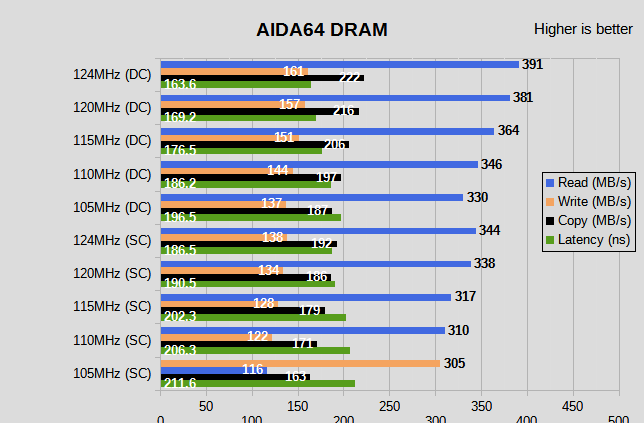
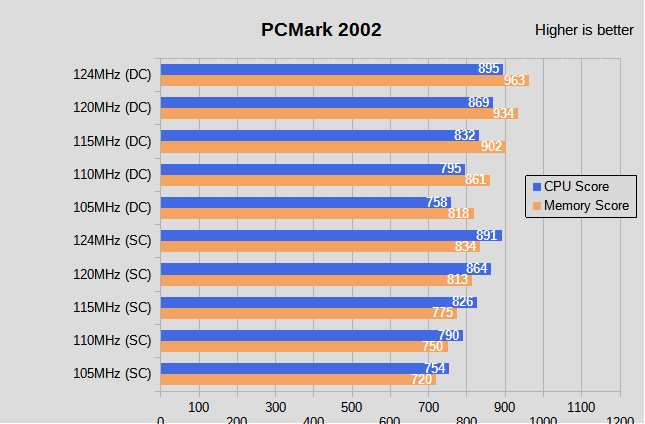
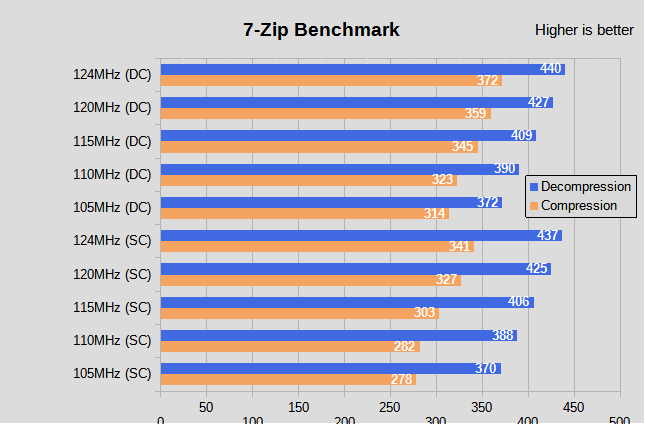
Conclusion
It took me 10 years to finally complete this journey. My goal of owning an Aladdin 7 motherboard has been fulfilled, so where do I stand on this?
Well, I still think the technology is cool. I mean, come on, this is a feature dense dual-pipeline graphics engine with fully integrated T&L paired up to a 128-bit SDRAM bus on a desktop motherboard! For when this was announced NOBODY had done integrated T&L unless their name was S3… Or NVIDIA. However, these didn’t get out to market in any substantial quantity until after the release of GeForce2 and Radeon 7500. The competition had moved on, and we were no longer in the late DX6 landscape anymore. While the T&L is a nice checkbox feature to get full DX7 support, it really isn’t fast enough nor paired with the right parts to be much more than novelty.
In a retrospective sense this may have appeared as a wonderful budget option for somebody just looking to play Half Life, or Unreal Tournament, or even Bicycle Card Games. It just barely scrapes by as usable for that purpose. But the Duron 600 existed, and GeForce2 MX existed, and firesale Riva TNT2s or Voodoo3s existed. You didn’t need to strap yourself to the dying days of the K6 family to get a PC built on a budget. Yes, you save money on a sound card. Yes, you save a few bucks on the GPU. But the value doesn’t present itself in the experience.
In a more modern sense, from a collector who wants to preserve these little details from the past, I value it highly. I appreciate the lineage that the ArtX 1 graphics core carries forward to Flipper. I actually quite like the board itself despite the numerous issues I encountered in my first few months with it. Decoding all the unmarked jumper positions, figuring out the idiosyncrasies with the GPU control panel to allow enabling multi-texturing and clearing up the color quality. Loading up Deus Ex and actually getting into it despite the performance and visuals being terrible. It invokes some nostalgia of playing games on my original Pentium II machine that I scrounged a few bucks together to afford, and trying my hardest to get any modern game to run with an S3 Trio that was well past its prime. Even cutting the plastic and sliding the P561A out of the box for the first time brought out that same excitement and wonder that I got when un-boxing the parts for my first new upgrades.
In summary, the board is a terrible mess to deal with but is interesting enough to warrant the struggle. I very much enjoy playing with it, and despite its problems it may well become my default K6-2(+/III/III+) test bed regardless of whether I decide to put something with a little more graphics oomph on one of those PCI slots.
Since I purchased this board last year at least one other has appeared online for sale. If you were to spot one online I would say, based on my experiences, it doesn’t have much value over an equally priced Aladdin V or (M)VP3 motherboard. There will be some scarcity value that just can’t be shaken, but it is honestly not a huge loss (unless you MUST have the ArtX core) to spend your money on many of the well documented Super Socket 7 motherboards out there and maybe pair it with a Voodoo3, or a G400 MAX, or even a Rage 128. The experience will feel essentially identical.
Hopefully somebody finds this interesting. If not, hopefully finds it helpful down the road. Thanks for reading!