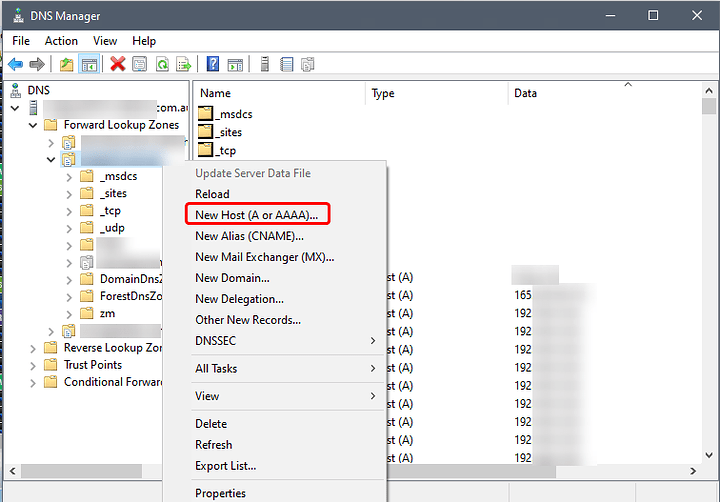i set AD server as primary DNS and untangle as the secondary
Is your network flat (single subnet) or do you have things chopped up into vlans/subnets?
For VCSA, set your domain controller as the only DNS server for it. In AD, add a computer account for your VCSA and add the DNS record for the same domain you’ve set your AD under the Forward Lookup Zones. For example.domain.net is your AD and VCSA is your host name, then add a record for VCSA.example.domain.net with the VCSA’s IP address). When joining AD with VCSA, make sure its the domain shorthand for account info, i.e. for the AD FQDN AD-DC.example.domain.net you’d enter example<Domain Admin> and it’s password
@cdoublejj, what @2bitmarksman described is probably what you want to do unless you have a more complex network with multiple subdomains. For instance, in my environment, I have an ad subdomain and an iaas domain. I have my ESXi host authenticate AD users, but its FQDN is not in the AD domain.
Who else here has used the date command to get the current date rather than looking at their phone when they forgot what day it was?
I know there’s at least one more of you freaks out there 
ok, now I need to be able to comprehend what all you just said.
1, need to wrap my head around the forward dns, what is and where to do it.
2, figure out what MY “VCSA.example.domain.net” is really called. i may have bunged this up when i rolled out my vcsa i set it up with no AD to vsphere.local
3, an account for VCSA in AD, how or what? Like it’s own user name and pw set as admin? can the naming be arbitrary or is it also set in VCSA?
What is your AD domain (or an obsfucated version of it)?
i do!
…but, i wanted it to be separate from AD. if that makes sense? as to say web hosting with roadgrader.net but, not have DNS or traffic pass through AD. that might not matter now.
(my AD was hosted on a big server and we have frequent power outages) and if AD fails to come up first, bad things happen, so i would assume)
EDIT: AD is now on a power sipping nuc on UPS now
EDIT: also yeah i sound ignorant right now. sorry about that
Oh wow, so you have domain.net registered with godaddy?
In that case, the way you have it currently, local.domain.net is your AD domain, so your DC should be something like dc1.local.domain.net, so you want to have vcsa.local.domain.net registered in AD. This won’t interfere with public records for like www.domain.net or just domain.net.
Yes! though i moved to ghandi because holy hell those renew fees. also i heard a lot of good things about gandi on /r/homelab or /r/sysadmin or something.
ok so now i need to learn how to register vcsa.local.domain.net/ in AD and where to do that. will it actually be VCSA.local.domain.net? not photon.local.domain.net?
Idk what photon is.
Photon is the what VMware calls it’s Linux OS base for vSphere
By default, you’ll open up AD Users and Computers in MMC, go to where all the other computers are (believe its just Computers), right-click the pane on the right and add a computer. Add a computer account with the same name as the first portion of your VCSA’s FQDN (It’d be VCSA in the case of vcsa.local.domain.net). Additionally, you’ll need to add a DNS A record for VCSA as well. You’d do this by opening DNS in MMC, expanding your local.domain.net -> Forward Lookup Zone and adding the record there. Check the ‘Create a PTR record’ checkbox as well for the reverse lookup.
Note, you should probably verify what you’ve named your VCSA appliance for all that. If you want to change your FQDN for VCSA itself, that’d require a reinstall unless you’re running vSphere 6.7U3 (you can review the article about the process here)
My AD experience starts and ends with Samba, but we have several Windows admins here who can probably direct you.
Adding some images to @2bitmarksman’s explanation
Open DNS Manager, expand “Forward Lookup Zones”, right-click the domain you want to add, and click “New Host (A or AAAA)…”
Type in the name of the host and attach an its IP. The FQDN should auto-populate.
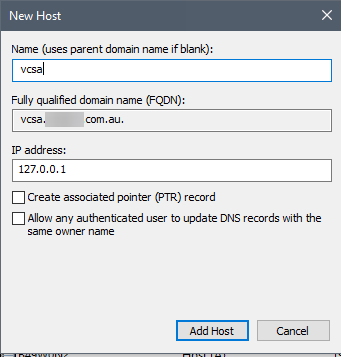
You can host multiple Domain Controllers which usually act as a fail over when one goes down.
 shockingly difficult in userland considering the vnode struct in the kernel has a pointer to the filesystem mountpoint
shockingly difficult in userland considering the vnode struct in the kernel has a pointer to the filesystem mountpoint
Yeah, it’s something you’d want to get out of stat or similar, but I couldn’t find any easy solution like that.
You can get the device number from stat -f %d /path/to/file (at least on macos/freebsd) but afaict %Sd is broken so you have to get the name the hard way:
$ fs_mountp() {
file=$1
devid=$(stat -f %d "$file")
rdevname=$(find /dev -exec stat -f '%r %Sr' {} \; | awk -v devid=$devid '$1 == devid { print $2 }')
mount -p | awk -v rdev=/dev/$rdevname '$1 == rdev { print $2 }'
}
$ fs_mountp /mnt/a/b/c
/mnt
Unfortunately this doesn’t seem to work with zfs, because there are not devices that correspond to filesystems.
If things were not broken/complicated? I’d expect stat -f %Sd $file to tell you the name of the device directly, which could then be easily translated into a mount point.

mount -p is a FreeBSD-specific convenience
works on macOS and FreeBSD (but still not ZFS):
fs_mountp() {
file=$1
devid=$(stat -f %d "$file")
rdevnames=$(find /dev -exec stat -f '%r %Sr' {} \; 2>/dev/null | awk -v devid=$devid '$1 == devid { print $2 }')
for rdev in $rdevnames; do
mount | sed -Ene "s#^/dev/$rdev +on +([^(]+).*\$#\\1#p"
done
}
Turns out stat -f %Sd doesn’t work for ZFS for the same reason that script doesn’t work, the implementation involves looking up the device node in devfs, which does not exist for ZFS filesystems. boo