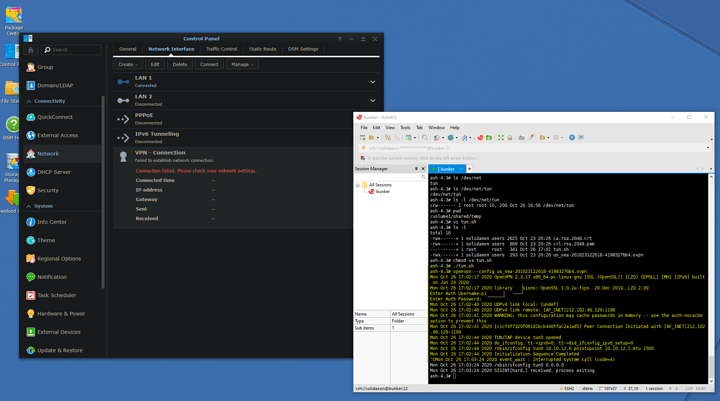Hi ,
I’m trying to connect my NAS to privateinternetaccess via OpenVPN. I will not connect giving me a generic error message “Connection failed. Please check your network settings.”
I tried suggestion from Synology Forum, PIA Forum and Reddit and nothing helped. So using the same OpenVPN config i tried connecting via the commandline and it seems to be working.
Here’s my OpenVPN config
====== START OVPN ======
client
dev tun
proto udp
remote us-sea.privateinternetaccess.com 1198
resolv-retry infinite
nobind
persist-key
persist-tun
cipher aes-128-cbc
auth sha1
tls-client
remote-cert-tls server
auth-user-pass
comp-lzo no
verb 1
reneg-sec 0
crl-verify crl.rsa.2048.pem
ca ca.rsa.2048.crt
disable-occ
====== END OVPN ======
Here’s the /var/log/message log when trying to connect via the Synology GUI
====== START LOG ======
2020-10-26T18:50:34+08:00 bunker synoscgi_SYNO.Core.Network.VPN.OpenVPNWithConf_1_create[20670]: synovpn_util.c:106 idx = 3, sz = -hash
2020-10-26T18:50:34+08:00 bunker synoscgi_SYNO.Core.Network.VPN.OpenVPNWithConf_1_create[20670]: synovpn_util.c:106 idx = 4, sz = -in
2020-10-26T18:50:34+08:00 bunker synoscgi_SYNO.Core.Network.VPN.OpenVPNWithConf_1_create[20670]: synovpn_util.c:106 idx = 5, sz = /volume1/@tmp/upload_tmp.206701
2020-10-26T18:50:45+08:00 bunker openvpn[21172]: Options error: Please correct these errors.
2020-10-26T18:50:45+08:00 bunker openvpn[21172]: Use --help for more information.
2020-10-26T18:50:45+08:00 bunker gateway_change hook event: NEW 192.168.1.1 on eth0
2020-10-26T18:52:18+08:00 bunker synovpnc: connection.c:988 Wait 30 seconds; Failed to get net card info ‘tun0’ [0x3600 net_get_if_info.c:55]
2020-10-26T18:52:18+08:00 bunker synovpnc: connection.c:1303 CreateOVPNConnection(o1603709434) failed
2020-10-26T18:52:18+08:00 bunker synovpnc: synovpnc.c:376 VPN id ‘o1603709434’ is failed to create
2020-10-26T18:52:19+08:00 bunker gateway_change hook event: DEL 192.168.1.1 on eth0
2020-10-26T18:53:15+08:00 bunker openvpn[27055]: Options error: Please correct these errors.
2020-10-26T18:53:15+08:00 bunker openvpn[27055]: Use --help for more information.
2020-10-26T18:53:16+08:00 bunker gateway_change hook event: NEW 192.168.1.1 on eth0
2020-10-26T18:53:27+08:00 bunker synologand: abnormal_login.cpp:112 Invalid event [{“APP_ID”:“auth”,“ARGS”:{“EVENT_ID”:“0x0001”,“IP”:“fe80::e4cb:d9b1:4945:edcf%eth0”,“PROTOCOL”:“SSH”,“UID”:“1026”,“USER”:“solidaeon”},“HOST”:“bunker”,“MSG”:“User [solidaeon] from [fe80::e4cb:d9b1:4945:edcf%eth0] logged in successfully via [SSH].”,“SOURCE”:“s_syno_synosyslog”,“STAMP”:“Oct 26 18:53:27”,“UNIXTIME”:“1603709607”}]
2020-10-26T18:53:27+08:00 bunker synologand: analyzer.cpp:199 Fail to analyze event [{“APP_ID”:“auth”,“ARGS”:{“EVENT_ID”:“0x0001”,“IP”:“fe80::e4cb:d9b1:4945:edcf%eth0”,“PROTOCOL”:“SSH”,“UID”:“1026”,“USER”:“solidaeon”},“HOST”:“bunker”,“MSG”:“User [solidaeon] from [fe80::e4cb:d9b1:4945:edcf%eth0] logged in successfully via [SSH].”,“SOURCE”:“s_syno_synosyslog”,“STAMP”:“Oct 26 18:53:27”,“UNIXTIME”:“1603709607”}].
2020-10-26T18:54:49+08:00 bunker synovpnc: connection.c:988 Wait 30 seconds; Failed to get net card info ‘tun0’ [0x3600 net_get_if_info.c:55]
2020-10-26T18:54:49+08:00 bunker synovpnc: connection.c:1303 CreateOVPNConnection(o1603709434) failed
2020-10-26T18:54:49+08:00 bunker synovpnc: synovpnc.c:376 VPN id ‘o1603709434’ is failed to create
2020-10-26T18:54:50+08:00 bunker gateway_change hook event: DEL 192.168.1.1 on eth0
2020-10-26T18:57:20+08:00 bunker openvpn[1000]: Options error: Please correct these errors.
2020-10-26T18:57:20+08:00 bunker openvpn[1000]: Use --help for more information.
2020-10-26T18:57:20+08:00 bunker gateway_change hook event: NEW 192.168.1.1 on eth0
====== END LOG ======
I am curious about that line that says “Options error: Please correct these errors.” I cannot determine what that option is.
Any help is very much appreciated. Thanks