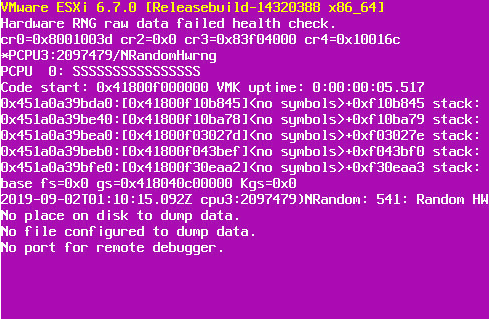“It works really well on AM4 these days”?
Any idea why 6.7 u3 setup is throwing a psod with an ASRock Rack X470D4U/BIOS 3.10, BMC 1.60/3700X, PBO disabled/128 GB RAM?
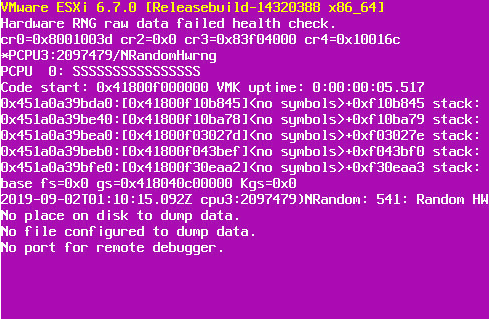
“It works really well on AM4 these days”?
Any idea why 6.7 u3 setup is throwing a psod with an ASRock Rack X470D4U/BIOS 3.10, BMC 1.60/3700X, PBO disabled/128 GB RAM?