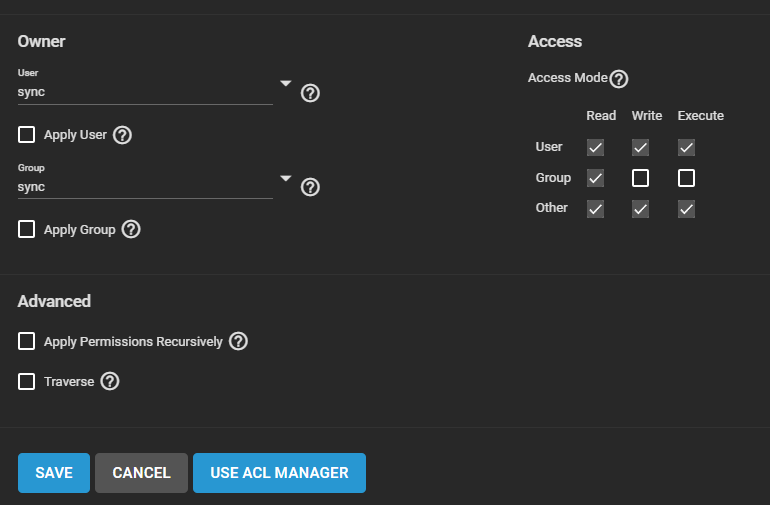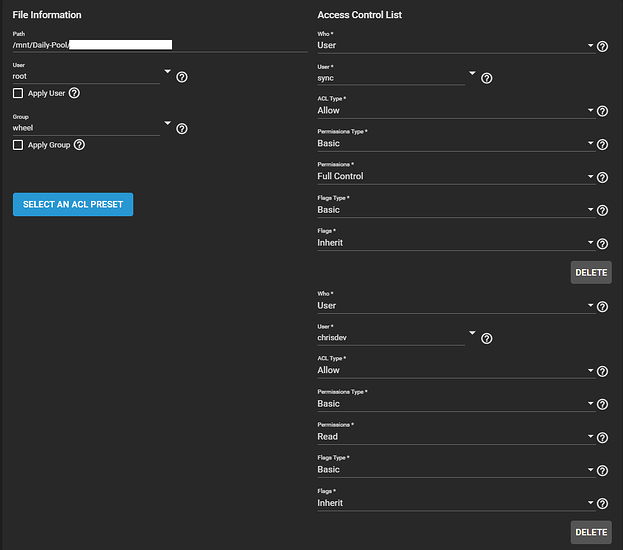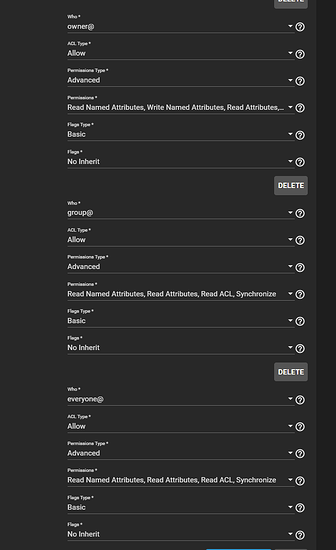Hey all!
I’ve been using SyncThing for a year now in production, very happy with it and cannot fault it’s reliability (touch wood!).
The only minor downside to it, is if you want to view folders/files that are Sync’d, it’s necessary to install SyncThing on that device. I’ve found you can fiddle with exclusions, ignore patterns and so on, but it’s quite a delicate config that breaks easily once you start doing that. ST run with defaults is fantastically reliable…but I still wanted to find a method where I could simply poke my head in to the files, without SyncThing being involved.
I created a read only user on TrueNAS Core.
Instead of setting perms like this
I did it like this
On my phone I use an SMB share app to view the files as a read only. I also set the share as a read only and to avoid problems, turn off shadow copies just in case.
This seems to work alright. A quirk that does happen, occurs when you go back into perms of the dataset…TrueNAS decides to display these additional ACL items…strange, and you can see problems might happen if you clicked save.
There we go, it does work, but I’m going to test it for a little while longer before trusting it.