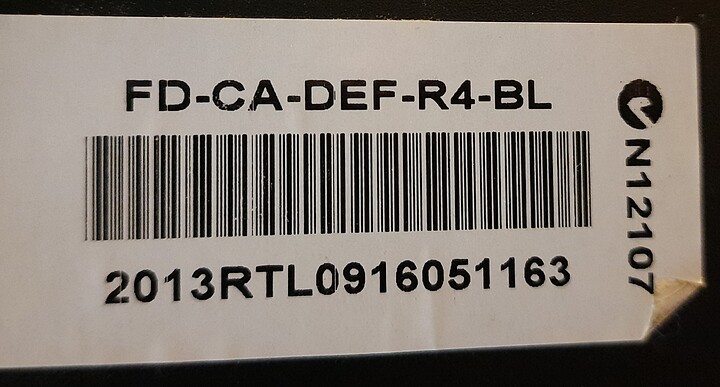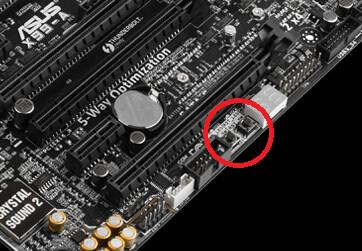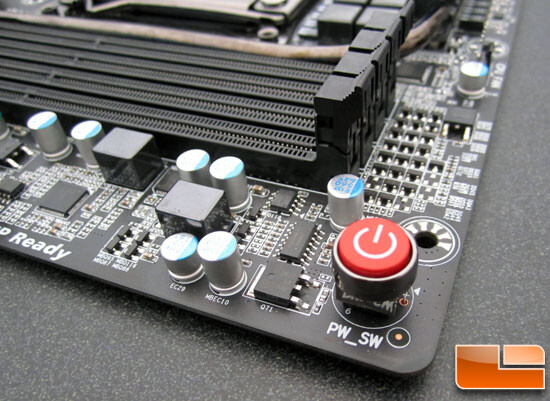Hi, I’ve got a pretty old monster PC here (2011/12 vintage, I think, but not 100% sure of the date as I acquired it from a friend). It packed in the other day.
I had just updated the BIOS (successfully, it seems, as the problem didn’t start at that point), and then had configured a RAID1 combination of two identical sized hard drives. Immediately after configuring the RAID (correctly, as far as I can tell, but not sure as I’ve never done that before), the PC failed to start properly.
What it’s precisely doing is that it starts for a few seconds, the fans come on, and whatever else, and then it stops. Immediately it starts again, and the same thing over and over and over. It doesn’t allow me to go into the BIOS at all. I’ve searched a bit, and done what all the advice says - I disconnected the hard drives and anything else that might be messing with things, including the graphics card (but not sure if I’m supposed to do that!). That didn’t change anything. I read somewhere that the problem might be caused by the power button and not the supply, but no idea how I could figure that out. So anyway, is there any way of knowing 100% for sure that it’s the PSU which is the problem, and if it is, are these (link below) the correct replacements? The name’s the same, but is it still the same thing??? Sorry, I don’t have much confidence about these things!
https://www.amazon.co.uk/s?k=corsait+rm850&i=computers&ref=nb_sb_noss_2
Of course I’ve been thinking about building a new PC for a while already, but it will be my virgin experience so there’s been a certain amount of hesitation, and anyway given the crazy prices of some components at the moment, most obviously graphics cards, I’d prefer for now to squeeze a little more out of what I’ve got, on the assumption that I could transfer a new power supply to a new PC when (or if!) prices hopefully normalise a bit.
OK, that’s enough for now. Thanks in advance, as ever!
 :
: