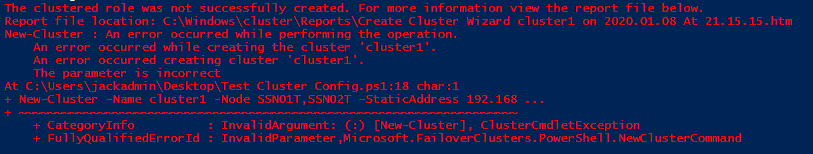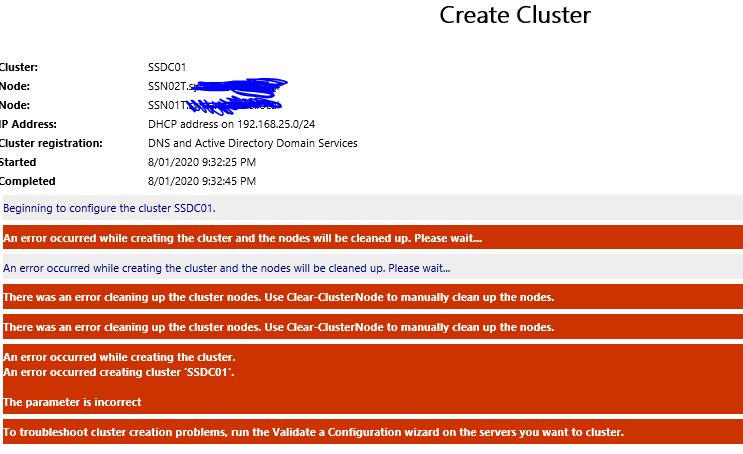Hi All,
Figured I would give Storage Spaces Direct a try and see how it all works in a Hyper-V environment before it is deployed at work.
Done a bit of clustering before but this one has left me scratching my head… I have been following the guide on the Microsoft site: https://docs.microsoft.com/en-us/windows-server/storage/storage-spaces/deploy-storage-spaces-direct
The cluster does not construct with the following command (run as admin and from a AD Administrator account)
New-Cluster -Name cluster1 -Node SSN01T,SSN02T -StaticAddress 192.168.25.140
and produces the error:
The cluster report gives me almost no guidance haha
Just a simple 2 node config, both of the nodes passed the cluster validation and the report did not come back with any warnings.
I would love if you could throw some ideas my way
Edit: Could the reason be because I am trying to make a cluster inside VM’s?
Where are you in the configuration steps on the doc you provided?
Also, are you creating a scale-out file server?
Yes I do intended to make a scale out cluster 
Currently at step 3.3
I have been following the powershell commands listed on the linked Microsoft site. Here are what I have run so far
First I installed the required programs with the following:
$ServerList = "SSN01T", "SSN02T"
$FeatureList = "Hyper-V", "Failover-Clustering", "Data-Center-Bridging", "RSAT-Clustering-PowerShell", "Hyper-V-PowerShell", "FS-FileServer"
Invoke-Command ($ServerList) {
Install-WindowsFeature -Name $Using:Featurelist
Then I cleared the disks:
$ServerList = "SSN02T", "SSN01T"
Invoke-Command ($ServerList) {
Update-StorageProviderCache
Get-StoragePool | ? IsPrimordial -eq $false | Set-StoragePool -IsReadOnly:$false -ErrorAction SilentlyContinue
Get-StoragePool | ? IsPrimordial -eq $false | Get-VirtualDisk | Remove-VirtualDisk -Confirm:$false -ErrorAction SilentlyContinue
Get-StoragePool | ? IsPrimordial -eq $false | Remove-StoragePool -Confirm:$false -ErrorAction SilentlyContinue
Get-PhysicalDisk | Reset-PhysicalDisk -ErrorAction SilentlyContinue
Get-Disk | ? Number -ne $null | ? IsBoot -ne $true | ? IsSystem -ne $true | ? PartitionStyle -ne RAW | % {
$_ | Set-Disk -isoffline:$false
$_ | Set-Disk -isreadonly:$false
$_ | Clear-Disk -RemoveData -RemoveOEM -Confirm:$false
$_ | Set-Disk -isreadonly:$true
$_ | Set-Disk -isoffline:$true
}
Get-Disk | Where Number -Ne $Null | Where IsBoot -Ne $True | Where IsSystem -Ne $True | Where PartitionStyle -Eq RAW | Group -NoElement -Property FriendlyName
} | Sort -Property PsComputerName, Count
(formatting is a bit out because of the way the forum handles the code)
Then I tested the cluster config and the html cluster report shows no errors or warnings
Test-Cluster –Node SSN01T, SSN02T –Include "Storage Spaces Direct", "Inventory", "Network", "System Configuration"
And finialy the error is produced at this stage, making the cluster
New-Cluster -Name cluster1 -Node SSN01T,SSN02T -StaticAddress 192.168.25.140
I haven’t gone through all this specific literature… but when I was thinking about doing this I was required to have a 3rd physical server to perform the quorum function and act as a witness for data replication.
Does this setup no longer require that 3rd server?
From what I understood, it did not need it anymore. The way it was explained to me was in a 2 node configuration it should act like a raid 1 but over the network. Just mirroring the 2 nodes to make a HA software defined storage cluster.
However I could be wrong as this is my first time setting it up