As stated, my issue is related to Speech Recognition on my custom-built pc. I’m running Windows 10 Pro & I’m on the Insider Program in the fast ring. Version 2004 (OS Build 19592.1001).
So here is what’s going on: I’m trying to setup Speech Recognition for a headset to use for voice commands for a personal project. To be perfectly clear, the headset works just fine while using it normally, but I can’t get Speech Recognition to even open! When I try to open it, I get this dialog/error box:
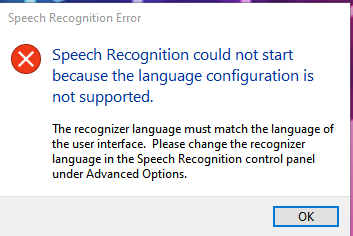
Now, I have done some troubleshooting of my own & haven’t been able to figure out what is going on. (Try to go easy on me as I’ve never used a headset for voice commands before which even includes limited experience with just trying to set it up!) I did check my Advanced Speech Recognition options & made sure the option that says “Review documents & mail to improve accuracy” was unchecked because I heard that might cause problems, but I’m no expert! ¯_(ツ)_/¯ I checked for latest Windows Updates, driver issues, corrupt system files, etc & I’m all good on that.
Also, I have noticed that I will get this same dialog/error box upon reboots when my headset isn’t plugged in & my headphones are which is just bizarre IMO. O.o Like I said though, both devices work fine for audio & I can use the microphone on my headset just fine for games; but I really don’t know why I’m having these issues with Speech Recognition!
If anyone needs any further details or needs to ask me something about this, feel free to do so & I’ll answer back given my knowledge. And for anyone wanting to know, this same topic is posted on the Microsoft Community forum in case of any of you are active over there.
Thanks to anyone here who might be able to help! 