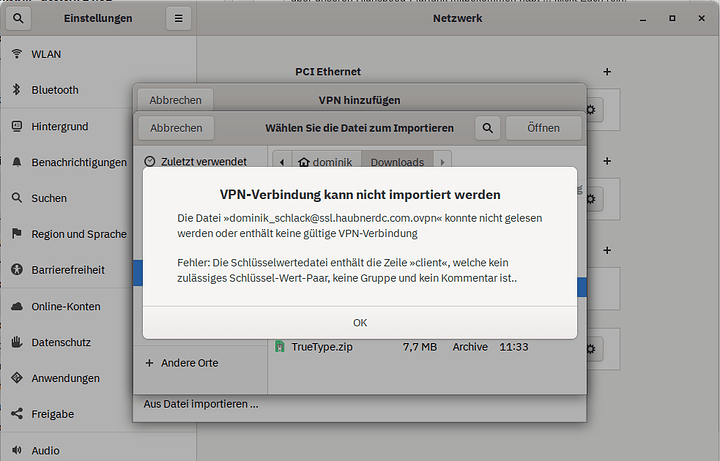Alright, i have no clue how many people might even be able to help me with that, but here goes.
At work i have to use VPN Connections to Sophos Firewalls. These provide an openvpn File to set up the connection. So far so good. I can just call these through the terminal with openvpn and get a successfull connection.
Now, to make life easier, i’d like to add the connection to my gui through the gnome network settings under fedora.
I go there, click on add VPN and choose “Import from File”. I then get an error, that the file contains a line “client” with isn’t a key-value-pair or something along those lines.
Any tips on how i can import that connection succesfully?