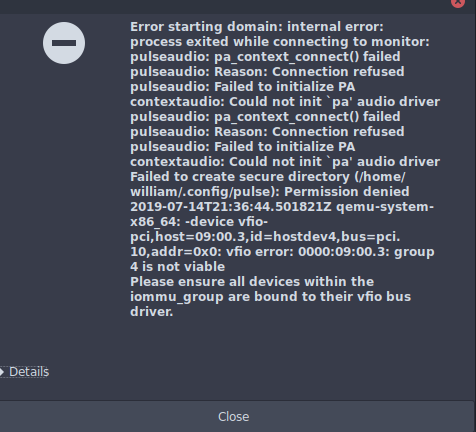Okay, So I have been playing around with the virtual machine I had set up thanks to these forums, and over all I have been enjoying the result, however, the keyboard I have been using has started to screw up(not really surprised as it’s a cheap Walmart branded mechanical with rgb backlight) but anyways the keyboard started to drop characters, and the lights started going out.
So anyways, I bought a Corsair Strafe Mk.2 Keyboard to replace said Walmart keyboard, and the way I have been using the keyboard, at least up till now was I would start barrier(which is like an open source synergy), and setting my host machine as a client. I would start the VM, have passed through both my main keyboard and mouse, and when I log into windows barrier is automatically set to start as the server so once barrier starts on that end I could then pass my mouse and keyboard and use the same mouse and keyboard on both my host, and my guest.
However,with the new keyboard in question this no longer works, for some reason passing my new keyboard to the machine I get a code 10 in windows saying that the corsair driver couldn’t properly initialize, but the machine does recognize that is the keyboard installed, even showing me said keyboard in my devices tab, so It knows what keyboard is there, but I can’t type on the keyboard, at all.
Even stranger, in the past when i was done with the VM and wanted to go back to my main OS, I would simply shut down my windows box, and within a few seconds it would give primary control of the keyboard back to the main OS, however, now it keeps my keyboard in like a weird Limbo state, as I can’t type on my new keyboard until I either unplug the keyboard(and plug it back in), or restart my machine.
Now at first, I thought it must have something to do with the USB hub on the back of the keyboard, so as an experiment, I installed my mouse dongle to the usb hub, reconfigured my VM, and oddly the mouse continues to work just as it did before, even while plugged in to this usb hub, also as of note, you cant see this hub with the Virtmanager USB HOST DEVICE addition screen anyways, you can only see devices that are otherwise connected to it, so I’m pretty sure it is just a glorified usb extension, as there are two cables you can plug in to the back of your PC with this keyboard, and only the one that has a tiny keyboard needs to be plugged in for this keyboard to work.
Either way any insight someone has on this topic would be greatly appreciated, as I’m over here scratching my head on this one.
FIGURED OUT A BETTER SOLUTION BELOW: