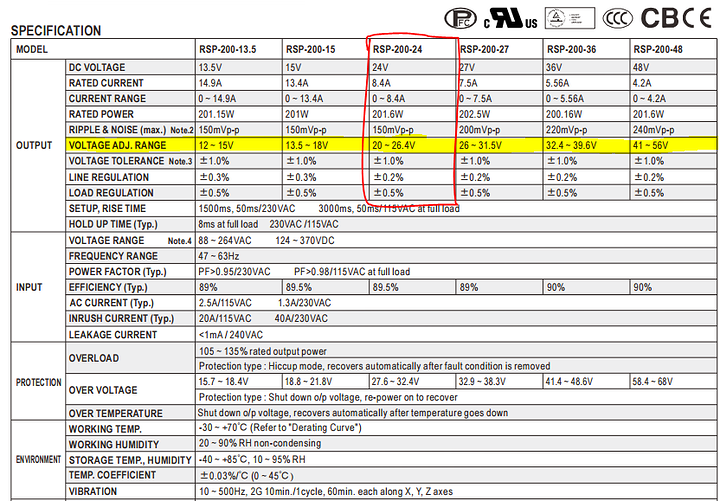There are a number of things to consider. For starters, is your ~120W power consumption measured at the wall (Kill-A-Watt or similar) using an ATX power supply? My experience with PicoPSU’s from mini-box + power brick draws around 10 watts less than typical ATX PSU’s running the same computer. In my case I use a power brick from mini-box that is 12V and generally runs at 50% load max. Everyone I talked to about it before doing it myself said that it had to draw more power, but my limited experience has been lower power consumption.
Your system speed and voltage will drastically change power consumption. If it takes a 10% increase in voltage to get another 100 MHZ then that small performance bump may not be worth it. Dialing the system in to a good performance vs power use ratio could potentially save a bit of money by being able to use lower power (and less costly) components. If it functions acceptably at stock clocks then you can drop the volts and lower both power consumption and heat.
I don’t know how things are on the AMD side of things, but I have been able to bury my CPU voltage at stock clocks and significantly drop my power use. Going in to BIOS and disabling COM ports and other stuff you aren’t using can reduce power a tiny bit as well as possibly speed up boot times.
Some of the larger power bricks have fans, and running it a fair bit below maximum will extend life and reduce or eliminate fan usage. If you look at the pic at the bottom of your hdplex link it shows a 300W 19V brick powering the PSU. Running it at half capacity or less means it will stay cool and last a long time.
Some people buy those laptop bricks and put them in parallel. This divides the load across them, but quality can be variable with too many knock-offs around. I haven’t seen anything pro or con from people doing that long term.
For optical I have just been using a USB DVD drive. I break it out once a year maybe and it otherwise sits with my random computer crap. It doesn’t make much of a difference either way, but I can’t be bothered putting them in every machine I build just to never use it.
I’ve looked at the hdplex PSU’s before, but their narrow (16V-24V) range isn’t compatible with either 12V or 24V solar, so I really have no opinion on their product beyond them being pigeon-holed between two very popular voltages which could greatly extend their use to solar, automotive/RV and more. It’s a shame their 400W PSU can’t take 24V nominal input. It would be great for the L1-UPS.
My M4-ATX PicoPSU was bought so long ago I barely remember, about 9 years ago or more. I’ve used it in a car briefly, on grid for a while, and now on solar 24/7. It was a bit pricey but I have gotten my money’s worth out of it. I’ve been using Their Cheapest Kit on some low end machines for a couple of years, again without issue.
If you go for the hdplex you may need to get a PSU similar to the one linked above to supply it with a sufficient amount of clean power at the proper voltage. Or buy the one hdplex sells and put it in its own box. They aren’t cheap, but it should last a really long time.