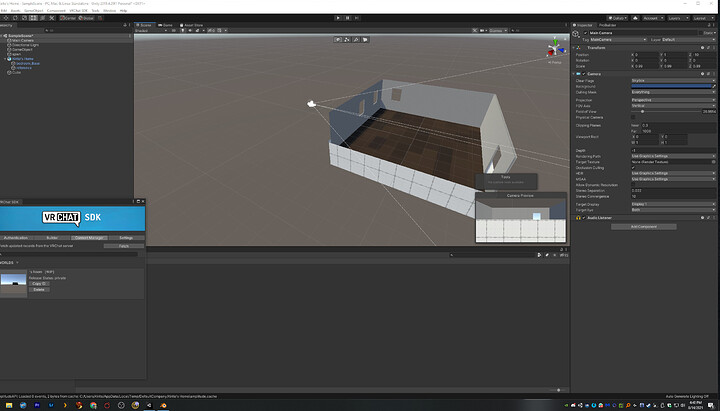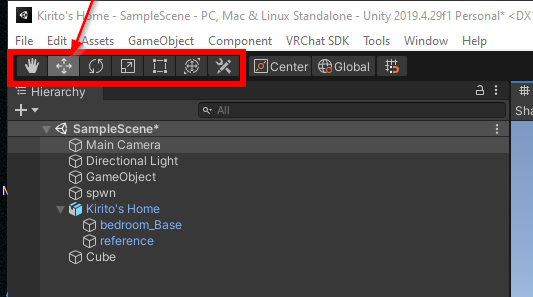I am a blender guy so unity is not my thing. I want to move the camera to the other side of my scene but the gizmo to let me drag it over has disappeared. The only way to move stuff is by manually typing in a location on the right.
I have tried looking online but EVERY source is about creating a script.
I know its gotta be simple like some hotkey that just needs to be pressed to change select mode or something to that nature.
What do I need to press or do to get back to the move gizmo?