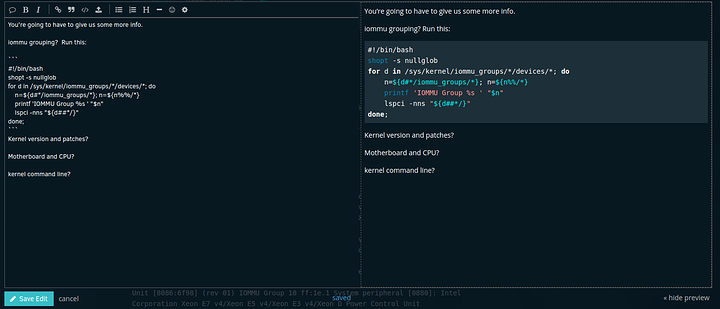I’m having an issue getting my passthrough to work. After much fighting tonight I’ve gotten the card handed off to vfio correctly and loaded onto my VM. Start up the VM and nothing comes up on screen. At a loss as to where to turn next on trouble shooting it and getting pretty tired. So thought I’d ask here for some ideas over night before I pick it up again tomorrow.
You’re going to have to give us some more info.
iommu grouping? Run this:
#!/bin/bash
shopt -s nullglob
for d in /sys/kernel/iommu_groups/*/devices/*; do
n=${d#*/iommu_groups/*}; n=${n%%/*}
printf 'IOMMU Group %s ' "$n"
lspci -nns "${d##*/}"
done;
Kernel version and patches?
Motherboard and CPU?
kernel command line?
Sorry, Thar was a bit silly of me.
Here are the details of the IOMMU groupings:
IOMMU Group 0 ff:0b.0 System peripheral [0880]: Intel Corporation Xeon E7 v4/Xeon E5 v4/Xeon E3 v4/Xeon D R3 QPI Link 0/1 [8086:6f81] (rev 01)
IOMMU Group 0 ff:0b.1 Performance counters [1101]: Intel Corporation Xeon E7 v4/Xeon E5 v4/Xeon E3 v4/Xeon D R3 QPI Link 0/1 [8086:6f36] (rev 01)
IOMMU Group 0 ff:0b.2 Performance counters [1101]: Intel Corporation Xeon E7 v4/Xeon E5 v4/Xeon E3 v4/Xeon D R3 QPI Link 0/1 [8086:6f37] (rev 01)
IOMMU Group 0 ff:0b.3 System peripheral [0880]: Intel Corporation Xeon E7 v4/Xeon E5 v4/Xeon E3 v4/Xeon D R3 QPI Link Debug [8086:6f76] (rev 01)
IOMMU Group 10 ff:1e.0 System peripheral [0880]: Intel Corporation Xeon E7 v4/Xeon E5 v4/Xeon E3 v4/Xeon D Power Control Unit [8086:6f98] (rev 01)
IOMMU Group 10 ff:1e.1 System peripheral [0880]: Intel Corporation Xeon E7 v4/Xeon E5 v4/Xeon E3 v4/Xeon D Power Control Unit [8086:6f99] (rev 01)
IOMMU Group 10 ff:1e.2 System peripheral [0880]: Intel Corporation Xeon E7 v4/Xeon E5 v4/Xeon E3 v4/Xeon D Power Control Unit [8086:6f9a] (rev 01)
IOMMU Group 10 ff:1e.3 System peripheral [0880]: Intel Corporation Xeon E7 v4/Xeon E5 v4/Xeon E3 v4/Xeon D Power Control Unit [8086:6fc0] (rev 01)
IOMMU Group 10 ff:1e.4 System peripheral [0880]: Intel Corporation Xeon E7 v4/Xeon E5 v4/Xeon E3 v4/Xeon D Power Control Unit [8086:6f9c] (rev 01)
IOMMU Group 11 ff:1f.0 System peripheral [0880]: Intel Corporation Xeon E7 v4/Xeon E5 v4/Xeon E3 v4/Xeon D Power Control Unit [8086:6f88] (rev 01)
IOMMU Group 11 ff:1f.2 System peripheral [0880]: Intel Corporation Xeon E7 v4/Xeon E5 v4/Xeon E3 v4/Xeon D Power Control Unit [8086:6f8a] (rev 01)
IOMMU Group 12 00:00.0 Host bridge [0600]: Intel Corporation Xeon E7 v4/Xeon E5 v4/Xeon E3 v4/Xeon D DMI2 [8086:6f00] (rev 01)
IOMMU Group 13 00:01.0 PCI bridge [0604]: Intel Corporation Xeon E7 v4/Xeon E5 v4/Xeon E3 v4/Xeon D PCI Express Root Port 1 [8086:6f02] (rev 01)
IOMMU Group 14 00:01.1 PCI bridge [0604]: Intel Corporation Xeon E7 v4/Xeon E5 v4/Xeon E3 v4/Xeon D PCI Express Root Port 1 [8086:6f03] (rev 01)
IOMMU Group 15 00:02.0 PCI bridge [0604]: Intel Corporation Xeon E7 v4/Xeon E5 v4/Xeon E3 v4/Xeon D PCI Express Root Port 2 [8086:6f04] (rev 01)
IOMMU Group 16 00:03.0 PCI bridge [0604]: Intel Corporation Xeon E7 v4/Xeon E5 v4/Xeon E3 v4/Xeon D PCI Express Root Port 3 [8086:6f08] (rev 01)
IOMMU Group 17 00:05.0 System peripheral [0880]: Intel Corporation Xeon E7 v4/Xeon E5 v4/Xeon E3 v4/Xeon D Map/VTd_Misc/System Management [8086:6f28] (rev 01)
IOMMU Group 17 00:05.1 System peripheral [0880]: Intel Corporation Xeon E7 v4/Xeon E5 v4/Xeon E3 v4/Xeon D IIO Hot Plug [8086:6f29] (rev 01)
IOMMU Group 17 00:05.2 System peripheral [0880]: Intel Corporation Xeon E7 v4/Xeon E5 v4/Xeon E3 v4/Xeon D IIO RAS/Control Status/Global Errors [8086:6f2a] (rev 01)
IOMMU Group 17 00:05.4 PIC [0800]: Intel Corporation Xeon E7 v4/Xeon E5 v4/Xeon E3 v4/Xeon D I/O APIC [8086:6f2c] (rev 01)
IOMMU Group 18 00:11.0 Unassigned class [ff00]: Intel Corporation C610/X99 series chipset SPSR [8086:8d7c] (rev 05)
IOMMU Group 18 00:11.4 SATA controller [0106]: Intel Corporation C610/X99 series chipset sSATA Controller [AHCI mode] [8086:8d62] (rev 05)
IOMMU Group 19 00:14.0 USB controller [0c03]: Intel Corporation C610/X99 series chipset USB xHCI Host Controller [8086:8d31] (rev 05)
IOMMU Group 1 ff:0c.0 System peripheral [0880]: Intel Corporation Xeon E7 v4/Xeon E5 v4/Xeon E3 v4/Xeon D Caching Agent [8086:6fe0] (rev 01)
IOMMU Group 1 ff:0c.1 System peripheral [0880]: Intel Corporation Xeon E7 v4/Xeon E5 v4/Xeon E3 v4/Xeon D Caching Agent [8086:6fe1] (rev 01)
IOMMU Group 1 ff:0c.2 System peripheral [0880]: Intel Corporation Xeon E7 v4/Xeon E5 v4/Xeon E3 v4/Xeon D Caching Agent [8086:6fe2] (rev 01)
IOMMU Group 1 ff:0c.3 System peripheral [0880]: Intel Corporation Xeon E7 v4/Xeon E5 v4/Xeon E3 v4/Xeon D Caching Agent [8086:6fe3] (rev 01)
IOMMU Group 1 ff:0c.4 System peripheral [0880]: Intel Corporation Xeon E7 v4/Xeon E5 v4/Xeon E3 v4/Xeon D Caching Agent [8086:6fe4] (rev 01)
IOMMU Group 1 ff:0c.5 System peripheral [0880]: Intel Corporation Xeon E7 v4/Xeon E5 v4/Xeon E3 v4/Xeon D Caching Agent [8086:6fe5] (rev 01)
IOMMU Group 20 00:16.0 Communication controller [0780]: Intel Corporation C610/X99 series chipset MEI Controller #1 [8086:8d3a] (rev 05)
IOMMU Group 21 00:19.0 Ethernet controller [0200]: Intel Corporation Ethernet Connection (2) I218-V [8086:15a1] (rev 05)
IOMMU Group 22 00:1a.0 USB controller [0c03]: Intel Corporation C610/X99 series chipset USB Enhanced Host Controller #2 [8086:8d2d] (rev 05)
IOMMU Group 23 00:1b.0 Audio device [0403]: Intel Corporation C610/X99 series chipset HD Audio Controller [8086:8d20] (rev 05)
IOMMU Group 24 00:1c.0 PCI bridge [0604]: Intel Corporation C610/X99 series chipset PCI Express Root Port #1 [8086:8d10] (rev d5)
IOMMU Group 25 00:1c.3 PCI bridge [0604]: Intel Corporation C610/X99 series chipset PCI Express Root Port #4 [8086:8d16] (rev d5)
IOMMU Group 26 00:1c.4 PCI bridge [0604]: Intel Corporation C610/X99 series chipset PCI Express Root Port #5 [8086:8d18] (rev d5)
IOMMU Group 27 00:1d.0 USB controller [0c03]: Intel Corporation C610/X99 series chipset USB Enhanced Host Controller #1 [8086:8d26] (rev 05)
IOMMU Group 28 00:1f.0 ISA bridge [0601]: Intel Corporation C610/X99 series chipset LPC Controller [8086:8d47] (rev 05)
IOMMU Group 28 00:1f.2 SATA controller [0106]: Intel Corporation C610/X99 series chipset 6-Port SATA Controller [AHCI mode] [8086:8d02] (rev 05)
IOMMU Group 28 00:1f.3 SMBus [0c05]: Intel Corporation C610/X99 series chipset SMBus Controller [8086:8d22] (rev 05)
IOMMU Group 29 02:00.0 VGA compatible controller [0300]: Advanced Micro Devices, Inc. [AMD/ATI] Ellesmere [Radeon RX 470/480/570/580] [1002:67df] (rev c7)
IOMMU Group 29 02:00.1 Audio device [0403]: Advanced Micro Devices, Inc. [AMD/ATI] Ellesmere [Radeon RX 580] [1002:aaf0]
IOMMU Group 2 ff:0f.0 System peripheral [0880]: Intel Corporation Xeon E7 v4/Xeon E5 v4/Xeon E3 v4/Xeon D Caching Agent [8086:6ff8] (rev 01)
IOMMU Group 2 ff:0f.1 System peripheral [0880]: Intel Corporation Xeon E7 v4/Xeon E5 v4/Xeon E3 v4/Xeon D Caching Agent [8086:6ff9] (rev 01)
IOMMU Group 2 ff:0f.4 System peripheral [0880]: Intel Corporation Xeon E7 v4/Xeon E5 v4/Xeon E3 v4/Xeon D Caching Agent [8086:6ffc] (rev 01)
IOMMU Group 2 ff:0f.5 System peripheral [0880]: Intel Corporation Xeon E7 v4/Xeon E5 v4/Xeon E3 v4/Xeon D Caching Agent [8086:6ffd] (rev 01)
IOMMU Group 2 ff:0f.6 System peripheral [0880]: Intel Corporation Xeon E7 v4/Xeon E5 v4/Xeon E3 v4/Xeon D Caching Agent [8086:6ffe] (rev 01)
IOMMU Group 30 01:00.0 VGA compatible controller [0300]: Advanced Micro Devices, Inc. [AMD/ATI] Caicos [Radeon HD 6450/7450/8450 / R5 230 OEM] [1002:6779]
IOMMU Group 30 01:00.1 Audio device [0403]: Advanced Micro Devices, Inc. [AMD/ATI] Caicos HDMI Audio [Radeon HD 6450 / 7450/8450/8490 OEM / R5 230/235/235X OEM] [1002:a...
IOMMU Group 31 06:00.0 Ethernet controller [0200]: Realtek Semiconductor Co., Ltd. RTL8111/8168/8411 PCI Express Gigabit Ethernet Controller [10ec:8168] (rev 06)
IOMMU Group 32 07:00.0 USB controller [0c03]: ASMedia Technology Inc. ASM1142 USB 3.1 Host Controller [1b21:1242]
IOMMU Group 3 ff:10.0 System peripheral [0880]: Intel Corporation Xeon E7 v4/Xeon E5 v4/Xeon E3 v4/Xeon D R2PCIe Agent [8086:6f1d] (rev 01)
IOMMU Group 3 ff:10.1 Performance counters [1101]: Intel Corporation Xeon E7 v4/Xeon E5 v4/Xeon E3 v4/Xeon D R2PCIe Agent [8086:6f34] (rev 01)
IOMMU Group 3 ff:10.5 System peripheral [0880]: Intel Corporation Xeon E7 v4/Xeon E5 v4/Xeon E3 v4/Xeon D Ubox [8086:6f1e] (rev 01)
IOMMU Group 3 ff:10.6 Performance counters [1101]: Intel Corporation Xeon E7 v4/Xeon E5 v4/Xeon E3 v4/Xeon D Ubox [8086:6f7d] (rev 01)
IOMMU Group 3 ff:10.7 System peripheral [0880]: Intel Corporation Xeon E7 v4/Xeon E5 v4/Xeon E3 v4/Xeon D Ubox [8086:6f1f] (rev 01)
IOMMU Group 4 ff:12.0 System peripheral [0880]: Intel Corporation Xeon E7 v4/Xeon E5 v4/Xeon E3 v4/Xeon D Home Agent 0 [8086:6fa0] (rev 01)
IOMMU Group 4 ff:12.1 Performance counters [1101]: Intel Corporation Xeon E7 v4/Xeon E5 v4/Xeon E3 v4/Xeon D Home Agent 0 [8086:6f30] (rev 01)
IOMMU Group 5 ff:13.0 System peripheral [0880]: Intel Corporation Xeon E7 v4/Xeon E5 v4/Xeon E3 v4/Xeon D Memory Controller 0 - Target Address/Thermal/RAS [8086:6fa8] (rev 01)
IOMMU Group 5 ff:13.1 System peripheral [0880]: Intel Corporation Xeon E7 v4/Xeon E5 v4/Xeon E3 v4/Xeon D Memory Controller 0 - Target Address/Thermal/RAS [8086:6f71] (rev 01)
IOMMU Group 5 ff:13.2 System peripheral [0880]: Intel Corporation Xeon E7 v4/Xeon E5 v4/Xeon E3 v4/Xeon D Memory Controller 0 - Channel Target Address Decoder [8086:6faa] (rev 01)
IOMMU Group 5 ff:13.3 System peripheral [0880]: Intel Corporation Xeon E7 v4/Xeon E5 v4/Xeon E3 v4/Xeon D Memory Controller 0 - Channel Target Address Decoder [8086:6fab] (rev 01)
IOMMU Group 5 ff:13.4 System peripheral [0880]: Intel Corporation Xeon E7 v4/Xeon E5 v4/Xeon E3 v4/Xeon D Memory Controller 0 - Channel Target Address Decoder [8086:6fac] (rev 01)
IOMMU Group 5 ff:13.5 System peripheral [0880]: Intel Corporation Xeon E7 v4/Xeon E5 v4/Xeon E3 v4/Xeon D Memory Controller 0 - Channel Target Address Decoder [8086:6fad] (rev 01)
IOMMU Group 5 ff:13.6 System peripheral [0880]: Intel Corporation Xeon E7 v4/Xeon E5 v4/Xeon E3 v4/Xeon D DDRIO Channel 0/1 Broadcast [8086:6fae] (rev 01)
IOMMU Group 5 ff:13.7 System peripheral [0880]: Intel Corporation Xeon E7 v4/Xeon E5 v4/Xeon E3 v4/Xeon D DDRIO Global Broadcast [8086:6faf] (rev 01)
IOMMU Group 6 ff:14.0 System peripheral [0880]: Intel Corporation Xeon E7 v4/Xeon E5 v4/Xeon E3 v4/Xeon D Memory Controller 0 - Channel 0 Thermal Control [8086:6fb0] (rev 01)
IOMMU Group 6 ff:14.1 System peripheral [0880]: Intel Corporation Xeon E7 v4/Xeon E5 v4/Xeon E3 v4/Xeon D Memory Controller 0 - Channel 1 Thermal Control [8086:6fb1] (rev 01)
IOMMU Group 6 ff:14.2 System peripheral [0880]: Intel Corporation Xeon E7 v4/Xeon E5 v4/Xeon E3 v4/Xeon D Memory Controller 0 - Channel 0 Error [8086:6fb2] (rev 01)
IOMMU Group 6 ff:14.3 System peripheral [0880]: Intel Corporation Xeon E7 v4/Xeon E5 v4/Xeon E3 v4/Xeon D Memory Controller 0 - Channel 1 Error [8086:6fb3] (rev 01)
IOMMU Group 6 ff:14.4 System peripheral [0880]: Intel Corporation Xeon E7 v4/Xeon E5 v4/Xeon E3 v4/Xeon D DDRIO Channel 0/1 Interface [8086:6fbc] (rev 01)
IOMMU Group 6 ff:14.5 System peripheral [0880]: Intel Corporation Xeon E7 v4/Xeon E5 v4/Xeon E3 v4/Xeon D DDRIO Channel 0/1 Interface [8086:6fbd] (rev 01)
IOMMU Group 6 ff:14.6 System peripheral [0880]: Intel Corporation Xeon E7 v4/Xeon E5 v4/Xeon E3 v4/Xeon D DDRIO Channel 0/1 Interface [8086:6fbe] (rev 01)
IOMMU Group 6 ff:14.7 System peripheral [0880]: Intel Corporation Xeon E7 v4/Xeon E5 v4/Xeon E3 v4/Xeon D DDRIO Channel 0/1 Interface [8086:6fbf] (rev 01)
IOMMU Group 7 ff:15.0 System peripheral [0880]: Intel Corporation Xeon E7 v4/Xeon E5 v4/Xeon E3 v4/Xeon D Memory Controller 0 - Channel 2 Thermal Control [8086:6fb4] (rev 01)
IOMMU Group 7 ff:15.1 System peripheral [0880]: Intel Corporation Xeon E7 v4/Xeon E5 v4/Xeon E3 v4/Xeon D Memory Controller 0 - Channel 3 Thermal Control [8086:6fb5] (rev 01)
IOMMU Group 7 ff:15.2 System peripheral [0880]: Intel Corporation Xeon E7 v4/Xeon E5 v4/Xeon E3 v4/Xeon D Memory Controller 0 - Channel 2 Error [8086:6fb6] (rev 01)
IOMMU Group 7 ff:15.3 System peripheral [0880]: Intel Corporation Xeon E7 v4/Xeon E5 v4/Xeon E3 v4/Xeon D Memory Controller 0 - Channel 3 Error [8086:6fb7] (rev 01)
IOMMU Group 8 ff:16.0 System peripheral [0880]: Intel Corporation Xeon E7 v4/Xeon E5 v4/Xeon E3 v4/Xeon D Target Address/Thermal/RAS [8086:6f68] (rev 01)
IOMMU Group 8 ff:16.6 System peripheral [0880]: Intel Corporation Xeon E7 v4/Xeon E5 v4/Xeon E3 v4/Xeon D DDRIO Channel 2/3 Broadcast [8086:6f6e] (rev 01)
IOMMU Group 8 ff:16.7 System peripheral [0880]: Intel Corporation Xeon E7 v4/Xeon E5 v4/Xeon E3 v4/Xeon D DDRIO Global Broadcast [8086:6f6f] (rev 01)
IOMMU Group 9 ff:17.0 System peripheral [0880]: Intel Corporation Xeon E7 v4/Xeon E5 v4/Xeon E3 v4/Xeon D Memory Controller 1 - Channel 0 Thermal Control [8086:6fd0] (rev 01)
IOMMU Group 9 ff:17.4 System peripheral [0880]: Intel Corporation Xeon E7 v4/Xeon E5 v4/Xeon E3 v4/Xeon D DDRIO Channel 2/3 Interface [8086:6fb8] (rev 01)
IOMMU Group 9 ff:17.5 System peripheral [0880]: Intel Corporation Xeon E7 v4/Xeon E5 v4/Xeon E3 v4/Xeon D DDRIO Channel 2/3 Interface [8086:6fb9] (rev 01)
IOMMU Group 9 ff:17.6 System peripheral [0880]: Intel Corporation Xeon E7 v4/Xeon E5 v4/Xeon E3 v4/Xeon D DDRIO Channel 2/3 Interface [8086:6fba] (rev 01)
IOMMU Group 9 ff:17.7 System peripheral [0880]: Intel Corporation Xeon E7 v4/Xeon E5 v4/Xeon E3 v4/Xeon D DDRIO Channel 2/3 Interface [8086:6fbb] (rev 01)
Primary GPU is the Radeon, XFX is for pass-through. I can’t see any issue with the groupings, and I’ve passed both GPU and HDMI audio.
Host OS is fedora 26, fully up to date, kernal: 4.12.13-300.fc26.x86_64
Motherboard is an Asus x99-A ii https://www.amazon.co.uk/gp/product/B01FI1HQM0/ref=oh_aui_detailpage_o01_s00?ie=UTF8&psc=1
CPU:
[gonzo@localhost ~]$ lscpu
Architecture: x86_64
CPU op-mode(s): 32-bit, 64-bit
Byte Order: Little Endian
CPU(s): 12
On-line CPU(s) list: 0-11
Thread(s) per core: 2
Core(s) per socket: 6
Socket(s): 1
NUMA node(s): 1
Vendor ID: GenuineIntel
CPU family: 6
Model: 79
Model name: Intel(R) Core(TM) i7-6800K CPU @ 3.40GHz
Stepping: 1
CPU MHz: 1200.500
CPU max MHz: 3800.0000
CPU min MHz: 1200.0000
BogoMIPS: 6796.60
Virtualization: VT-x
L1d cache: 32K
L1i cache: 32K
L2 cache: 256K
L3 cache: 15360K
NUMA node0 CPU(s): 0-11
Flags: fpu vme de pse tsc msr pae mce cx8 apic sep mtrr pge mca cmov pat pse36 clflush dts acpi mmx fxsr sse sse2 ss ht tm pbe syscall nx pdpe1gb rdtscp lm constant_tsc arch_perfmon pebs bts rep_good nopl xtopology nonstop_tsc cpuid aperfmperf pni pclmulqdq dtes64 monitor ds_cpl vmx est tm2 ssse3 sdbg fma cx16 xtpr pdcm pcid dca sse4_1 sse4_2 x2apic movbe popcnt tsc_deadline_timer aes xsave avx f16c rdrand lahf_lm abm 3dnowprefetch cpuid_fault epb cat_l3 cdp_l3 intel_ppin intel_pt tpr_shadow vnmi flexpriority ept vpid fsgsbase tsc_adjust bmi1 hle avx2 smep bmi2 erms invpcid rtm cqm rdt_a rdseed adx smap xsaveopt cqm_llc cqm_occup_llc cqm_mbm_total cqm_mbm_local dtherm ida arat pln pts
Is there anything else you need, any specific logging?
Can you wrap the code in three backticks on either side “`” (just above tab on the keyboard)? It’s very hard to read without formatting like this.
Was trying to find the code formatting:
IOMMU Group 0 ff:0b.0 System peripheral [0880]: Intel Corporation Xeon E7 v4/Xeon E5 v4/Xeon E3 v4/Xeon D R3 QPI Link 0/1 [8086:6f81] (rev 01)
IOMMU Group 0 ff:0b.1 Performance counters [1101]: Intel Corporation Xeon E7 v4/Xeon E5 v4/Xeon E3 v4/Xeon D R3 QPI Link 0/1 [8086:6f36] (rev 01)
IOMMU Group 0 ff:0b.2 Performance counters [1101]: Intel Corporation Xeon E7 v4/Xeon E5 v4/Xeon E3 v4/Xeon D R3 QPI Link 0/1 [8086:6f37] (rev 01)
IOMMU Group 0 ff:0b.3 System peripheral [0880]: Intel Corporation Xeon E7 v4/Xeon E5 v4/Xeon E3 v4/Xeon D R3 QPI Link Debug [8086:6f76] (rev 01)
IOMMU Group 10 ff:1e.0 System peripheral [0880]: Intel Corporation Xeon E7 v4/Xeon E5 v4/Xeon E3 v4/Xeon D Power Control Unit [8086:6f98] (rev 01)
IOMMU Group 10 ff:1e.1 System peripheral [0880]: Intel Corporation Xeon E7 v4/Xeon E5 v4/Xeon E3 v4/Xeon D Power Control Unit [8086:6f99] (rev 01)
IOMMU Group 10 ff:1e.2 System peripheral [0880]: Intel Corporation Xeon E7 v4/Xeon E5 v4/Xeon E3 v4/Xeon D Power Control Unit [8086:6f9a] (rev 01)
IOMMU Group 10 ff:1e.3 System peripheral [0880]: Intel Corporation Xeon E7 v4/Xeon E5 v4/Xeon E3 v4/Xeon D Power Control Unit [8086:6fc0] (rev 01)
IOMMU Group 10 ff:1e.4 System peripheral [0880]: Intel Corporation Xeon E7 v4/Xeon E5 v4/Xeon E3 v4/Xeon D Power Control Unit [8086:6f9c] (rev 01)
IOMMU Group 11 ff:1f.0 System peripheral [0880]: Intel Corporation Xeon E7 v4/Xeon E5 v4/Xeon E3 v4/Xeon D Power Control Unit [8086:6f88] (rev 01)
IOMMU Group 11 ff:1f.2 System peripheral [0880]: Intel Corporation Xeon E7 v4/Xeon E5 v4/Xeon E3 v4/Xeon D Power Control Unit [8086:6f8a] (rev 01)
IOMMU Group 12 00:00.0 Host bridge [0600]: Intel Corporation Xeon E7 v4/Xeon E5 v4/Xeon E3 v4/Xeon D DMI2 [8086:6f00] (rev 01)
IOMMU Group 13 00:01.0 PCI bridge [0604]: Intel Corporation Xeon E7 v4/Xeon E5 v4/Xeon E3 v4/Xeon D PCI Express Root Port 1 [8086:6f02] (rev 01)
IOMMU Group 14 00:01.1 PCI bridge [0604]: Intel Corporation Xeon E7 v4/Xeon E5 v4/Xeon E3 v4/Xeon D PCI Express Root Port 1 [8086:6f03] (rev 01)
IOMMU Group 15 00:02.0 PCI bridge [0604]: Intel Corporation Xeon E7 v4/Xeon E5 v4/Xeon E3 v4/Xeon D PCI Express Root Port 2 [8086:6f04] (rev 01)
IOMMU Group 16 00:03.0 PCI bridge [0604]: Intel Corporation Xeon E7 v4/Xeon E5 v4/Xeon E3 v4/Xeon D PCI Express Root Port 3 [8086:6f08] (rev 01)
IOMMU Group 17 00:05.0 System peripheral [0880]: Intel Corporation Xeon E7 v4/Xeon E5 v4/Xeon E3 v4/Xeon D Map/VTd_Misc/System Management [8086:6f28] (rev 01)
IOMMU Group 17 00:05.1 System peripheral [0880]: Intel Corporation Xeon E7 v4/Xeon E5 v4/Xeon E3 v4/Xeon D IIO Hot Plug [8086:6f29] (rev 01)
IOMMU Group 17 00:05.2 System peripheral [0880]: Intel Corporation Xeon E7 v4/Xeon E5 v4/Xeon E3 v4/Xeon D IIO RAS/Control Status/Global Errors [8086:6f2a] (rev 01)
IOMMU Group 17 00:05.4 PIC [0800]: Intel Corporation Xeon E7 v4/Xeon E5 v4/Xeon E3 v4/Xeon D I/O APIC [8086:6f2c] (rev 01)
IOMMU Group 18 00:11.0 Unassigned class [ff00]: Intel Corporation C610/X99 series chipset SPSR [8086:8d7c] (rev 05)
IOMMU Group 18 00:11.4 SATA controller [0106]: Intel Corporation C610/X99 series chipset sSATA Controller [AHCI mode] [8086:8d62] (rev 05)
IOMMU Group 19 00:14.0 USB controller [0c03]: Intel Corporation C610/X99 series chipset USB xHCI Host Controller [8086:8d31] (rev 05)
IOMMU Group 1 ff:0c.0 System peripheral [0880]: Intel Corporation Xeon E7 v4/Xeon E5 v4/Xeon E3 v4/Xeon D Caching Agent [8086:6fe0] (rev 01)
IOMMU Group 1 ff:0c.1 System peripheral [0880]: Intel Corporation Xeon E7 v4/Xeon E5 v4/Xeon E3 v4/Xeon D Caching Agent [8086:6fe1] (rev 01)
IOMMU Group 1 ff:0c.2 System peripheral [0880]: Intel Corporation Xeon E7 v4/Xeon E5 v4/Xeon E3 v4/Xeon D Caching Agent [8086:6fe2] (rev 01)
IOMMU Group 1 ff:0c.3 System peripheral [0880]: Intel Corporation Xeon E7 v4/Xeon E5 v4/Xeon E3 v4/Xeon D Caching Agent [8086:6fe3] (rev 01)
IOMMU Group 1 ff:0c.4 System peripheral [0880]: Intel Corporation Xeon E7 v4/Xeon E5 v4/Xeon E3 v4/Xeon D Caching Agent [8086:6fe4] (rev 01)
IOMMU Group 1 ff:0c.5 System peripheral [0880]: Intel Corporation Xeon E7 v4/Xeon E5 v4/Xeon E3 v4/Xeon D Caching Agent [8086:6fe5] (rev 01)
IOMMU Group 20 00:16.0 Communication controller [0780]: Intel Corporation C610/X99 series chipset MEI Controller #1 [8086:8d3a] (rev 05)
IOMMU Group 21 00:19.0 Ethernet controller [0200]: Intel Corporation Ethernet Connection (2) I218-V [8086:15a1] (rev 05)
IOMMU Group 22 00:1a.0 USB controller [0c03]: Intel Corporation C610/X99 series chipset USB Enhanced Host Controller #2 [8086:8d2d] (rev 05)
IOMMU Group 23 00:1b.0 Audio device [0403]: Intel Corporation C610/X99 series chipset HD Audio Controller [8086:8d20] (rev 05)
IOMMU Group 24 00:1c.0 PCI bridge [0604]: Intel Corporation C610/X99 series chipset PCI Express Root Port #1 [8086:8d10] (rev d5)
IOMMU Group 25 00:1c.3 PCI bridge [0604]: Intel Corporation C610/X99 series chipset PCI Express Root Port #4 [8086:8d16] (rev d5)
IOMMU Group 26 00:1c.4 PCI bridge [0604]: Intel Corporation C610/X99 series chipset PCI Express Root Port #5 [8086:8d18] (rev d5)
IOMMU Group 27 00:1d.0 USB controller [0c03]: Intel Corporation C610/X99 series chipset USB Enhanced Host Controller #1 [8086:8d26] (rev 05)
IOMMU Group 28 00:1f.0 ISA bridge [0601]: Intel Corporation C610/X99 series chipset LPC Controller [8086:8d47] (rev 05)
IOMMU Group 28 00:1f.2 SATA controller [0106]: Intel Corporation C610/X99 series chipset 6-Port SATA Controller [AHCI mode] [8086:8d02] (rev 05)
IOMMU Group 28 00:1f.3 SMBus [0c05]: Intel Corporation C610/X99 series chipset SMBus Controller [8086:8d22] (rev 05)
IOMMU Group 29 02:00.0 VGA compatible controller [0300]: Advanced Micro Devices, Inc. [AMD/ATI] Ellesmere [Radeon RX 470/480/570/580] [1002:67df] (rev c7)
IOMMU Group 29 02:00.1 Audio device [0403]: Advanced Micro Devices, Inc. [AMD/ATI] Ellesmere [Radeon RX 580] [1002:aaf0]
IOMMU Group 2 ff:0f.0 System peripheral [0880]: Intel Corporation Xeon E7 v4/Xeon E5 v4/Xeon E3 v4/Xeon D Caching Agent [8086:6ff8] (rev 01)
IOMMU Group 2 ff:0f.1 System peripheral [0880]: Intel Corporation Xeon E7 v4/Xeon E5 v4/Xeon E3 v4/Xeon D Caching Agent [8086:6ff9] (rev 01)
IOMMU Group 2 ff:0f.4 System peripheral [0880]: Intel Corporation Xeon E7 v4/Xeon E5 v4/Xeon E3 v4/Xeon D Caching Agent [8086:6ffc] (rev 01)
IOMMU Group 2 ff:0f.5 System peripheral [0880]: Intel Corporation Xeon E7 v4/Xeon E5 v4/Xeon E3 v4/Xeon D Caching Agent [8086:6ffd] (rev 01)
IOMMU Group 2 ff:0f.6 System peripheral [0880]: Intel Corporation Xeon E7 v4/Xeon E5 v4/Xeon E3 v4/Xeon D Caching Agent [8086:6ffe] (rev 01)
IOMMU Group 30 01:00.0 VGA compatible controller [0300]: Advanced Micro Devices, Inc. [AMD/ATI] Caicos [Radeon HD 6450/7450/8450 / R5 230 OEM] [1002:6779]
IOMMU Group 30 01:00.1 Audio device [0403]: Advanced Micro Devices, Inc. [AMD/ATI] Caicos HDMI Audio [Radeon HD 6450 / 7450/8450/8490 OEM / R5 230/235/235X OEM] [1002:a...
IOMMU Group 31 06:00.0 Ethernet controller [0200]: Realtek Semiconductor Co., Ltd. RTL8111/8168/8411 PCI Express Gigabit Ethernet Controller [10ec:8168] (rev 06)
IOMMU Group 32 07:00.0 USB controller [0c03]: ASMedia Technology Inc. ASM1142 USB 3.1 Host Controller [1b21:1242]
IOMMU Group 3 ff:10.0 System peripheral [0880]: Intel Corporation Xeon E7 v4/Xeon E5 v4/Xeon E3 v4/Xeon D R2PCIe Agent [8086:6f1d] (rev 01)
IOMMU Group 3 ff:10.1 Performance counters [1101]: Intel Corporation Xeon E7 v4/Xeon E5 v4/Xeon E3 v4/Xeon D R2PCIe Agent [8086:6f34] (rev 01)
IOMMU Group 3 ff:10.5 System peripheral [0880]: Intel Corporation Xeon E7 v4/Xeon E5 v4/Xeon E3 v4/Xeon D Ubox [8086:6f1e] (rev 01)
IOMMU Group 3 ff:10.6 Performance counters [1101]: Intel Corporation Xeon E7 v4/Xeon E5 v4/Xeon E3 v4/Xeon D Ubox [8086:6f7d] (rev 01)
IOMMU Group 3 ff:10.7 System peripheral [0880]: Intel Corporation Xeon E7 v4/Xeon E5 v4/Xeon E3 v4/Xeon D Ubox [8086:6f1f] (rev 01)
IOMMU Group 4 ff:12.0 System peripheral [0880]: Intel Corporation Xeon E7 v4/Xeon E5 v4/Xeon E3 v4/Xeon D Home Agent 0 [8086:6fa0] (rev 01)
IOMMU Group 4 ff:12.1 Performance counters [1101]: Intel Corporation Xeon E7 v4/Xeon E5 v4/Xeon E3 v4/Xeon D Home Agent 0 [8086:6f30] (rev 01)
IOMMU Group 5 ff:13.0 System peripheral [0880]: Intel Corporation Xeon E7 v4/Xeon E5 v4/Xeon E3 v4/Xeon D Memory Controller 0 - Target Address/Thermal/RAS [8086:6fa8] (rev 01)
IOMMU Group 5 ff:13.1 System peripheral [0880]: Intel Corporation Xeon E7 v4/Xeon E5 v4/Xeon E3 v4/Xeon D Memory Controller 0 - Target Address/Thermal/RAS [8086:6f71] (rev 01)
IOMMU Group 5 ff:13.2 System peripheral [0880]: Intel Corporation Xeon E7 v4/Xeon E5 v4/Xeon E3 v4/Xeon D Memory Controller 0 - Channel Target Address Decoder [8086:6faa] (rev 01)
IOMMU Group 5 ff:13.3 System peripheral [0880]: Intel Corporation Xeon E7 v4/Xeon E5 v4/Xeon E3 v4/Xeon D Memory Controller 0 - Channel Target Address Decoder [8086:6fab] (rev 01)
IOMMU Group 5 ff:13.4 System peripheral [0880]: Intel Corporation Xeon E7 v4/Xeon E5 v4/Xeon E3 v4/Xeon D Memory Controller 0 - Channel Target Address Decoder [8086:6fac] (rev 01)
IOMMU Group 5 ff:13.5 System peripheral [0880]: Intel Corporation Xeon E7 v4/Xeon E5 v4/Xeon E3 v4/Xeon D Memory Controller 0 - Channel Target Address Decoder [8086:6fad] (rev 01)
IOMMU Group 5 ff:13.6 System peripheral [0880]: Intel Corporation Xeon E7 v4/Xeon E5 v4/Xeon E3 v4/Xeon D DDRIO Channel 0/1 Broadcast [8086:6fae] (rev 01)
IOMMU Group 5 ff:13.7 System peripheral [0880]: Intel Corporation Xeon E7 v4/Xeon E5 v4/Xeon E3 v4/Xeon D DDRIO Global Broadcast [8086:6faf] (rev 01)
IOMMU Group 6 ff:14.0 System peripheral [0880]: Intel Corporation Xeon E7 v4/Xeon E5 v4/Xeon E3 v4/Xeon D Memory Controller 0 - Channel 0 Thermal Control [8086:6fb0] (rev 01)
IOMMU Group 6 ff:14.1 System peripheral [0880]: Intel Corporation Xeon E7 v4/Xeon E5 v4/Xeon E3 v4/Xeon D Memory Controller 0 - Channel 1 Thermal Control [8086:6fb1] (rev 01)
IOMMU Group 6 ff:14.2 System peripheral [0880]: Intel Corporation Xeon E7 v4/Xeon E5 v4/Xeon E3 v4/Xeon D Memory Controller 0 - Channel 0 Error [8086:6fb2] (rev 01)
IOMMU Group 6 ff:14.3 System peripheral [0880]: Intel Corporation Xeon E7 v4/Xeon E5 v4/Xeon E3 v4/Xeon D Memory Controller 0 - Channel 1 Error [8086:6fb3] (rev 01)
IOMMU Group 6 ff:14.4 System peripheral [0880]: Intel Corporation Xeon E7 v4/Xeon E5 v4/Xeon E3 v4/Xeon D DDRIO Channel 0/1 Interface [8086:6fbc] (rev 01)
IOMMU Group 6 ff:14.5 System peripheral [0880]: Intel Corporation Xeon E7 v4/Xeon E5 v4/Xeon E3 v4/Xeon D DDRIO Channel 0/1 Interface [8086:6fbd] (rev 01)
IOMMU Group 6 ff:14.6 System peripheral [0880]: Intel Corporation Xeon E7 v4/Xeon E5 v4/Xeon E3 v4/Xeon D DDRIO Channel 0/1 Interface [8086:6fbe] (rev 01)
IOMMU Group 6 ff:14.7 System peripheral [0880]: Intel Corporation Xeon E7 v4/Xeon E5 v4/Xeon E3 v4/Xeon D DDRIO Channel 0/1 Interface [8086:6fbf] (rev 01)
IOMMU Group 7 ff:15.0 System peripheral [0880]: Intel Corporation Xeon E7 v4/Xeon E5 v4/Xeon E3 v4/Xeon D Memory Controller 0 - Channel 2 Thermal Control [8086:6fb4] (rev 01)
IOMMU Group 7 ff:15.1 System peripheral [0880]: Intel Corporation Xeon E7 v4/Xeon E5 v4/Xeon E3 v4/Xeon D Memory Controller 0 - Channel 3 Thermal Control [8086:6fb5] (rev 01)
IOMMU Group 7 ff:15.2 System peripheral [0880]: Intel Corporation Xeon E7 v4/Xeon E5 v4/Xeon E3 v4/Xeon D Memory Controller 0 - Channel 2 Error [8086:6fb6] (rev 01)
IOMMU Group 7 ff:15.3 System peripheral [0880]: Intel Corporation Xeon E7 v4/Xeon E5 v4/Xeon E3 v4/Xeon D Memory Controller 0 - Channel 3 Error [8086:6fb7] (rev 01)
IOMMU Group 8 ff:16.0 System peripheral [0880]: Intel Corporation Xeon E7 v4/Xeon E5 v4/Xeon E3 v4/Xeon D Target Address/Thermal/RAS [8086:6f68] (rev 01)
IOMMU Group 8 ff:16.6 System peripheral [0880]: Intel Corporation Xeon E7 v4/Xeon E5 v4/Xeon E3 v4/Xeon D DDRIO Channel 2/3 Broadcast [8086:6f6e] (rev 01)
IOMMU Group 8 ff:16.7 System peripheral [0880]: Intel Corporation Xeon E7 v4/Xeon E5 v4/Xeon E3 v4/Xeon D DDRIO Global Broadcast [8086:6f6f] (rev 01)
IOMMU Group 9 ff:17.0 System peripheral [0880]: Intel Corporation Xeon E7 v4/Xeon E5 v4/Xeon E3 v4/Xeon D Memory Controller 1 - Channel 0 Thermal Control [8086:6fd0] (rev 01)
IOMMU Group 9 ff:17.4 System peripheral [0880]: Intel Corporation Xeon E7 v4/Xeon E5 v4/Xeon E3 v4/Xeon D DDRIO Channel 2/3 Interface [8086:6fb8] (rev 01)
IOMMU Group 9 ff:17.5 System peripheral [0880]: Intel Corporation Xeon E7 v4/Xeon E5 v4/Xeon E3 v4/Xeon D DDRIO Channel 2/3 Interface [8086:6fb9] (rev 01)
IOMMU Group 9 ff:17.6 System peripheral [0880]: Intel Corporation Xeon E7 v4/Xeon E5 v4/Xeon E3 v4/Xeon D DDRIO Channel 2/3 Interface [8086:6fba] (rev 01)
IOMMU Group 9 ff:17.7 System peripheral [0880]: Intel Corporation Xeon E7 v4/Xeon E5 v4/Xeon E3 v4/Xeon D DDRIO Channel 2/3 Interface [8086:6fbb] (rev 01)
Architecture: x86_64
CPU op-mode(s): 32-bit, 64-bit
Byte Order: Little Endian
CPU(s): 12
On-line CPU(s) list: 0-11
Thread(s) per core: 2
Core(s) per socket: 6
Socket(s): 1
NUMA node(s): 1
Vendor ID: GenuineIntel
CPU family: 6
Model: 79
Model name: Intel(R) Core(TM) i7-6800K CPU @ 3.40GHz
Stepping: 1
CPU MHz: 1200.500
CPU max MHz: 3800.0000
CPU min MHz: 1200.0000
BogoMIPS: 6796.60
Virtualization: VT-x
L1d cache: 32K
L1i cache: 32K
L2 cache: 256K
L3 cache: 15360K
NUMA node0 CPU(s): 0-11
Flags: fpu vme de pse tsc msr pae mce cx8 apic sep mtrr pge mca cmov pat pse36 clflush dts acpi mmx fxsr sse sse2 ss ht tm pbe syscall nx pdpe1gb rdtscp lm constant_tsc arch_perfmon pebs bts rep_good nopl xtopology nonstop_tsc cpuid aperfmperf pni pclmulqdq dtes64 monitor ds_cpl vmx est tm2 ssse3 sdbg fma cx16 xtpr pdcm pcid dca sse4_1 sse4_2 x2apic movbe popcnt tsc_deadline_timer aes xsave avx f16c rdrand lahf_lm abm 3dnowprefetch cpuid_fault epb cat_l3 cdp_l3 intel_ppin intel_pt tpr_shadow vnmi flexpriority ept vpid fsgsbase tsc_adjust bmi1 hle avx2 smep bmi2 erms invpcid rtm cqm rdt_a rdseed adx smap xsaveopt cqm_llc cqm_occup_llc cqm_mbm_total cqm_mbm_local dtherm ida arat pln pts
Sorry, I’m not explaining this very well. See the screenshot below. You can also edit your posts by clicking the pencil icon at the bottom of the post.
EDIT: Perfect! Thanks!
Should have it now.
Alright, first off: Nice system.
IOMMU Group 29 02:00.0 VGA compatible controller [0300]: Advanced Micro Devices, Inc. [AMD/ATI] Ellesmere [Radeon RX 470/480/570/580] [1002:67df] (rev c7)
IOMMU Group 29 02:00.1 Audio device [0403]: Advanced Micro Devices, Inc. [AMD/ATI] Ellesmere [Radeon RX 580] [1002:aaf0]
So your IOMMU grouping is working properly.
Based on the fact that you’re not getting anything on screen, you most likely didn’t configure the VM properly. It looks like you’re all set on the IOMMU grouping and CPU support side.
I’m going to make a dangerous assumption that you’ve got the IOMMU enabled (check this with dmesg | grep -e IOMMU, it should return something like IOMMU Enabled) and that the VFIO modules are loaded properly (check this with lsmod | grep vfio-pci, it should return vfio-pci)
Can you paste your libvirt XML in as well? I’m thinking you’re having some issues with the VM configuration. It can be tricky to get just right.
Thanks, I built it just under a year ago with this intention, but only just got around to sorting out the virtualisation etc (been pure win 10 up until now).
I suspect you are right on the virtualisation config, but for completeness:
dmesg | grep -e IOMMU
[ 0.000000] DMAR: IOMMU enabled
[ 0.030000] DMAR-IR: IOAPIC id 1 under DRHD base 0xfbffc000 IOMMU 1
[ 0.030000] DMAR-IR: IOAPIC id 2 under DRHD base 0xfbffc000 IOMMU 1
[ 10.484458] AMD IOMMUv2 driver by Joerg Roedel <[email protected]>
[ 10.484460] AMD IOMMUv2 functionality not available on this system
vfio_pci 45056 0
irqbypass 16384 2 kvm,vfio_pci
vfio_virqfd 16384 1 vfio_pci
vfio 28672 2 vfio_iommu_type1,vfio_pci
cat /etc/libvirt/qemu/win10.xml
<!--
WARNING: THIS IS AN AUTO-GENERATED FILE. CHANGES TO IT ARE LIKELY TO BE
OVERWRITTEN AND LOST. Changes to this xml configuration should be made using:
virsh edit win10
or other application using the libvirt API.
-->
<domain type='kvm'>
<name>win10</name>
<uuid>00647b73-a250-4a65-bc29-71f0368ac584</uuid>
<memory unit='KiB'>12288000</memory>
<currentMemory unit='KiB'>12288000</currentMemory>
<vcpu placement='static'>6</vcpu>
<os>
<type arch='x86_64' machine='pc-q35-2.9'>hvm</type>
<loader readonly='yes' type='pflash'>/usr/share/edk2/ovmf/OVMF_CODE.fd</loader>
<nvram>/var/lib/libvirt/qemu/nvram/win10_VARS.fd</nvram>
</os>
<features>
<acpi/>
<apic/>
</features>
<cpu mode='host-model' check='partial'>
<model fallback='allow'/>
<topology sockets='1' cores='6' threads='1'/>
</cpu>
<clock offset='utc'>
<timer name='rtc' tickpolicy='catchup'/>
<timer name='pit' tickpolicy='delay'/>
<timer name='hpet' present='no'/>
</clock>
<on_poweroff>destroy</on_poweroff>
<on_reboot>restart</on_reboot>
<on_crash>destroy</on_crash>
<pm>
<suspend-to-mem enabled='no'/>
<suspend-to-disk enabled='no'/>
</pm>
<devices>
<emulator>/usr/bin/qemu-kvm</emulator>
<disk type='block' device='disk'>
<driver name='qemu' type='raw' cache='none' io='native'/>
<source dev='/dev/sda'/>
<target dev='sda' bus='sata'/>
<boot order='2'/>
<address type='drive' controller='0' bus='0' target='0' unit='0'/>
</disk>
<disk type='file' device='cdrom'>
<driver name='qemu' type='raw'/>
<source file='/home/gonzo/Documents/W10X64.PRO.MULTi7v2.Sep2016.iso'/>
<target dev='sdb' bus='sata'/>
<readonly/>
<boot order='1'/>
<address type='drive' controller='0' bus='0' target='0' unit='1'/>
</disk>
<controller type='usb' index='0' model='ich9-ehci1'>
<address type='pci' domain='0x0000' bus='0x00' slot='0x1d' function='0x7'/>
</controller>
<controller type='usb' index='0' model='ich9-uhci1'>
<master startport='0'/>
<address type='pci' domain='0x0000' bus='0x00' slot='0x1d' function='0x0' multifunction='on'/>
</controller>
<controller type='usb' index='0' model='ich9-uhci2'>
<master startport='2'/>
<address type='pci' domain='0x0000' bus='0x00' slot='0x1d' function='0x1'/>
</controller>
<controller type='usb' index='0' model='ich9-uhci3'>
<master startport='4'/>
<address type='pci' domain='0x0000' bus='0x00' slot='0x1d' function='0x2'/>
</controller>
<controller type='sata' index='0'>
<address type='pci' domain='0x0000' bus='0x00' slot='0x1f' function='0x2'/>
</controller>
<controller type='pci' index='0' model='pcie-root'/>
<controller type='pci' index='1' model='dmi-to-pci-bridge'>
<model name='i82801b11-bridge'/>
<address type='pci' domain='0x0000' bus='0x00' slot='0x1e' function='0x0'/>
</controller>
<controller type='pci' index='2' model='pci-bridge'>
<model name='pci-bridge'/>
<target chassisNr='2'/>
<address type='pci' domain='0x0000' bus='0x01' slot='0x00' function='0x0'/>
</controller>
<controller type='pci' index='3' model='pcie-root-port'>
<model name='pcie-root-port'/>
<target chassis='3' port='0x8'/>
<address type='pci' domain='0x0000' bus='0x00' slot='0x01' function='0x0' multifunction='on'/>
</controller>
<controller type='pci' index='4' model='pcie-root-port'>
<model name='pcie-root-port'/>
<target chassis='4' port='0x9'/>
<address type='pci' domain='0x0000' bus='0x00' slot='0x01' function='0x1'/>
</controller>
<controller type='pci' index='5' model='pcie-root-port'>
<model name='pcie-root-port'/>
<target chassis='5' port='0xa'/>
<address type='pci' domain='0x0000' bus='0x00' slot='0x01' function='0x2'/>
</controller>
<interface type='network'>
<mac address='52:54:00:4a:55:4b'/>
<source network='default'/>
<model type='rtl8139'/>
<address type='pci' domain='0x0000' bus='0x02' slot='0x01' function='0x0'/>
</interface>
<serial type='pty'>
<target port='0'/>
</serial>
<console type='pty'>
<target type='serial' port='0'/>
</console>
<input type='mouse' bus='ps2'/>
<input type='keyboard' bus='ps2'/>
<graphics type='spice' autoport='yes' keymap='en-gb'>
<listen type='address'/>
<gl enable='no' rendernode=''/>
</graphics>
<sound model='ich9'>
<address type='pci' domain='0x0000' bus='0x00' slot='0x1b' function='0x0'/>
</sound>
<video>
<model type='cirrus' vram='16384' heads='1' primary='yes'/>
<address type='pci' domain='0x0000' bus='0x02' slot='0x02' function='0x0'/>
</video>
<hostdev mode='subsystem' type='pci' managed='yes'>
<source>
<address domain='0x0000' bus='0x02' slot='0x00' function='0x0'/>
</source>
<address type='pci' domain='0x0000' bus='0x03' slot='0x00' function='0x0'/>
</hostdev>
<hostdev mode='subsystem' type='usb' managed='yes'>
<source>
<vendor id='0x062a'/>
<product id='0x3286'/>
</source>
<address type='usb' bus='0' port='1'/>
</hostdev>
<memballoon model='virtio'>
<address type='pci' domain='0x0000' bus='0x04' slot='0x00' function='0x0'/>
</memballoon>
</devices>
</domain>
As you can see, it’s been configured with virsh, and I’ve not really gone in and made many manual changes.
IOMMU is on, vfio_pci is loaded. Good. This leaves the VM config.
Found your issues. Remove these segments from the VM config.
<graphics type='spice' autoport='yes' keymap='en-gb'>
<listen type='address'/>
<gl enable='no' rendernode=''/>
</graphics>
<video>
<model type='cirrus' vram='16384' heads='1' primary='yes'/>
<address type='pci' domain='0x0000' bus='0x02' slot='0x02' function='0x0'/>
</video>
<serial type='pty'>
<target port='0'/>
</serial>
<console type='pty'>
<target type='serial' port='0'/>
</console>
Also, you’ll want to change your network device to virtio for improved performance.
<interface type='network'>
<mac address='52:54:00:4a:55:4b'/>
<source network='default'/>
<model type='rtl8139'/>
<address type='pci' domain='0x0000' bus='0x02' slot='0x01' function='0x0'/>
</interface>
The <model type='rtl8139'/> should be <model type='virtio'/>.
Additionally, change the bus type on your hard drive to virtio as well:
<disk type='block' device='disk'>
<driver name='qemu' type='raw' cache='none' io='native'/>
<source dev='/dev/sda'/>
<target dev='sda' bus='sata'/>
<boot order='2'/>
<address type='drive' controller='0' bus='0' target='0' unit='0'/>
</disk>
For this, change <target dev='sda' bus='sata'/> to <target dev='sda' bus='virtio'/>.
This will require that you add an additional CDROM with the virtio windows drivers. These drivers can be found here:
https://fedorapeople.org/groups/virt/virtio-win/direct-downloads/latest-virtio/virtio-win.iso
Let me explain a few things for you. You want to remove all output formats from the config so that OVMF is forced to initialize the GPU. Your serial, cirrus and spice output devices would initialize before the GPU does, so you need to remove them. Plus, there’s no reason to have those displays when you have a dedicated GPU for the VM.
Ok, made the changes and still it’s not initialising:
<!--
WARNING: THIS IS AN AUTO-GENERATED FILE. CHANGES TO IT ARE LIKELY TO BE
OVERWRITTEN AND LOST. Changes to this xml configuration should be made using:
virsh edit win10
or other application using the libvirt API.
-->
<domain type='kvm'>
<name>win10</name>
<uuid>00647b73-a250-4a65-bc29-71f0368ac584</uuid>
<memory unit='KiB'>12288000</memory>
<currentMemory unit='KiB'>12288000</currentMemory>
<vcpu placement='static'>6</vcpu>
<os>
<type arch='x86_64' machine='pc-q35-2.9'>hvm</type>
<loader readonly='yes' type='pflash'>/usr/share/edk2/ovmf/OVMF_CODE.fd</loader>
<nvram>/var/lib/libvirt/qemu/nvram/win10_VARS.fd</nvram>
</os>
<features>
<acpi/>
<apic/>
</features>
<cpu mode='host-model' check='partial'>
<model fallback='allow'/>
<topology sockets='1' cores='6' threads='1'/>
</cpu>
<clock offset='utc'>
<timer name='rtc' tickpolicy='catchup'/>
<timer name='pit' tickpolicy='delay'/>
<timer name='hpet' present='no'/>
</clock>
<on_poweroff>destroy</on_poweroff>
<on_reboot>restart</on_reboot>
<on_crash>destroy</on_crash>
<pm>
<suspend-to-mem enabled='no'/>
<suspend-to-disk enabled='no'/>
</pm>
<devices>
<emulator>/usr/bin/qemu-kvm</emulator>
<disk type='block' device='disk'>
<driver name='qemu' type='raw' cache='none' io='native'/>
<source dev='/dev/sda'/>
<target dev='vda' bus='virtio'/>
<boot order='2'/>
<address type='pci' domain='0x0000' bus='0x05' slot='0x00' function='0x0'/>
</disk>
<disk type='file' device='cdrom'>
<driver name='qemu' type='raw'/>
<source file='/home/gonzo/Documents/W10X64.PRO.MULTi7v2.Sep2016.iso'/>
<target dev='sdb' bus='sata'/>
<readonly/>
<boot order='1'/>
<address type='drive' controller='0' bus='0' target='0' unit='1'/>
</disk>
<disk type='file' device='cdrom'>
<driver name='qemu' type='raw'/>
<source file='/home/gonzo/Documents/virtio-win-0.1.141.iso'/>
<target dev='sdc' bus='sata'/>
<readonly/>
<address type='drive' controller='0' bus='0' target='0' unit='2'/>
</disk>
<controller type='usb' index='0' model='ich9-ehci1'>
<address type='pci' domain='0x0000' bus='0x00' slot='0x1d' function='0x7'/>
</controller>
<controller type='usb' index='0' model='ich9-uhci1'>
<master startport='0'/>
<address type='pci' domain='0x0000' bus='0x00' slot='0x1d' function='0x0' multifunction='on'/>
</controller>
<controller type='usb' index='0' model='ich9-uhci2'>
<master startport='2'/>
<address type='pci' domain='0x0000' bus='0x00' slot='0x1d' function='0x1'/>
</controller>
<controller type='usb' index='0' model='ich9-uhci3'>
<master startport='4'/>
<address type='pci' domain='0x0000' bus='0x00' slot='0x1d' function='0x2'/>
</controller>
<controller type='sata' index='0'>
<address type='pci' domain='0x0000' bus='0x00' slot='0x1f' function='0x2'/>
</controller>
<controller type='pci' index='0' model='pcie-root'/>
<controller type='pci' index='1' model='dmi-to-pci-bridge'>
<model name='i82801b11-bridge'/>
<address type='pci' domain='0x0000' bus='0x00' slot='0x1e' function='0x0'/>
</controller>
<controller type='pci' index='2' model='pci-bridge'>
<model name='pci-bridge'/>
<target chassisNr='2'/>
<address type='pci' domain='0x0000' bus='0x01' slot='0x00' function='0x0'/>
</controller>
<controller type='pci' index='3' model='pcie-root-port'>
<model name='pcie-root-port'/>
<target chassis='3' port='0x8'/>
<address type='pci' domain='0x0000' bus='0x00' slot='0x01' function='0x0' multifunction='on'/>
</controller>
<controller type='pci' index='4' model='pcie-root-port'>
<model name='pcie-root-port'/>
<target chassis='4' port='0x9'/>
<address type='pci' domain='0x0000' bus='0x00' slot='0x01' function='0x1'/>
</controller>
<controller type='pci' index='5' model='pcie-root-port'>
<model name='pcie-root-port'/>
<target chassis='5' port='0xa'/>
<address type='pci' domain='0x0000' bus='0x00' slot='0x01' function='0x2'/>
</controller>
<controller type='pci' index='6' model='pcie-root-port'>
<model name='pcie-root-port'/>
<target chassis='6' port='0xb'/>
<address type='pci' domain='0x0000' bus='0x00' slot='0x01' function='0x3'/>
</controller>
<interface type='network'>
<mac address='52:54:00:4a:55:4b'/>
<source network='default'/>
<model type='virtio'/>
<address type='pci' domain='0x0000' bus='0x06' slot='0x00' function='0x0'/>
</interface>
<input type='mouse' bus='ps2'/>
<input type='keyboard' bus='ps2'/>
<sound model='ich9'>
<address type='pci' domain='0x0000' bus='0x00' slot='0x1b' function='0x0'/>
</sound>
<hostdev mode='subsystem' type='pci' managed='yes'>
<source>
<address domain='0x0000' bus='0x02' slot='0x00' function='0x0'/>
</source>
<address type='pci' domain='0x0000' bus='0x03' slot='0x00' function='0x0'/>
</hostdev>
<hostdev mode='subsystem' type='usb' managed='yes'>
<source>
<vendor id='0x062a'/>
<product id='0x3286'/>
</source>
<address type='usb' bus='0' port='1'/>
</hostdev>
<memballoon model='virtio'>
<address type='pci' domain='0x0000' bus='0x04' slot='0x00' function='0x0'/>
</memballoon>
</devices>
</domain>
Here are the last lines from the libvirt log:
2017-09-18 21:25:23.910+0000: shutting down, reason=destroyed
2017-09-19 20:00:37.473+0000: starting up libvirt version: 3.2.1, package: 5.fc26 (Fedora Project, 2017-08-04-20:14:46, buildvm-09.phx2.fedoraproject.org), qemu version: 2.9.1(qemu-2.9.1-1.fc26), hostname: localhost.localdomain
LC_ALL=C PATH=/usr/local/sbin:/usr/local/bin:/usr/sbin:/usr/bin QEMU_AUDIO_DRV=none /usr/bin/qemu-kvm -name guest=win10,debug-threads=on -S -object secret,id=masterKey0,format=raw,file=/var/lib/libvirt/qemu/domain-5-win10/master-key.aes -machine pc-q35-2.9,accel=kvm,usb=off,dump-guest-core=off -cpu Skylake-Client,ss=on,hypervisor=on,tsc_adjust=on,pdpe1gb=on,mpx=off,xsavec=off,xgetbv1=off -drive file=/usr/share/edk2/ovmf/OVMF_CODE.fd,if=pflash,format=raw,unit=0,readonly=on -drive file=/var/lib/libvirt/qemu/nvram/win10_VARS.fd,if=pflash,format=raw,unit=1 -m 12000 -realtime mlock=off -smp 6,sockets=1,cores=6,threads=1 -uuid 00647b73-a250-4a65-bc29-71f0368ac584 -display none -no-user-config -nodefaults -chardev socket,id=charmonitor,path=/var/lib/libvirt/qemu/domain-5-win10/monitor.sock,server,nowait -mon chardev=charmonitor,id=monitor,mode=control -rtc base=utc,driftfix=slew -global kvm-pit.lost_tick_policy=delay -no-hpet -no-shutdown -global ICH9-LPC.disable_s3=1 -global ICH9-LPC.disable_s4=1 -boot strict=on -device i82801b11-bridge,id=pci.1,bus=pcie.0,addr=0x1e -device pci-bridge,chassis_nr=2,id=pci.2,bus=pci.1,addr=0x0 -device pcie-root-port,port=0x8,chassis=3,id=pci.3,bus=pcie.0,multifunction=on,addr=0x1 -device pcie-root-port,port=0x9,chassis=4,id=pci.4,bus=pcie.0,addr=0x1.0x1 -device pcie-root-port,port=0xa,chassis=5,id=pci.5,bus=pcie.0,addr=0x1.0x2 -device pcie-root-port,port=0xb,chassis=6,id=pci.6,bus=pcie.0,addr=0x1.0x3 -device ich9-usb-ehci1,id=usb,bus=pcie.0,addr=0x1d.0x7 -device ich9-usb-uhci1,masterbus=usb.0,firstport=0,bus=pcie.0,multifunction=on,addr=0x1d -device ich9-usb-uhci2,masterbus=usb.0,firstport=2,bus=pcie.0,addr=0x1d.0x1 -device ich9-usb-uhci3,masterbus=usb.0,firstport=4,bus=pcie.0,addr=0x1d.0x2 -drive file=/dev/sda,format=raw,if=none,id=drive-virtio-disk0,cache=none,aio=native -device virtio-blk-pci,scsi=off,bus=pci.5,addr=0x0,drive=drive-virtio-disk0,id=virtio-disk0,bootindex=2 -drive file=/home/gonzo/Documents/W10X64.PRO.MULTi7v2.Sep2016.iso,format=raw,if=none,media=cdrom,id=drive-sata0-0-1,readonly=on -device ide-cd,bus=ide.1,drive=drive-sata0-0-1,id=sata0-0-1,bootindex=1 -drive file=/home/gonzo/Documents/virtio-win-0.1.141.iso,format=raw,if=none,media=cdrom,id=drive-sata0-0-2,readonly=on -device ide-cd,bus=ide.2,drive=drive-sata0-0-2,id=sata0-0-2 -netdev tap,fd=29,id=hostnet0,vhost=on,vhostfd=31 -device virtio-net-pci,netdev=hostnet0,id=net0,mac=52:54:00:4a:55:4b,bus=pci.6,addr=0x0 -device ich9-intel-hda,id=sound0,bus=pcie.0,addr=0x1b -device hda-duplex,id=sound0-codec0,bus=sound0.0,cad=0 -device vfio-pci,host=02:00.0,id=hostdev0,bus=pci.3,addr=0x0 -device usb-host,hostbus=3,hostaddr=3,id=hostdev1,bus=usb.0,port=1 -device virtio-balloon-pci,id=balloon0,bus=pci.4,addr=0x0 -msg timestamp=on
2017-09-19T20:01:22.012526Z qemu-system-x86_64: terminating on signal 15 from pid 1212 (<unknown process>)
2017-09-19 20:01:23.613+0000: shutting down, reason=destroyed
2017-09-19 20:01:26.428+0000: starting up libvirt version: 3.2.1, package: 5.fc26 (Fedora Project, 2017-08-04-20:14:46, buildvm-09.phx2.fedoraproject.org), qemu version: 2.9.1(qemu-2.9.1-1.fc26), hostname: localhost.localdomain
LC_ALL=C PATH=/usr/local/sbin:/usr/local/bin:/usr/sbin:/usr/bin QEMU_AUDIO_DRV=none /usr/bin/qemu-kvm -name guest=win10,debug-threads=on -S -object secret,id=masterKey0,format=raw,file=/var/lib/libvirt/qemu/domain-6-win10/master-key.aes -machine pc-q35-2.9,accel=kvm,usb=off,dump-guest-core=off -cpu Skylake-Client,ss=on,hypervisor=on,tsc_adjust=on,pdpe1gb=on,mpx=off,xsavec=off,xgetbv1=off -drive file=/usr/share/edk2/ovmf/OVMF_CODE.fd,if=pflash,format=raw,unit=0,readonly=on -drive file=/var/lib/libvirt/qemu/nvram/win10_VARS.fd,if=pflash,format=raw,unit=1 -m 12000 -realtime mlock=off -smp 6,sockets=1,cores=6,threads=1 -uuid 00647b73-a250-4a65-bc29-71f0368ac584 -display none -no-user-config -nodefaults -chardev socket,id=charmonitor,path=/var/lib/libvirt/qemu/domain-6-win10/monitor.sock,server,nowait -mon chardev=charmonitor,id=monitor,mode=control -rtc base=utc,driftfix=slew -global kvm-pit.lost_tick_policy=delay -no-hpet -no-shutdown -global ICH9-LPC.disable_s3=1 -global ICH9-LPC.disable_s4=1 -boot strict=on -device i82801b11-bridge,id=pci.1,bus=pcie.0,addr=0x1e -device pci-bridge,chassis_nr=2,id=pci.2,bus=pci.1,addr=0x0 -device pcie-root-port,port=0x8,chassis=3,id=pci.3,bus=pcie.0,multifunction=on,addr=0x1 -device pcie-root-port,port=0x9,chassis=4,id=pci.4,bus=pcie.0,addr=0x1.0x1 -device pcie-root-port,port=0xa,chassis=5,id=pci.5,bus=pcie.0,addr=0x1.0x2 -device pcie-root-port,port=0xb,chassis=6,id=pci.6,bus=pcie.0,addr=0x1.0x3 -device ich9-usb-ehci1,id=usb,bus=pcie.0,addr=0x1d.0x7 -device ich9-usb-uhci1,masterbus=usb.0,firstport=0,bus=pcie.0,multifunction=on,addr=0x1d -device ich9-usb-uhci2,masterbus=usb.0,firstport=2,bus=pcie.0,addr=0x1d.0x1 -device ich9-usb-uhci3,masterbus=usb.0,firstport=4,bus=pcie.0,addr=0x1d.0x2 -drive file=/dev/sda,format=raw,if=none,id=drive-virtio-disk0,cache=none,aio=native -device virtio-blk-pci,scsi=off,bus=pci.5,addr=0x0,drive=drive-virtio-disk0,id=virtio-disk0,bootindex=2 -drive file=/home/gonzo/Documents/W10X64.PRO.MULTi7v2.Sep2016.iso,format=raw,if=none,media=cdrom,id=drive-sata0-0-1,readonly=on -device ide-cd,bus=ide.1,drive=drive-sata0-0-1,id=sata0-0-1,bootindex=1 -drive file=/home/gonzo/Documents/virtio-win-0.1.141.iso,format=raw,if=none,media=cdrom,id=drive-sata0-0-2,readonly=on -device ide-cd,bus=ide.2,drive=drive-sata0-0-2,id=sata0-0-2 -netdev tap,fd=29,id=hostnet0,vhost=on,vhostfd=31 -device virtio-net-pci,netdev=hostnet0,id=net0,mac=52:54:00:4a:55:4b,bus=pci.6,addr=0x0 -device ich9-intel-hda,id=sound0,bus=pcie.0,addr=0x1b -device hda-duplex,id=sound0-codec0,bus=sound0.0,cad=0 -device vfio-pci,host=02:00.0,id=hostdev0,bus=pci.3,addr=0x0 -device usb-host,hostbus=3,hostaddr=3,id=hostdev1,bus=usb.0,port=1 -device virtio-balloon-pci,id=balloon0,bus=pci.4,addr=0x0 -msg timestamp=on
So I think there may be some other config issue? Possibly with the vfio_pci driver?
If there was a problem with the vfio_pci driver, it would cause the VM to not be able to attach the GPU, so you’d get an error message from libvirt.
Do you have a dedicated monitor for the GPU? If not, I’d recommend (at least temporarily) getting a TV and connecting HDMI to it so you can have both outputs monitored at the same time. I’ve had issues with it when not using a dedicated monitor.
At this point though, I’m not really sure what’s going on.
When you start the VM, how does the CPU react? I’ve seen all the threads assigned to the VM pin indefinitely and the GPU not initialize. I’m not 100% sure why this happens but the only solution I’ve found is to recreate the VM.
This could be my problem (I have 2 screens but both are currently plugged into both cards).
I’ll switch it so each is only in one card tonight and re-try.
The utilisation isn’t hitting 100% constantly (I have seen the issue my self in the past though on KVM VM’s so know what you’re on about).
I’ll let you know if this resolves my issue.
The important thing is to make sure you’re on the correct input before you start the VM. That said, if you don’t have a good quality display, sometimes problems can happen. I’ve had this experience in the past. My A409U doesn’t take well to passthrough cards, but it’s 4k. The 1080p JVC TV in my office works significantly better, so I use that to work on VMs and when they’re stable they get connected to the 4k display.
Thanks for the pointer. I’m now getting a UEFI shell, but it’s refusing to boot my Win 10 install disk.
Is there something I’m missing or would I be better installing directly to the block device first then booting a pre-installed windows instance?
I did try BIOS over UEFI, but that won’t capture the graphics card.
Have you checked the “boot options” section? After the first boot, libvirt automatically unselects the CD. You’ll want to order it so you have:
- HDD
- CDROM
That way the CD boots, then once the OS is installed it won’t accidentally go into the cdrom.
Ok, I think I know where the issue is. After downloading a fully official ISO, it booted to install.
Thanks the help and patients.
I will now mark this as solved.
Glad you’ve got everything solved
Let me know if you have any additional problems.
Word to the wise, I don’t install AMD ReLive on my VMs because I’ve had stability issues with it. If you encounter stability issues, I would remove it.