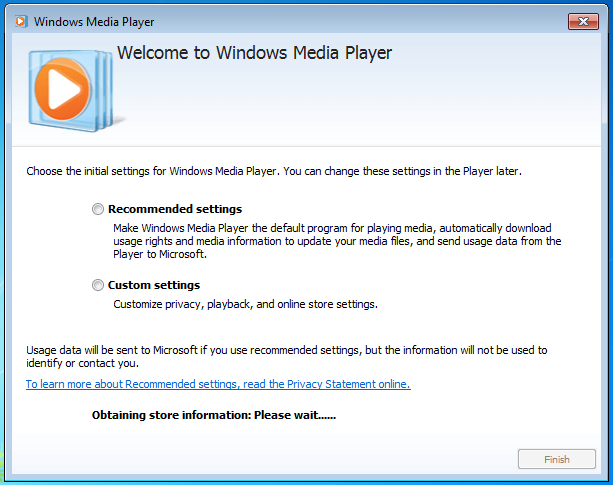Hi, so I keep having issues with Windows Media Player settings and configuration (testing, etc…), and was wondering if anyone knows how to get this window to reappear.
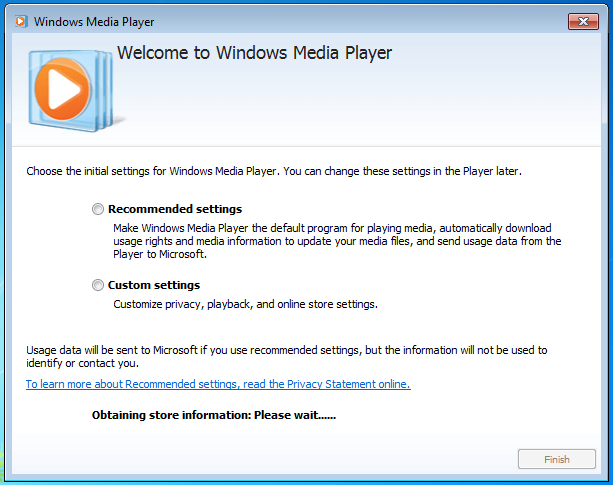
Tried: Control Panel > Programs and Features > Turn Windows features on or off > Media Features > Windows Media Player
and that didn’t work
Okay, so I think I have a solution, but it’s pretty deep for my taste. It’s at the registry editor level, so users that aren’t comfortable with this, I’m not sure what to say. I wish I had something better. I’m not even sure how stable or well of a solution this is as well (If it’s overkill, removes too many components, done improperly, didn’t remove enough file/whatever, etc… ).
- Windows Key + R
- Enter: “Regedit”
- On the left, expand “HKEY_CURRENT_USER”
- Expand “Software”
- Expand “Microsoft”
- Find the “MediaPlayer” folder, and delete it.
If someone can confirm if this is enough or proper, etc…, it would be appreciated
Eh… Kind of a broken solution I guess
It does restore a bunch of stuff, but upon opening the Options window, and Rip Music tab, the location of ripping is still the same as last time. Kind of seems like it’s not a deep enough solution, or the solution would be spread out.
Man this is annoying.