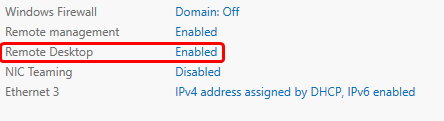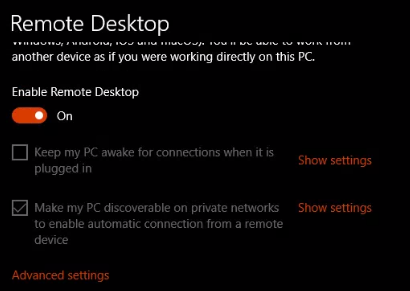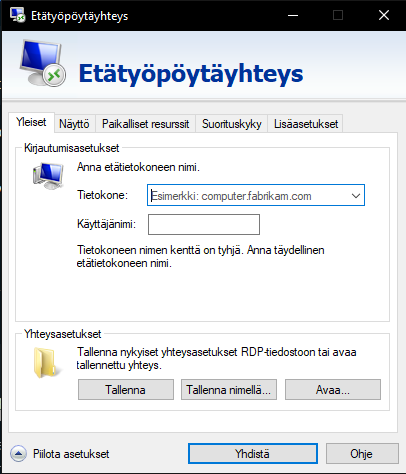Hello Sir/Madam.
I would like to connect to my server with windows 10 via microsoft remote desktop.
I have enabled it on my server and my pc. I have also changed my port on my server.
I’m trying to access the server from my pc with “Remote Desktop Connection”
Have you checked your firewall?
Adubs
April 18, 2019, 4:14pm
4
How is the networking set up? Is this a physical server or a VM? How did you change the port for RDP?
1 Like
_hill
April 18, 2019, 5:30pm
5
Are either machines in a domain?
Is the server 2016+?
Is RDP enabled actually enabled? You can find out with the folllowing snippet of “Server Manager”:
Are you trying to connect to an IP or NetBIOS name?
What port? You should probably allow that port both TCP and UDP in firewall. Also why would you change that port?
Are you doing this locally or over the WAN?
Phone | Laptop
I use no-ip duc yet to connect to my server with filezilla and website.
Novasty:
Is the server 2016+?
The server just a computer with windows 10.
I have got my information security specialist telling me to change all default ports. I have opened tcp and udp.
nxtgc.ddns.net :[port]
_hill
April 19, 2019, 1:59pm
8
Try just the IP address and not the hostname.
Adubs
April 19, 2019, 2:01pm
9
Is this your way of saying you’re hotspotting from your phone?
do you plan on explaining the setup at all?
I use no-ip for a reason. Being the ip being complex and changing from time to time.
No. I would connect from my phone or laptop to the server.
_hill
April 19, 2019, 2:08pm
11
Try it anyways to see if that works. Then you can troubleshoot from there.
Tbh, I wouldn’t recommend having RDP open to the internet. Somebody is gonna try to get in your system no doubt. I’d VPN in to your LAN then RDP from there
1 Like
_hill
April 19, 2019, 2:32pm
13
Or just set up a VNC tunnel
1 Like
It depends on use case. Will the terminal services be internet facing? If not, leave it on default for simplicity.
Also, what is the method you used to change the RDP port?
If on LAN, you should be entering the IP of the computer, otherwise on WAN you will use your domain name.
Look through his post history, you need to pry it out of him every time he has asked for help.
Solution:
Local firewall rules were not configured properly.
Walked user through allowing the configured RDP port in the Windows firewall.
RDP is now open and can be connect to from LAN and WAN.
2 Likes