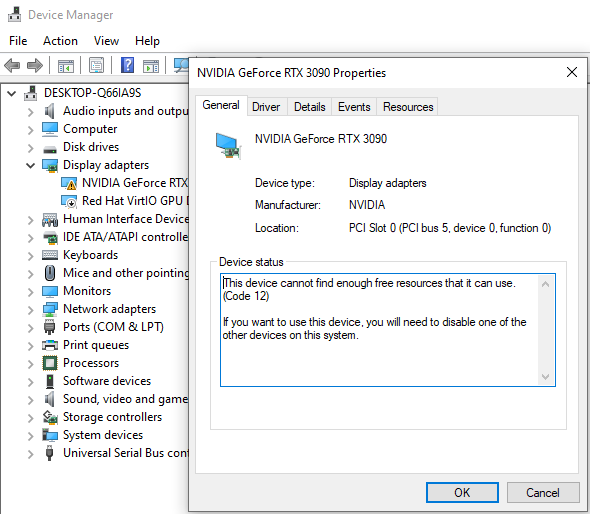I’m having trouble with my VFIO GPU-passthrough setup. Actually, I sort of have a trilemma; there are 3 different broken ways I can configure my <video/> device:
-
as type="none", my passed-through GPU will not provide any video output. I really have no idea what’s going on with this option; Windows won’t respond to a shutdown command from libvirt. I do see a status of running and CPU/RAM usage in this case.
-
as type="QXL", I cannot receive keyboard or mouse input in lookingglass. I receive this input if my “graphical console” (in virt-manager) has focus, so I assume this is because it is receiving that input instead of LG.
-
as type="virtio", my GPU will not work and I get error Code 12 in Windows device manager (screenshot below). I believe this setup worked for quite some time, but after a recent reboot I’m now in my current predicament.
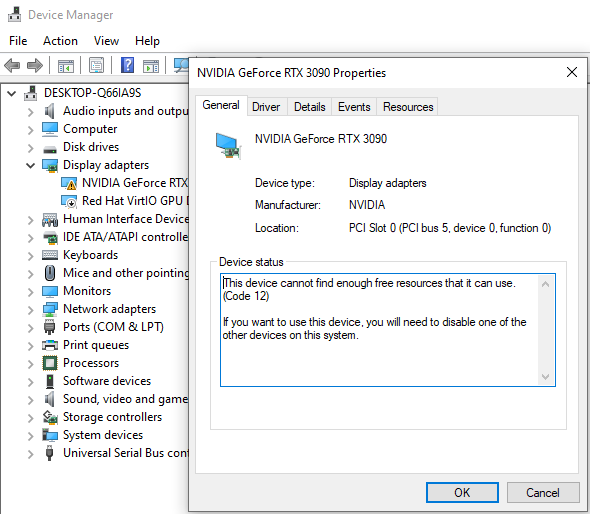
I have no need for a video device in my VM configuration (since I’m passing through a GPU), so type="none" would suffice.
Any ideas on what could be wrong or tips on diagnosing this would be appreciated!
Try installing windows bare metal and see if you get the same issue, if you do, then you likely are running into a problem of allocating bar space instead of a virtualization issue
It could be a bios setting got changed such as
- Above 4g decoding, needs to be enabled
- CSM needs to be disabled
- Smart access memory should be enabled if you have access to it
It could be you added another device that takes up some more bar space than you have
Or it could be that you’ve recently changed what slot the GPU is in and sometimes the chipset lanes handle bar space better or worse than CPU lanes
Thanks for the ideas. I can’t easily install Windows on bare metal at the moment, so I can’t rule that out yet.
However, this problem began happening immediately following a VM reboot; my host had remained up across seeing this not happen and then seeing it happen.
On the other hand, a few weeks ago I did change my host GPU for another one. FWIW, my original (e.g. <video type="vfio"/>) was stable for months…
Can you elaborate on “bar space” a bit? Enough that I can do my own research?
1 Like
I think I fixed this.
Looking-glass started working after rebooting my host. I’m guessing something else was bound to the spice server…
video type=none started working after setting <rom bar=“off”> on my passed through devices.
1 Like
Eh basically it’s reserved address space that equals the size of the video cards memory, and it rounds up to the next doubling of size, 1, 2, 4, 8, 16, 32 and so on, so a 3090 would take up like 32GB of address space which is quite a lot, if you were to put that in a z77 board it would probably not even post because that board wouldn’t have enough address space
Above 4g decoding basically gives you more address space to work with, same deal with smart access memory
Csm disabled makes sure you are using a 64 bit file system (different frim 64 bit is)
As far as I’m aware it is irrelevant to how much system ram you have installed