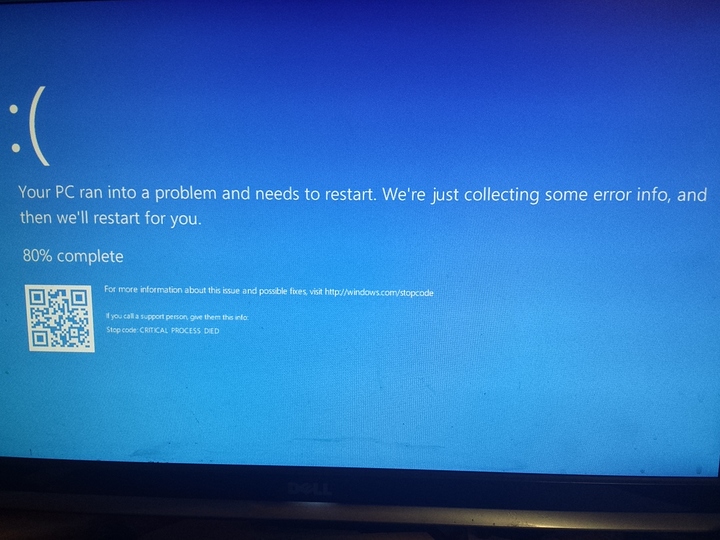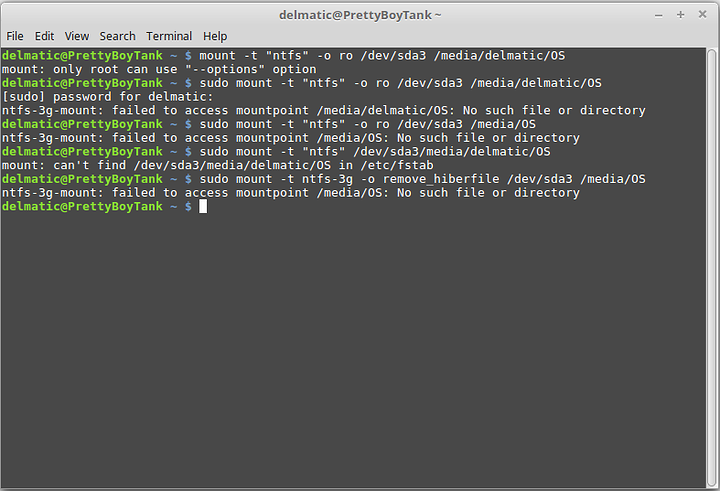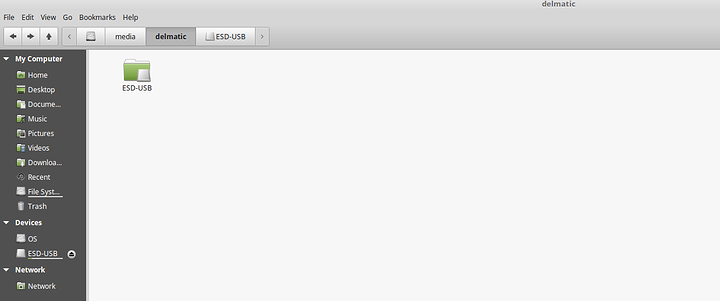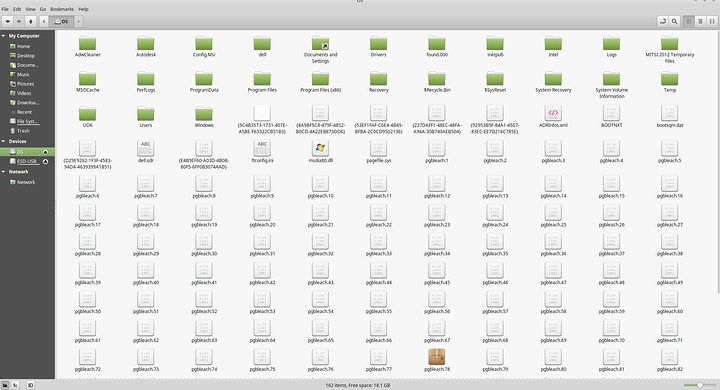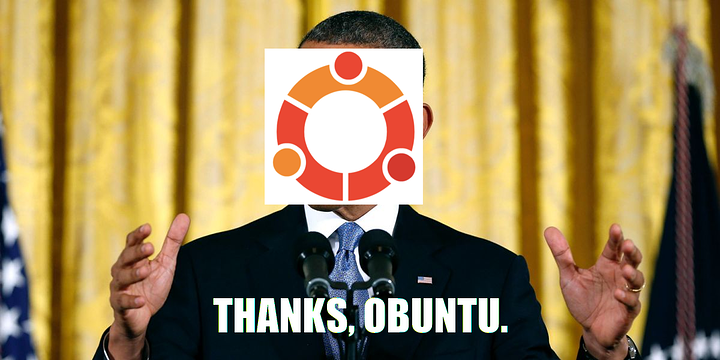So my brother got a BSOD on Windows 10 after he was done scanning his computer for viruses via Norton (No viruses BTW). I tried many methods to restore his computer via restart, startup repair, simple command prompt lines, and nothing work. He doesn't have a system restore point, a system image recovery to fall back to, nor cannot go back to previous build whatsoever. Heck, I have created a USB Windows recovery drive via creation media tool to see if I can repair it from there but no dice. I don't want to install because I don't know if it will delete anything or not.
I installed Linux Mint 18 on his computer so he can still use it, however there are some files in the Windows partition that he needs that I cannot access. I cannot mount the drive normally because of this prompt:
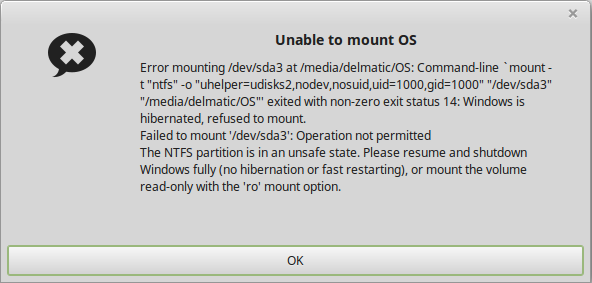
I only need access to the files because since the upgrade from Windows 7 to Windows 10, my brother hates it and so far, he is enjoying Linux. He wants nothing to do with Windows 10.