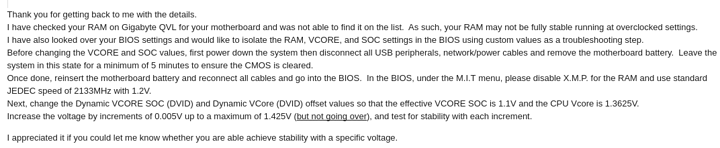Ran memtest for like 30m and it was fine, although I may have to leave it running longer
When I first suspected ram and wanted to play with timings I ram Memtest and had an error show up around the 3-4 hour mark. I have ran it with 8hours without error, thats where I stopped before I felt happy, this was with 16GB of ram.
When we do memory burn-in tests on servers, we occasionally get errors at the 7d5h mark. We burn for 11 days before approving the system to enter the cluster.
This sounds really painful to wait for, although I may be heading to a friends house for a few. I'm going to reset timings to default, XMP with 2666 MHz and see what happens in the meantime.
I'm not saying test for 11 days on your desktop, you should be good with 8 or so hours. But occasionally you'll get a single error on non-ecc ram. That's just the nature of computers. Bits rot, memory has errors, life goes on.
Yeah, going to test it for a couple hours on stock timings and see if there's just an issue with the RAM or not
Been running for 3 and a half hours now with no issues, hoping I can get to around 8 but I doubt it will happen.
If the system is stable on another OS, it isn't a hardware problem. It is either something buggy or missing support for something on the board. Ryzen itself is running just fine.
Does it also crash when running the Nouveau GPU driver, w/o any of the Nvidia binaries installed?
So I ran the memtest for 18 hours straight with 0 errors found, which is a good sign. Booted up the system and it hasn't crashed yet as I'm typing this but I'm sure it will. Will update this post if it does.
Yeah, that's what I figured, but other people seem to be able to run Linux fine with this board.
Crashed as well when I had my RX 480 using open source drivers if it makes a difference.
Crashed again after about an hour of playing Rust... 
Edit: Here are possibly relevant BIOS settings: http://imgur.com/a/nNAle
If your RAM is not on the QVL list then you are really lucky you can even boot. When i made the mistake and bought non supported RAM my system would not even post, the case and CPU fans were not working properly, RGB on the motherboard would not light up and the board diagnostics showed a CPU issue (!). I took me ages to realize that it was the RAM and that i used the wrong QVL list.
Yes but it works flawlessly on Windows 10 though, and I ran a memory test for 18 hours straight with no errors found... Could it still be a problem even after that?
That was done on memtest86 from USB/optical I guess?
If so, I would say it is highly unlikely the RAM has anything to do with your problems.
Yeah, ran the Passmark memtest86 from USB with ram at 2666 MHz @ 1.35v (XMP) and had no errors.
I'm not too sure. The RAM can be returning entirely correct values but still cause system instability under high load. I've had similar symptoms with my Ryzen rig that were resolved by increasing the ram/SOC voltage, but Memtest worked fine before doing this
EDIT: s/to/too/g
Kinda broke already, not sure I'll be able to sell my ram for enough to grab a QVL stick.
Would anyone here have any recommendations for ram that's on this list? http://download.gigabyte.us/FileList/Memory/mb_memory_ga-ax370-gaming-k5.pdf
Any of the Samsung brand memory that can go above 2666MHz on that list should be pretty good.
Obliviously the support on Linux is more recent thus makes it more unstable. That is why it is important to have the most recent kernel possible. But in general is it a bad a idea to use sticks that are not in the QVL. It is bound to create some instabilities at some point. Even if the specific freezes are not because of the RAM. Quite frustrating actually to need a chart just for you damn RAM sticks but that is how it is.