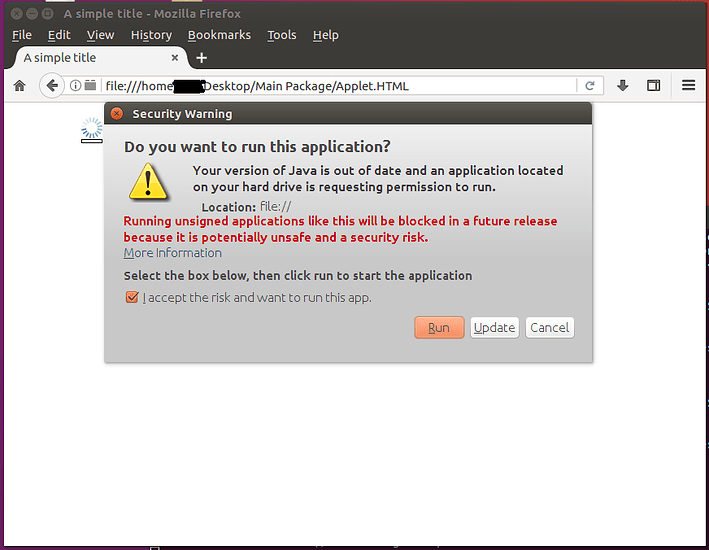Can anyone help me get Java up and running in the browser on Linux? I’ve tried using an older Ubuntu version with Java installed, but I haven’t got much luck. I can compile with Java 5, 6, and 7 on Ubuntu 18 Bionic Beaver, but I haven’t been able to get it running it in the web browser.
Not sure if this will help you but a lot of the remote access instances where I need to access a server involves using .JLNP files which on Linux I have to use ‘Icedtea’ in order to get it to work. Probably not what you are looking for but the link is below.
Good look on your journey brother.
Java Plugins in Browsers have been deprecated for years. Unless you have a browser that’s been unmaintained for a decade you can pretty much forget about it.
What is the use case?
Looked like you were trying to run some ancient versions of java in another thread.
Does the current openjdk version from your repo, not run the software you need?
Are you trying to access something like ICS/BMC/logic controller that can only accept ancient version?
I’m presuming you trust the place you are connecting to, not to be riddled with malware (it is not on the internet)
The reason I ask the use case, is because java in the browser was always a security risk, and eventually it just got depreciated.
There are probably ancient browsers, but these have so many security flaws, I would ONLY access the one site you need to access- no trouble shooting, no browsing, no quick lookup of anything.
Just ancient security risk browser for the one site, and use current, safe browser for ALL other things…
I managed to go back to Ubuntu 7.10 where Java is installed by default (NOT OpenJDK), but surprisingly, to my discovery, in both the default installed version of Firefox, version 2.0, and the latest I have been able to run, version 17, Java applets are NOT able to load and run for some reason. I don’t understand why.
Dont run the Firefox snap? Native deb?
What do you mean?
Unlikely on an Ubuntu from 16 years ago ![]()
This perhaps?
If you really want to run a Java applet in a browser, you will need to add it to the “Exception Site List” under the Security tab of the Java Control Panel. Also, the checkbox labeled “Enable Java content in the browser” will need to be checked
There is more to the setup than just installing/compiling java.
Java in the browser is enabled by default in JRE/JDK 7, and I changed the security settings to the lowest possible, but I couldn’t find the control panel for Java 5 in Ubuntu 7.10. I don’t think this will change anything though.
The way I understand you need the following:
- java installed
- java in browser enabled from both java control panel, and browser of choice
- java security tuned to appropriate level to what you’re trying to do
If you cannot find the control panel, then that’s where I would focus my attention if I were you.
Just out of curiosity…what (probably 20 year old) Java Applet is so important you need it?
I mean…99,9% of the world are happy we left Java and Flash behind us. I’m all for retro, but I still have a trauma regarding Applets with their aweful performance and ugly look&feel.
Wasn’t there some Java JRE or JDK CLI tool to run Applets in a stand-alone window without a browser? I had to learn this…but can’t remember how it was called. In case it’s on a website, this obviously won’t work.
Looks like the control panels differ between operating systems. Windows provides the Applet support section, while the Linux version does not.
It appears even if I were to find the Java control panel in Ubuntu 7.10, I don’t think I would have much luck switching the toggle on and off in the browser based on my experience with Ubuntu 16.04 and J2SE5.0.
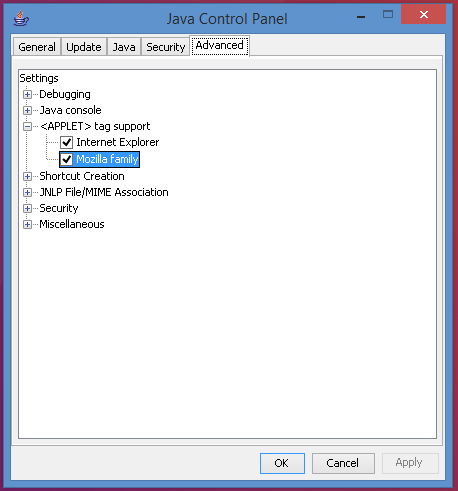
I got it working!
I followed this guide:
exactly. It didn’t work out for me the first time because I have my Java extractions on the desktop. I hope to get it working with the extractions just on the desktop, not in the Home folder. I also had to run the Java control panel in Terminal and change the security settings to the lowest, which is run with a prompt.
edit2- got it working for Java 6 and 7, but not 5. Might have to make another thread for this.
Anyone know how to get this working on 64-bit?
This Java-in-the-browser discussion is way oveer my head, but it’s interesting to see how software development is constantly evolving.
I totally get the struggle with getting Java to play nice in the browser on Linux. It can be a bit of a head-scratcher sometimes, right? Have you checked out any community forums or tutorials specific to your Linux distro? Sometimes, those hidden gems hold the key to solving these tech puzzles. Oh, and speaking of keys, if you’re ever considering making the jump to Windows 11 Pro, there are some sweet deals out there for a cheap Windows 11 Pro key! Just a little tip in case you’re interested.
This might work for 64-bit in the browser. I’d have to check. Seems like it would work though.
https://www.java.com/en/download/help/linux_install.html?os=All%20Platforms