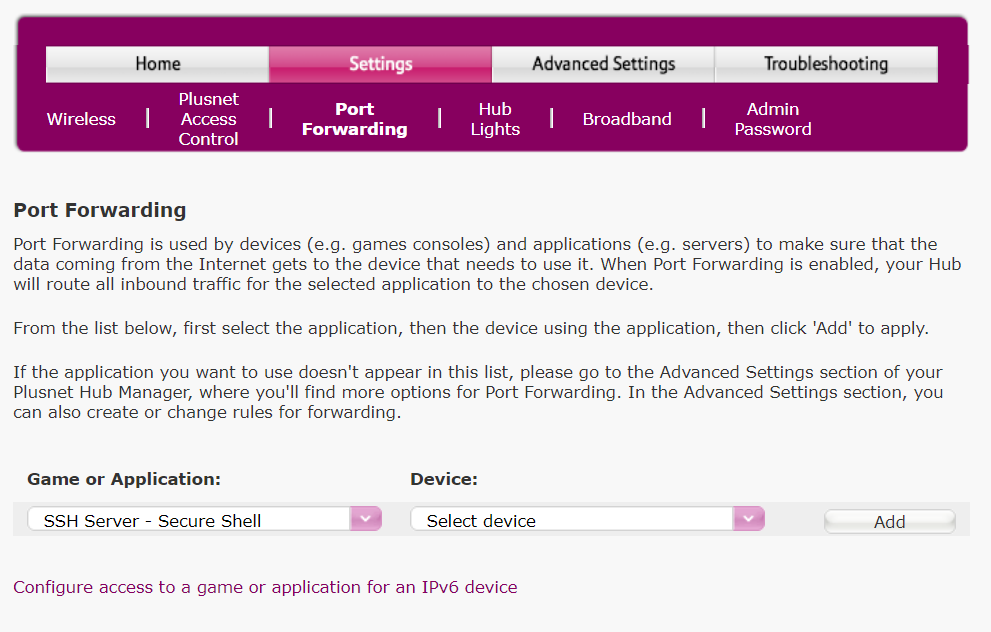Hi All,
I hope I’m posting in the right place, do move if not. Sorry to ask all this, online info is a bit sketchy and I have looked!
My experience and situation:
I’ll have a primary server and snapshot server on-site (mixed use of work and play), both are built and only need a few extra drives. I’ve been using FreeNAS/TrueNAS for over a year now, it’s superb. I’ve played with snapshot backups locally, but have no experience of VPN’s.
The question:
I’d like to do what many have done, a friend (living 1 mile away) is happy for me to supply them with a TrueNAS machine that I build, so I can have an off-site backup alternative to BackBlaze. I can do the initial backup locally, which is really handy. I’ve got no problem with Backblaze and have used the normal PC backup for years with no complaints. I would like to use the B2 plan but it would cost me around $600-700 a year, and that cost would gradually increase with my data storage…eek!
I have no experience of VPN, but have some with PFSense and thought of that initially, but then I’d have to set them up with new Wifi AP’s along with the netgate PFSense box…it all starts getting expensive and time consuming.  I do plan on using PFSense at home eventually, along with Unifi AP’s.
I do plan on using PFSense at home eventually, along with Unifi AP’s.
I just wonder how practical this is. I could be incredibly lazy from a tech perspective and just go round there once a month, pick up the backup server and take it back to mine for backing up via LAN. I can be even more lazy and just store my snapshot server at their place, and do the same monthly local backup…saving me the cost of the 3rd build and all the hassle that I’m assuming comes with VPN stuff.
The final pool hasn’t been created yet, so if needs be, could be encrypted…though I figure that’s just adding to the things that could go wrong. Of course if it’s a requirement of a VPN that I might need, so be it!
Look forward to any comments, thanks in advance!